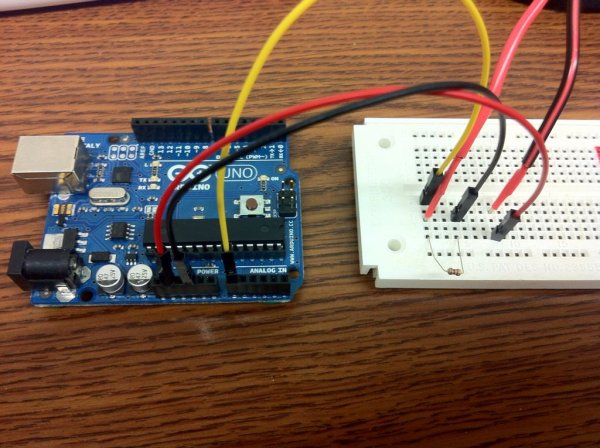Sous-vide cooking allows you to precisely control the temperature of cooked food (how “doneness” is measured) by immersing it in a carefully controlled water bath. It’s possible, but seriously difficult, to do this just with a thermometer and a pot on the stove… but if you have an Arduino do all the hard work for you, you can literally “set it and forget it.”
Materials:
– Arduino microcontroller (I use the Uno… any will do)
– thermistor, or other temperature sensor (I used this one from Sparkfun )
– 3/16″ diameter aluminum or copper tube, about 6″ long
– shrink tubing
– clear silicone caulk
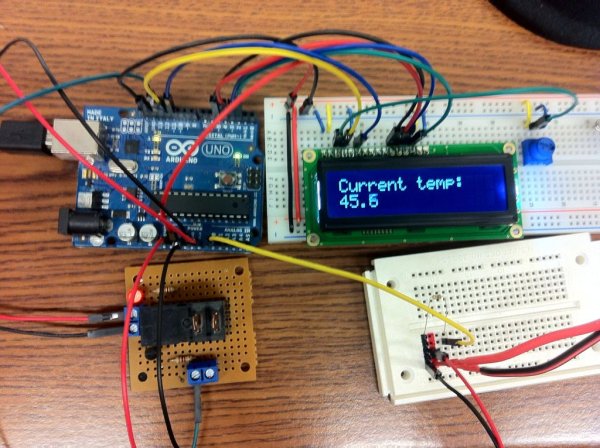 – relay controller (this one from Sparkfun is nice, but you can make your own pretty easily)
– relay controller (this one from Sparkfun is nice, but you can make your own pretty easily)– 9V battery or 9V power adapter
– AC outlet
– AC power cord with bare leads
– project box (I used an old cigar box)
– Crock-Pot or similar slow cooker (must have “On” setting… the dumber, the better)
– display (optional, but nice to have)
– various hookup wires
– Ziploc bags or vacuum sealer Disclaimer: this project involves household current, which is dangerous if you don’t know what you’re doing. If you’ve never dealt with household current and don’t want to mess with it, go with the Powerswitch Tail II from the Makershed or Sparkfun instead of using the relay controller and AC outlet. Please be careful, and don’t hurt yourself.
Step 1: Make your temperature probe
First we need to put together our temperature probe. This is basically our sensor (the thermistor), a protective tube, and a length of wire. The probe will stay in the water bath when you’re cooking, so the wire has to be long enough to reach. First we solder the sensor to however many wires your sensor needs; our thermistor needs two wires. Use some shrink tubing to keep the leads insulated. Next we’re going to protect the sensor so the water bath doesn’t affect our readings. Use an aluminum or copper tube (both are great thermal conductors) big enough fit your temp sensor. Seal one end of the tube with silicone caulk (or hot glue if you’re impatient, but silicone would be better). When that has cured/solidified, slide the temp sensor into the tube as far as it will go, then fill the open end with more silicone/hot glue to seal it up. Use some shrink tubing at that end for good measure.
Step 2: Wire everything up. First the sensor…
Step 3: … next the relay controller…
Step 4: … then the AC outlet…
Connect the neutral lead of the AC power cord to the neutral pole of the AC outlet. Most outlets will have the poles labelled “Hot” or “Neutral”, but it’s easy enough to figure out if you’re not sure (in American outlets, small slot is Hot, large is Neutral, circular is ground). Definitely connect the ground lead to the ground pole on the outlet if your power cord has one… it will protect you (to some degree) if there are any shorts. Connect the hot lead of the power cord to one of the leads on your relay controller (doesn’t matter which one), and connect the other lead to the hot pole of the AC outlet. Again, if you don’t want to mess with wiring that will be connected to household current, buy a Powertail instead. Having nicely cooked food isn’t worth getting electrocuted ‘if you don’t know what you’re doing.
Step 5: … and finally the display (if you want one).
– LCD RS pin to digital pin 12
– LCD Enable pin to digital pin 11
– LCD D4 pin to digital pin 5
– LCD D5 pin to digital pin 4
– LCD D6 pin to digital pin 3
– LCD D7 pin to digital pin 2
– LCD R/W pin to ground
– 10K resistor: ends to +5V and ground wiper to LCD VO pin (pin 3)
For more detail: Arduino Sous-Vide Cooker