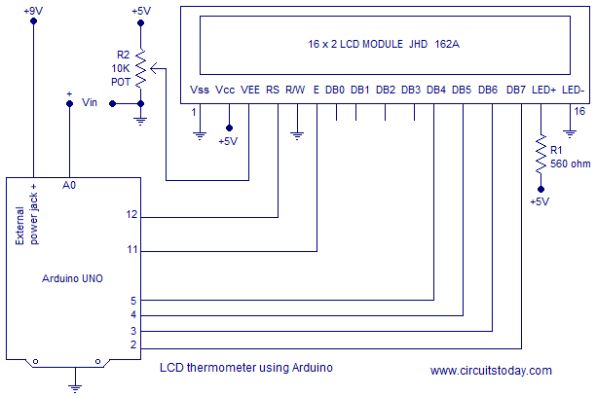Summary of Voltmeter using arduino
This article describes a simple 3-digit 0-5V voltmeter using an Arduino Uno and a common anode multiplexed seven-segment LED display (E1-3056ASR1). The circuit measures voltages from 0 to 5V with an accuracy of 50mV by reading analog input from pin A0 and displaying the value on the multiplexed display connected to digital pins. The design uses minimal external components and is easily adaptable to other voltage ranges.
Parts used in the 0-5V Voltmeter Using Arduino:
- Arduino Uno
- E1-3056ASR1 common anode multiplexed 3-digit seven-segment LED display module
- Connecting wires
- Voltage source to be measured (0-5V)
0-5V voltmeter using arduino.
This article is about a simple 3 digit voltmeter using arduino. The circuit can measure anything between 0 to 5V at an accuracy of 50mV. The circuit uses minimum number of external components and can be easily modified for different voltage ranges. The display device is a common anode multiplexed seven segment LED display module (Type No:E1-3056ASR1). Let’s have a look at the display device first.
E1-3056ASR1.
It is a low cost multiplexed 3 digit seven segment LED module of common anode type. Using such a multiplexed module instead of three separate display modules save a lot of wiring and effort. Such multiplexed modules of different configurations are now commonly available in the market. The figure below shows pin out of the E1-3056ASR1 display module used here.
Read this article Voltmeter using 8051 for a better grasp. The idea is same but instead of an 8051 microcontroller Arduino-uno is used here. Circuit diagram of the voltmeter using arduino is shown in the figure below.
Circuit diagram.
Common anode terminals of each display are interfaced to the digital output pins 1, 2, 3 of the arduino respectively. Segments a to dotpoint of the display are interfaced to the digital output pins (5 to 12) of the arduino. The voltage to be measured is applied to the analog input pin A0 of the arduino. Arduino-Uno has six analog input channels named A0, A1, A2, A3, A4 and A5. The voltage in the range of 0 to 5V applied to each of the pin can be converted into a digital value in the range 0 to 1023 using “analogRead” function. That means the sensitivity of each internal ADC channel is 5/1023 which is equal to 4.88mV. The program for digital voltmeter using arduino is shown below.
For more detail:Voltmeter using arduino