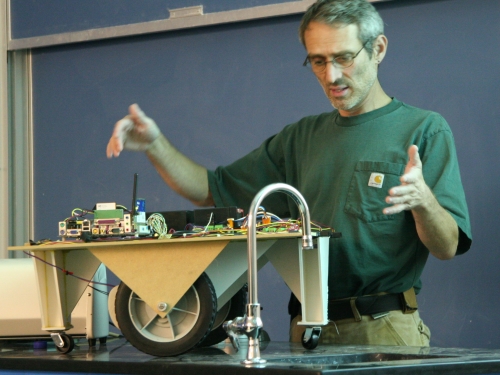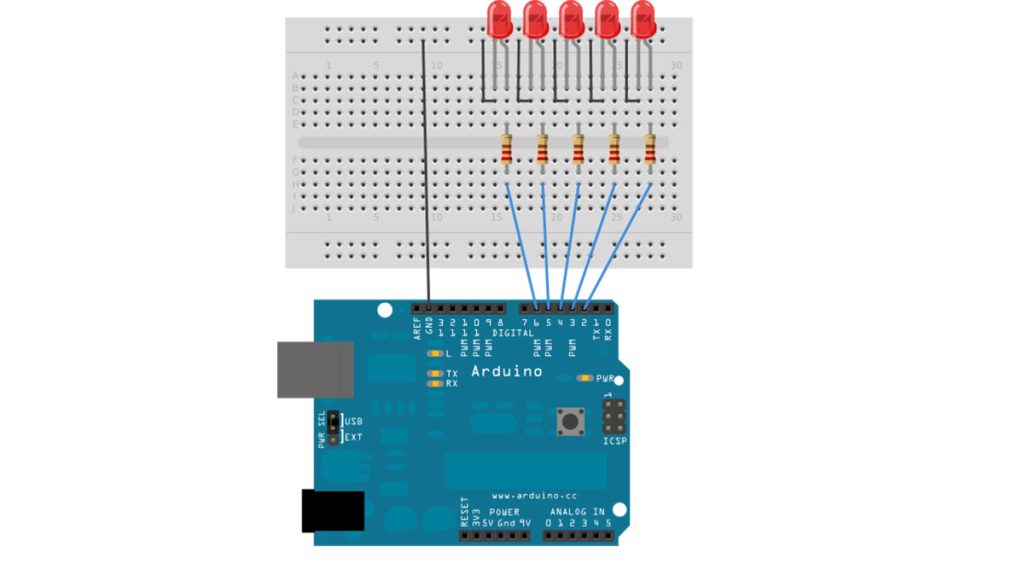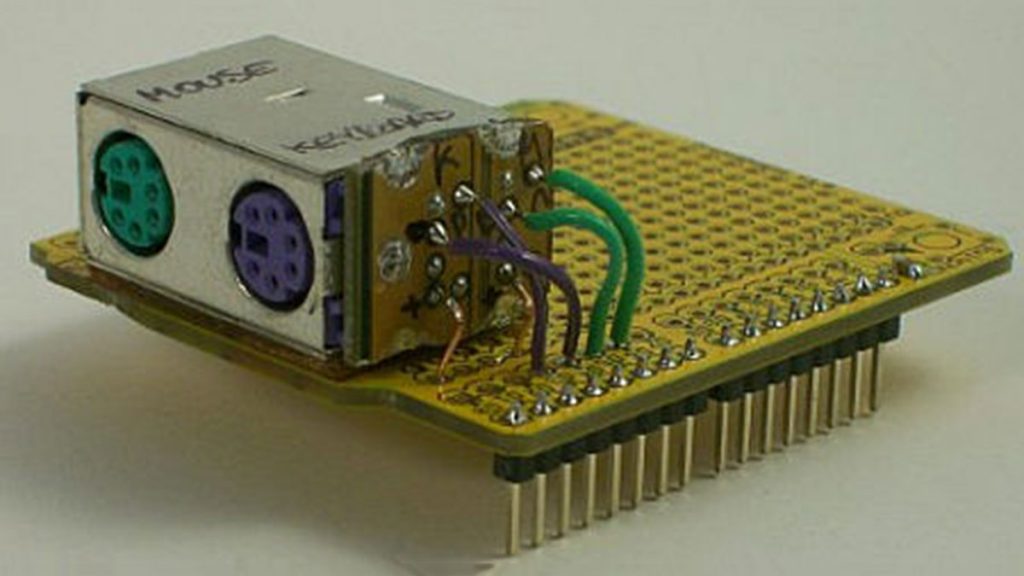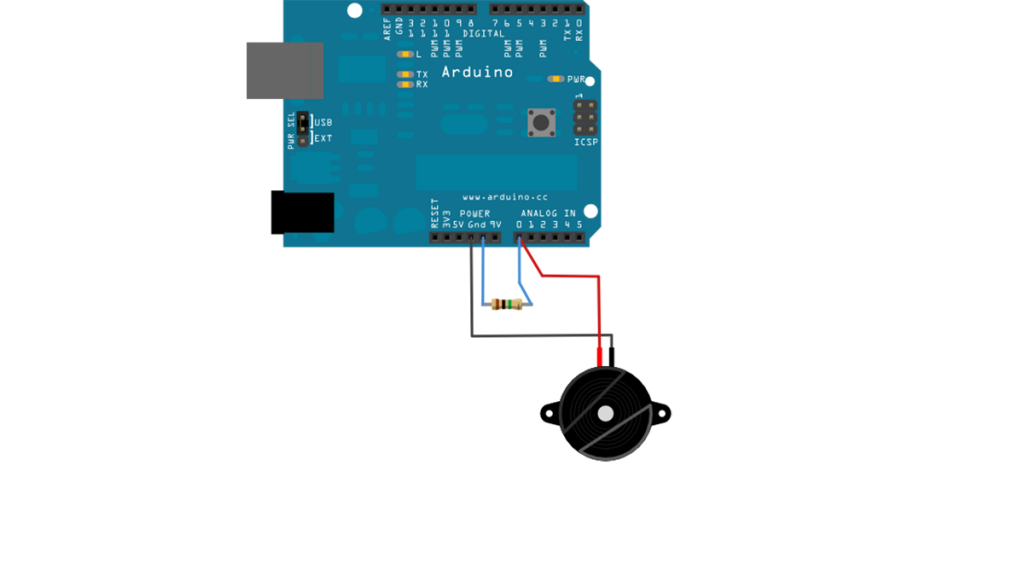Garage Remote – Arduino ft. Android
The GarageUino is my first Arduino project that has resulted in a product that I actually use. It’s a garage port controller that features a 20 by 4 character LCD display, four LEDs, a button, two connectors for position sensors and an USB connector. Oh! And of course an Ethernet port for Internet access. I’ll get back to […]