Snowman replica that can chat with user to inform them whether outside temperature is safe for outdoor activity or not.

Things used in this project
Story
Motivation
Winter cool is as dangerous as summer heat since severe cold could lead to fatalities. Recently, the number of cold weather death toll is increasing in Europe. Hence, this project aims to allow the user to know whether it is safe to carry out outdoor activities.
The user can know whether it is safe to carry out outdoor activities or not by saying “Hi!” to their Snowbuddy (A snowman replica placed outside the house as Christmas decoration) via telegram.
The safety is determined based on temperature. Unsafe temperature is determined based on National Weather Service guidelines on condition that will result in frost bite. As shown in the picture, the temperature -10°F and below will result in frost bite regardless of the wind speed and therefore -10°F and below is considered as unsafe temperature for outdoor activities.
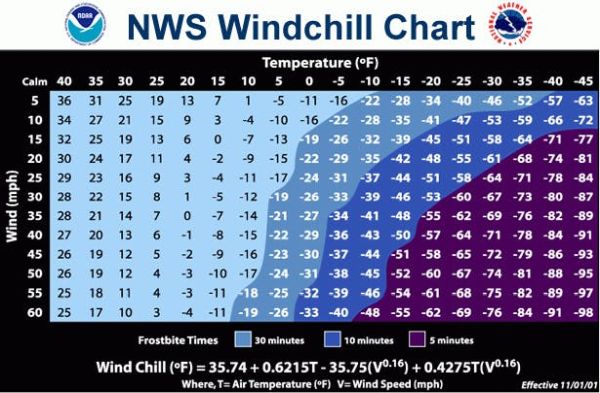
Snowbuddy
The snowbuddy is a snowman replica equipped with a DHT22 temperature sensor. The snowbuddy can be placed outside the house as Christmas decoration. Any snowman replica can be used simply by attaching the DHT22 temperature sensor interfaced with the Arduino MKR1000 or Genuino MKR1000.

The user can simply say “Hi!” to the Snowbuddy to know outside condition. The Snowbuddy will reply “Enjoy!” when the temperature is safe for outdoor activities and “The temperature is too cold. Stay indoor!” if the temperature is unsafe.
Step 1: Hardware Setup
The hardware setup is very easy. Simply connect the DHT22 temperature sensor to the Arduino MKR1000/Genuino MKR1000 based on the provided schematic. Then, attach the microcontroller together with the temperature sensor to the snowman replica.
Step 2: Telegram Bot
Create a telegram bot by using BotFather. For detailed tutorial on creating telegram bot please visit: https://core.telegram.org/bots#6-botfather
Then, insert the Bot Token, Bot Name and Bot Username into the code.
// Initialize Telegram BOT
const char* BotToken = "306990732:AAH9yHYaBch0wUqPp5uJVDz2UHrZ0TaK7As";
const char* BotName = "Jad's MKR1000"; // your Bot Name
const char* BotUsername = "Jad_MKR1000_bot"; // your Bot User Name
Demo
In this demo, the bot reply “Enjoy” since the temperature is above 0°F.




