SnapEDA is excited to share that they have launched a new and improved 3D viewer for our parts. It allows engineers to preview 3D models available on SnapEDA before download. [via SnapEDA blog]
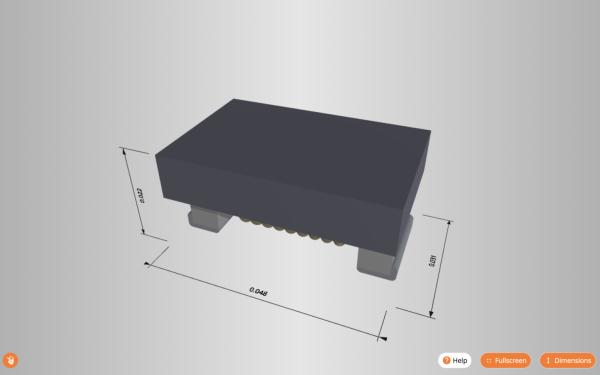
They’ve added three key features, based on feedback from our community. First, they’ve added dimensions to the viewer so that engineers can verify key measurements before downloading. This was by far, the most requested feature of our new viewer. Second, they’ve added the ability to zoom in and out to get a closer look at the component’s details. And finally, engineers can rotate the parts to see them from every angle.
Benefits of using 3D models when designing PCBs include, among many others:
- Getting immediate visual feedback of your designs, which will aid in identifying issues such as shadowing of components
- Confirming clearances between a component and its enclosure, or between other components
- Verifying that the component outlines and designators of your parts are correctly positioned
- Communicating design specifications – and demonstrating your hard work – to key stakeholders (ex: managers, clients, etc.) through beautiful 3D renderings of your circuit board
What’s New In The SnapEDA 3D Model Viewer
Dimensions: You can now view measurements of the models. You can enable or disable this feature by clicking on Dimensions in the bottom right-hand corner.
- Full-screen view: If you want to take a closer look at the 3D model, click on the Fullscreen button in the bottom right-hand corner. To exit full-screen view, click the button again, or hit the escape key on your keyboard.
- Zoom: Zoom in and out on the 3D model using your mouse wheel.
- Panning: Pan using your right mouse button and by dragging your cursor.
Read more: SNAPEDA LAUNCHES NEW 3D VIEWER
