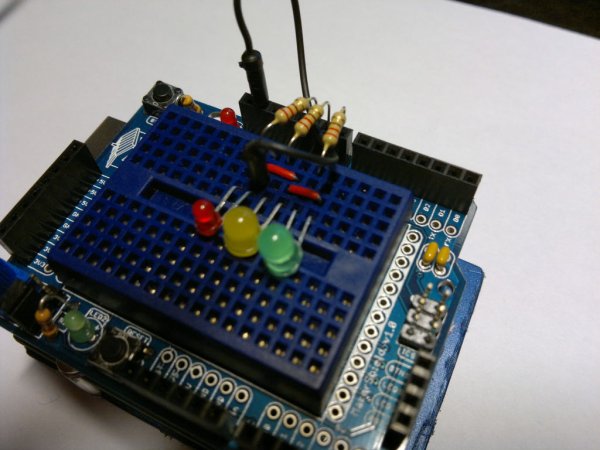Have you ever made a city out of Legos? I know i have built many of them but they all missed something… Traffic lights!
So i decided to make my very own traffic light setup from my arduino board.
Step 2: Get the components
I assume you already have an adruino board, and maybe also a Protoshield.
You’ll need the LED’s and resistors
the 220 Ohm resistors are color coded so: Red, Red, Brown
Step 3: Hook up to the board
Since this is a really simple project we only need 3 digital pins and ground.
Put the LED’s in the breadboard/protoboard and use the resistors to connect them to the digital pins,
Green to pin 8
Yellow to pin 9
and Red to pin 10
then connect all the negative pins of the LED’s together and to ground.
You will need:
You will need:
An arduino board
Red, Green and amber LED’s
Three 220 Ohm Resistors
Optional:
Wire
and an Protoshield
For more detail: Simple Arduino Traffic Lights