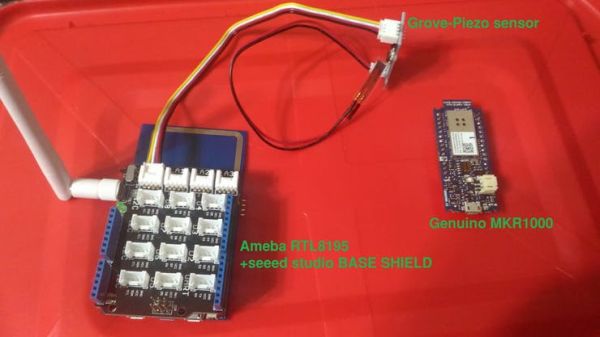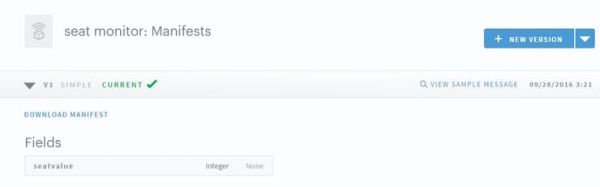Using ARTIK cloud to monitor cabin seat state.

Things used in this project
Hardware components | ||||||
 |
| × | 1 | |||
| × | 1 | ||||
 |
| × | 1 | |||
| × | 1 | ||||
Software apps and online services | ||||||
 |
| |||||
Story
Here another project with ARTIK Cloud.
Seat monitor that can be used to monitor if there have person on the vehicles seat (train, bus, boat but not plane).
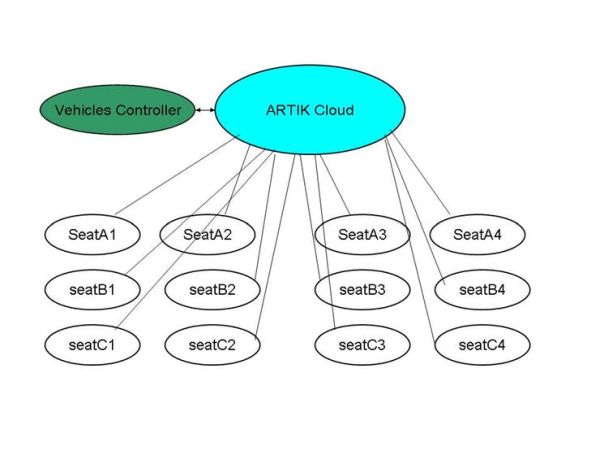
- Advantages : Can direct update old vehicles make people more easy to find seat.
- Disadvantages: Can’t use on plane because RF.
Hardware
I have
- MKR1000 as vehicle controller and on board led to show if there have empty seat.
- A Piezo sensor to monitor seat state use Ameba as Wifi buffer send data to cloud.
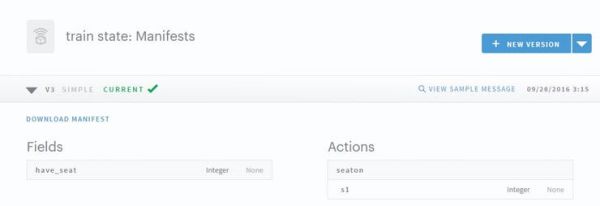
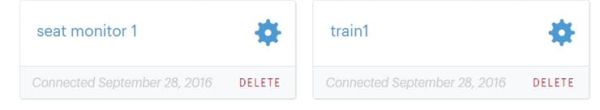

Video
I am lazy to add comment to video so I write them below.
At first seat is empty so the controller show green light.
If someone or something push the sensor it will send data to cloud. When seat is full controller LED will auto off. Here I just use one component to show this project.
I use ARTIK cloud to judge seat is empty or not by piezo sensor value.
Schematics
seat monitor
seat monitor
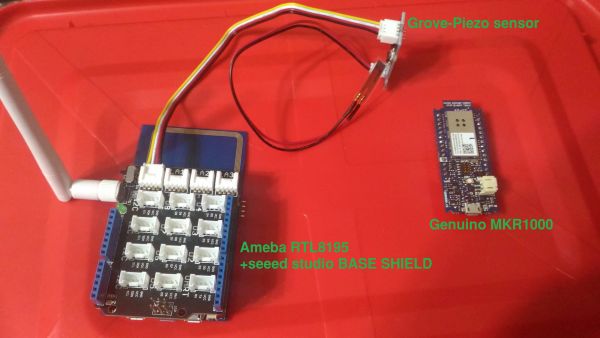
Code
controller
Arduino
controller MKR1000
#include <MQTTClient.h>
#include <ArduinoJson.h>
#include <SPI.h>
#include <WiFi101.h>
const char* _SSID = "_SSID"; //Wi-Fi SSID
const char* _PASSWORD = "_PASSWORD"; // Wi-Fi Password
// MQTT - Artik Cloud Server params
char Artik_Cloud_Server[] = "api.artik.cloud"; // Server
int Artik_Cloud_Port = 8883; // MQTT Port
char Client_Name[] = "train"; // Any Name
char Device_ID[] = "Device_ID"; // DEVICE ID
char Device_TOKEN[] = "Device_TOKEN"; // DEVICE TOKEN
char MQTT_Publish[] = "/v1.1/messages/Device_ID"; // (/v1.1/messages/"DEVICE ID")
char MQTT_Subscription[] = "/v1.1/actions/Device_ID"; // (/v1.1/actions/"DEVICE ID")
char buf[200]; // Json Data to Artik Cloud
char receivebuf[200]; // Json Data receive from Artik Cloud
WiFiSSLClient client; //must use SSL client when MQTT protocol
MQTTClient MQTT_Artik_Client; // MQTT Protocol
//led SET
const int BROADLEDPin = 6; //use on broad led to show seat state, LED on have seat/ off seat is full
//data ram
int haveseat; //1:have seat / 0: no seat
void messageReceived(String topic, String payload, char * bytes, unsigned int length) {
Serial.print("incoming: ");
Serial.print(topic);
Serial.print(" - ");
Serial.print(payload);
Serial.println();
String t = topic;
if(t == MQTT_Subscription) // check DEVICE ID
{
parseBuffer(payload);
}
}
void setup() {
Serial.begin(57600);
// Wifi Setting
WiFi.begin(_SSID, _PASSWORD);
while (WiFi.status() != WL_CONNECTED) {
delay(500);
Serial.print(".");
}
Serial.println("");
Serial.println("WiFi connected");
Serial.println("IP address: ");
Serial.println(WiFi.localIP());
MQTT_Artik_Client.begin(Artik_Cloud_Server, Artik_Cloud_Port, client); // Connect to Artik Server
while (!MQTT_Artik_Client.connect(Client_Name, Device_ID, Device_TOKEN)) { // Connect to Artik IOT Device
Serial.print("*");
delay(1000);
}
MQTT_Artik_Client.subscribe(MQTT_Subscription);//set subscribe
//power on setting
pinMode(BROADLEDPin, OUTPUT);
digitalWrite(BROADLEDPin, HIGH);
haveseat=1; //default seat is empty
loadBuffer();
MQTT_Artik_Client.publish(MQTT_Publish, buf);// Publishing data to the Artik Cloud
Serial.println("Publishing..");
}
void loadBuffer(void) {//load function, make data to json form
StaticJsonBuffer<200> jsonBuffer;
/*
* smaple field
* {"have_seat":1}
*/
//creat field data make it short or ARTIK cloud not work
JsonObject& dataPair = jsonBuffer.createObject();
dataPair["have_seat"]=haveseat;
dataPair.printTo(buf, sizeof(buf));
Serial.println(buf);
}
void parseBuffer(String _payload) { //parse function
StaticJsonBuffer<200> jsonBuffer;
String json = _payload;
json.toCharArray(receivebuf,200); //chang string to char or json can't work
//*****************************
JsonObject& root = jsonBuffer.parseObject(receivebuf);
if (!root.success()) {
Serial.println("parseObject() failed");
}
//****************************
/*
*{"actions":[{"name":"seaton","parameters":{"s1":1}}]}
*/
int seatstate = root["actions"][0]["parameters"]["s1"]; //parse data from receive buffer, as sample show above seatstate will be 1 or 0 after string {"s1":
if(seatstate == 1) //seat full, LED off
{
digitalWrite(BROADLEDPin, LOW); //LED off
haveseat=0;//clear haveseat flag and load it to buffer then publishing data to the Artik Cloud
loadBuffer();
MQTT_Artik_Client.publish(MQTT_Publish, buf);
Serial.println("Publishing..");
}
if(seatstate ==0 ) // have seat, LED on
{
digitalWrite(BROADLEDPin, HIGH); //LED on
haveseat=1; //set haveseat flag and load it to buffer then publishing data to the Artik Cloud
loadBuffer();
MQTT_Artik_Client.publish(MQTT_Publish, buf);
Serial.println("Publishing..");
}
}
void loop() {
for (int i =0; i<10;i++){ // delay 1 Mnts
MQTT_Artik_Client.loop(); //client loop
Serial.println(buf); //print buffer to check , can be remove to add performance
delay(6000);
}
}
seat sensor
Arduino
Ameba RTL8195 Board
/*
Thanks Ameba Basic MQTT example
I mark some point I stuck
*/
#include <WiFi.h>
#include <PubSubClient.h>
// Update these with values suitable for your network.
char ssid[] = "ssid"; // your network SSID (name)
char pass[] = "pass"; // your network password
int status = WL_IDLE_STATUS; // the Wifi radio's status
//******************************************************************************
//must double check when you copy the code
//******************************************************************************
// MQTT - Artik Cloud Server params
char mqttServer[] = "api.artik.cloud";
int mqttPort = 8883;
char clientId[] = "seat";
char Device_ID[] = "Device_ID"; // DEVICE ID
char Device_TOKEN[] = "Device_TOKEN"; // DEVICE TOKEN
char publishTopic[] = "/v1.1/messages/Device_ID";
char subscribeTopic[] = "/v1.1/actions/Device_ID";
char publishPayload[128];
int sensorValue;
int sensorValuetemp;
//******************************************************************************
//must use SSL when MQTT protocol
//******************************************************************************
WiFiSSLClient wifiClient;
PubSubClient client(mqttServer, mqttPort,wifiClient);
void reconnect() {
// Loop until we're reconnected
while (!client.connected()) {
Serial.print("Attempting MQTT connection...");
// Attempt to connect
if (client.connect(clientId, Device_ID, Device_TOKEN)) {
Serial.println("connected");
// Once connected, publish an announcement...
client.publish(publishTopic, publishPayload);
// ... and resubscribe
client.subscribe(subscribeTopic);
} else {
Serial.print("failed, rc=");
Serial.print(client.state());
Serial.println(" try again in 5 seconds");
// Wait 5 seconds before retrying
delay(5000);
}
}
}
void publish(void) //publish seat sensor value to cloud
{
/*
* smaple field
* {"seatvalue":1}
*/
//creat field data make it short or ARTIK cloud not work
memset(publishPayload, 0, sizeof(publishPayload));
sprintf(publishPayload, "{\"seatvalue\":%d}",sensorValue);
printf("\t%s\r\n", publishPayload);
client.publish(publishTopic, publishPayload);
}
void setup()
{
Serial.begin(38400);
while (status != WL_CONNECTED) {
Serial.print("Attempting to connect to SSID: ");
Serial.println(ssid);
// Connect to WPA/WPA2 network. Change this line if using open or WEP network:
status = WiFi.begin(ssid, pass);
// wait 5 seconds for connection:
delay(5000);
}
reconnect();
Serial.println("initial sensorValue");
Serial.println(sensorValue);
// Allow the hardware to sort itself out
delay(1500);
}
void loop()
{
if (!client.connected()) { //check connect state and reconnect
reconnect();
}
for (int i =0; i<10;i++)
{ // delay 1 Mnts
client.loop();
sensorValue = analogRead(A0); //read sensor value
Serial.println(sensorValue);
if(sensorValue!=sensorValuetemp) //publish when sensorValue change
{
publish();
sensorValuetemp = sensorValue; //save current sensor value
}
Serial.println(publishPayload);
delay(6000);
}
}
Source : Seat Monitor