In this instructable / video I will guide you with step by step instructions how to make scrolling text display with Arduino.
I won’t be explaining how to make code for Arduino, I will show you how to use existing code. What and where you need to connect and install that you could make scrolling text display like this without any previous knowledge of Arduino.
Arduino software – https://www.arduino.cc/en/Main/Software
Code and library – http://bit.ly/arduinocodelibrary
Original link – https://github.com/riyas-org/max7219
Provided Amazon links are affiliates
Tools You’ll Need:
- Router https://amzn.to/2DVXXZC
- Drill: https://amzn.to/2U5QQmL
- Jigsaw https://amzn.to/2rg4uXx
- Fretsaw https://amzn.to/2Ece851
- Clamps https://amzn.to/2E8EBkQ
- Small clamp https://amzn.to/2Pto6AQ
- Tape measure https://amzn.to/2rfS4Ph
- Combination square https://amzn.to/2PtmtmN
- Small utility knife https://amzn.to/2L6Gi2J
- Hot glue gun https://amzn.to/2PdCgpI
- Digital Multimeter https://amzn.to/2rf0EO3
- Soldering kit: https://amzn.to/2Q613Bf
- Wire cutting pliers https://amzn.to/2rvrL80
- Wire Stripper https://amzn.to/2PvTK0z
- Soldering helping hand https://amzn.to/2EedeoI
Materials You’ll Need:
- 6mm thickness plywood (local hardware store)
- Small wood screw (local hardware store)
- Wood glue: https://amzn.to/2E8Baus
- Wood oil https://amzn.to/2UrHKB0
- Epoxy https://amzn.to/2Q8N3GU
- Electrical tape: https://amzn.to/2QsKK0P
- Sandpaper https://amzn.to/2M1mUE7
- Silicone feet https://amzn.to/2PbfWgs
- Arduino Nano https://amzn.to/2PuatkY
- 8×8 LED Display 2x https://amzn.to/2L8Gmz0
- Protected 18650 Li-Ion battery https://amzn.to/2PrZ7y0
- 18650 battery holder https://amzn.to/2SyZMzw
- Booster module https://amzn.to/2rwVIEl
- On/Off switch https://amzn.to/2PwVruS
- Breadboard https://amzn.to/2PxftVY
- Wires (local hardware store)
You can follow me:
- YouTube: https://www.youtube.com/channel/UCaaSGD6wIhpYZhav…
- Instagram: https://www.instagram.com/diyperspective
- Twitter: https://twitter.com/diyperspective
- Facebook: https://www.facebook.com/diyperspective
Step 1: Preview
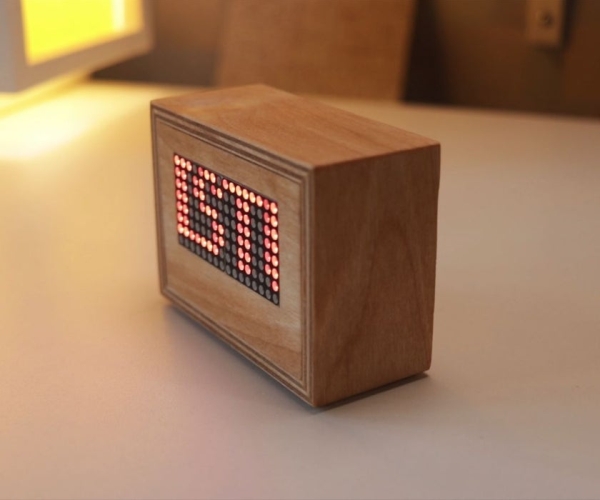
Preview of the mini scrolling text display.
Step 2: Cutting Plywood

To make a simple box first I cut sides, top and bottom from 6mm plywood. Add painters or electrical tape to prevent any chipping.
Step 3: New Jig

If you wondering, this is my new jig for bevel cuts for my jigsaw table. It’s very simple jig, but very useful.
Clamped stop block helps to cut pieces at the same size.
Step 4: Gluing
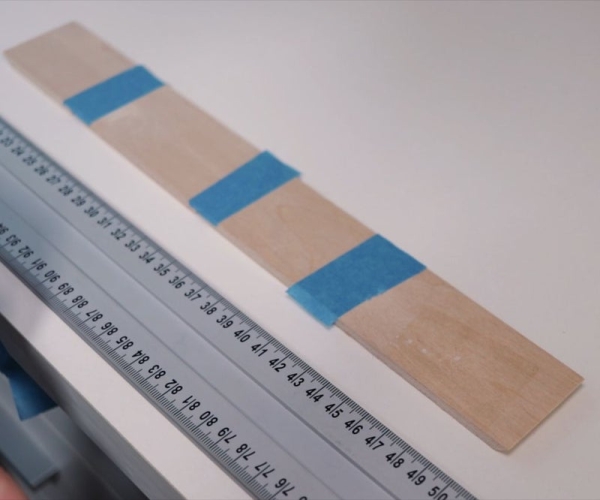
Connect all sides with painters tape and glue them.
Step 5: Cutting Front and Back
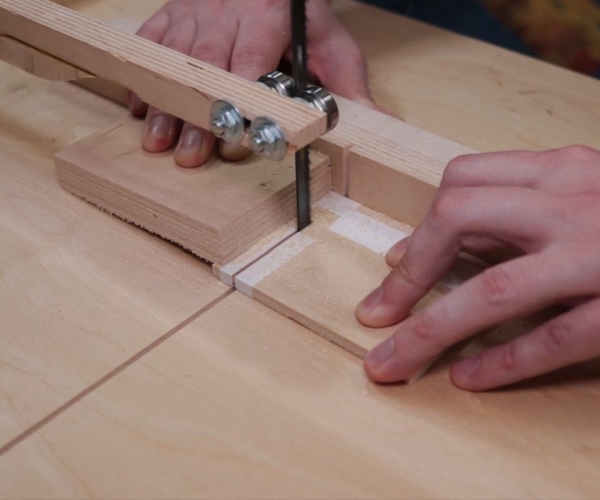
Then I cut front and back pieces. In front piece I drilled hole and made hole for LED displays with a fretsaw.
To get straight looking cuts I trimmed inside with a jigsaw.
Step 6: Making Slot for the Chips

I routed slots for chips of the LED display, as I wanted that display would be flush with outside of the front piece.
Step 7: Components That You Need
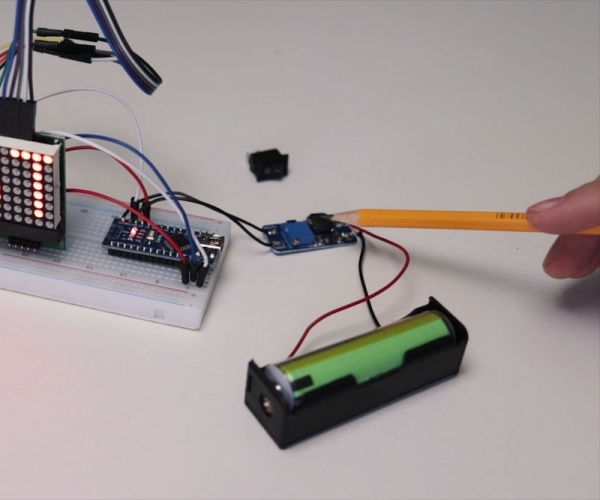
For this build you need (links in first page):
- Arduino Nano
- 2x 8×8 LED displays
- Voltage booster
- Protected 18650 battery
- Battery holder
- On/Off switch
Before soldering Voltage booster to the circuit make sure to adjust it’s output voltage to 5V with potentiometer on the chip.
Step 8: Before Soldering
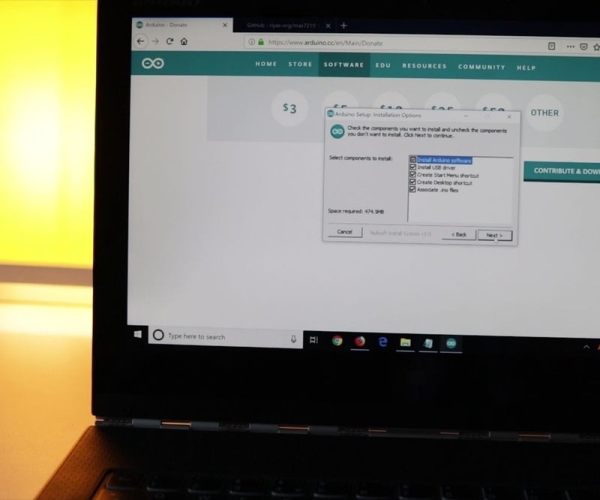
Download and install Arduino software – https://www.arduino.cc/en/Main/Software
If you get prompt messages like in a picture just agree and install.
Source: Scrolling Text Display (A to Z Guide)
