The Santa Cam is sure to catch who is stealing your milk and cookies this holiday season! You can even use it for a photo booth this New Year’s Eve!
BOM:
- Arduino Uno
- DSLR camera with remote shutter jack
- 2.5mm TRS cable
- Rectifier diode
- Milk and cookies

Why?
You see, when I was little, my dad used to set up a video camera in the corner of the living room on Christmas Eve night, right near the milk and cookies. The next morning, after obnoxiously tearing through my presents, we would sit down and scroll through the footage to see if we caught anything. Lo and behold, Saint Nick walked right past the camera—but no shot of his face!
Since my childhood, I have tried staying up time and time again to catch him, myself (he always comes right after I fall asleep)! This year, I figured I would beat the man at his own game! With just a few components and my handy-dandy DSLR, I found a great All About Circuits article and built the infamous “Santa Cam.” I found my nearest spare Debra-head and strapped on the components and used her as a scarecrow (act natural, nothing to see here)!
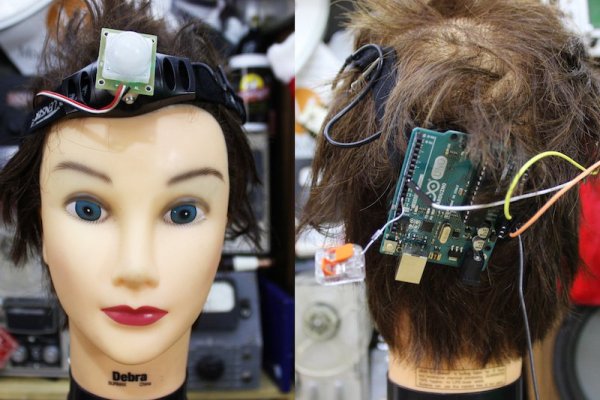
How?
First, let’s understand how my camera works. Yours may be different, so double check your manual before moving forward. My Canon EOS Rebel T3i has a 2.5mm TRS (tip, ring, sleeve) remote shutter jack. A common auxiliary TRS cable, like the one you plug your phone into to play music in your car, is a 3.5mm TRS cable. I had an extra one of those lying around but the connector was too big for my camera, so I bought a 3.5mm female–to–2.5mm male adapter.
In a typical setup like mine, you can control the focus or shutter separately by shorting either of the corresponding leads to ground. On my cable, the tip (T) controls the shutter, the ring (R) controls the focus, and the sleeve (S) is ground. By shorting the tip or ring to the sleeve, we can activate one of the two functions.
Read More: PIR Motion-Activated Camera System
