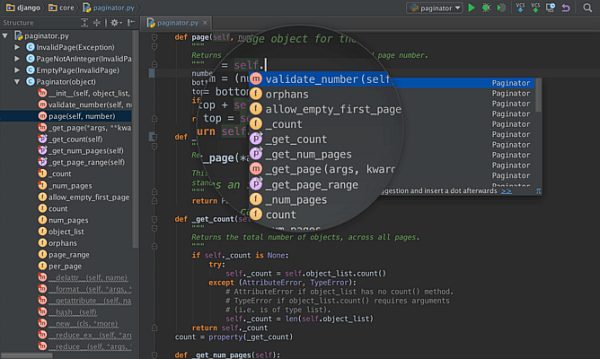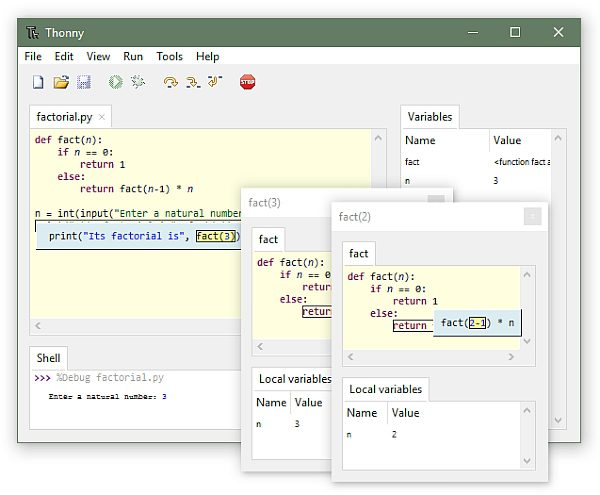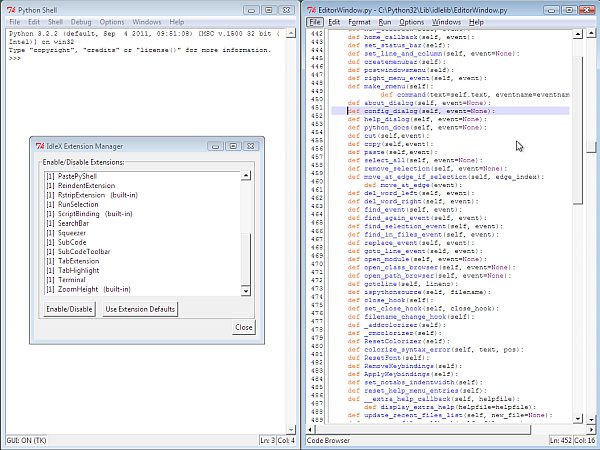Today we will be discussing Python Programming IDEs for Arduino, There are a few different options for using Python to program an Arduino board:
Four Main Python Programming IDEs for Arduino:
1- Arduino Integrated Development Environment (IDE):
The Arduino IDE includes a Python Editor, which allows you to write and upload Python scripts to the Arduino board. To use the Python Editor, you will need to install the Arduino Create Plugin, which can be done from the “Preferences” menu in the Arduino IDE.
2- PyCharm:
PyCharm is a popular Integrated Development Environment (IDE) for Python that can be used to develop and run Python scripts for Arduino. To use PyCharm with an Arduino, you will need to install the PySerial library, which allows Python to communicate with the Arduino over a serial connection.
3- Thonny:
Thonny is a lightweight Python IDE that is specifically designed for beginners. It includes support for serial communication, making it easy to use with an Arduino.
You can visit the Phyton projects list here
4- IDLE:
IDLE is the default Python IDE that comes with the Python installation. It is a simple IDE that is suitable for basic Python programming tasks, including communicating with an Arduino over a serial connection.
I hope this helps! Let me know if you have any questions.