Story
Picture this you are going on a vacation for a week or so and are worried about your house plant at home.Here is a great project to under take a week before you head out for your vacation.
Build yourself a plant monitoring and notification system with the following feature
- Monitor the Temperature,Light Value and Soil moisture value using dweet.io
- OR using the new Amazon IoT service to log data to AWS – DynamoDB
- Use AWS -SNS notification, to send out an email to yourself, so that you can inform your cousin/neighbor to quickly water the plant or check on your thermostat at home.

In addition, I have designed a 3D printed enclosure, to house the Arduino Yun , grove shield and sensors.
If you are interested to check out how my plant is doing here is the link
http://dweet.io/follow/PlantMonitorTorontoON
Here are the steps you will need to perform to complete the build
#1 Build the circuit using the Grove connector shield as shown in the schematic section of the project, basically connect the
- Temperature sensor to A0
- Soil Moisture sensor to A1
- Light sensor to A2
- And using a 220 Ohms resistor connect an LED to pin#2
#2 3D print the STL files , attached in the custom part and enclosure section , here you have 3 STL files to print , set your slicing software to 0.3 mm layer height and a fill density of at-least 25% or higher
#3 Determining the Soil Moisture Value
Upload the code attached below(soil moisture value) to your Arduino Yun and determine the tooDryValue in the code below.Basically if the value of the soil moisture falls below tooDryValue you need to water the plant.(and this value is the value that you will use in AWS-SNS condition to send an email)
Here is the video of showing the method I used to determine the toodryvalue
#4 Upload Arduino code to Yun to post data to dweet.io
Now once you have decide on the toodryvalue , upload the ArduinoYunDweetIO.ino file to the Yun, And as part of the code also replace “PlantMonitorTorontoON” to something more meaning full for you.
Here is video testing the Upload of sensor data to dweet.io
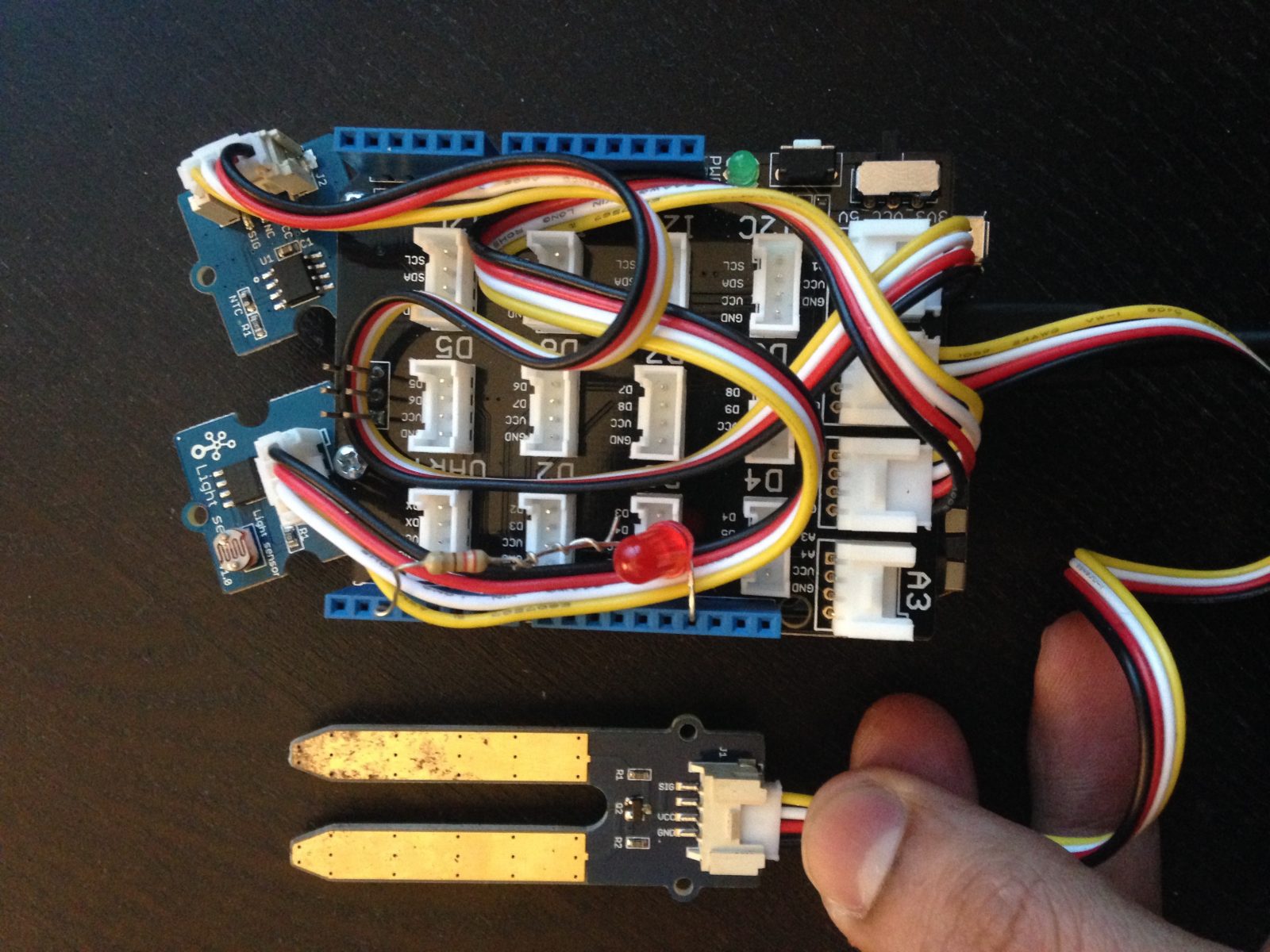
#5 Setting up AWS CLI on your computer (here I am using a Mac)
Now to log data using AWS IoT in DyanamoDB , you will have to create an account at https://aws.amazon.com/free, here you will also have to provide your credit card details, but for the tutorial below you should not incur any cost (again this depends on the region of AWS setup)
Once done create a folder “AWS” on your mac and follow the link below to download and install AWS CLI
For more detail: Plant Monitoring System using AWS IoT
