Ever wished you could talk with your plants?
Story
Introduction
As the English poet William Wordsworth once said:
“Your mind is the garden, your thoughts are the seeds, the harvest can be either flowers or weeds.”
Keeping your plants alive can be quite the challenge as they are very bad at communication.
One way to keep them happy is to bring your plants with you, but maybe you don’t want to lug around with that big-ole-cactus or fern sticking out of your winter jacket pockets. Also, most plants dislike the cold.
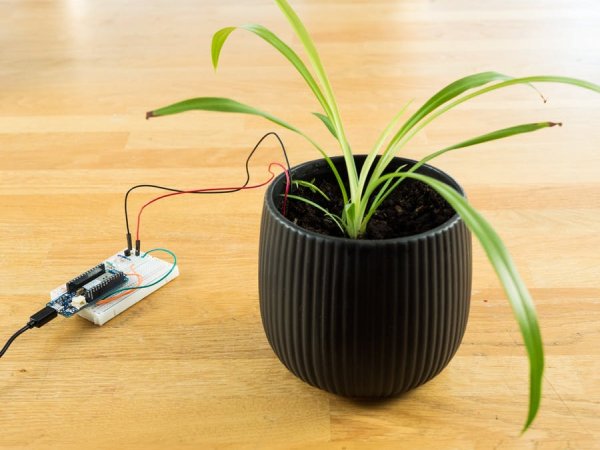
After spending months trying to communicate with our Spider Plant, we gave up and used the MKR IoT Bundle components to create a device that remotely surveys the well being of any plant instead.
In a nutshell:
In this experiment you will learn how to protect your plants and make sure they survive as well as using Arduino magic.
By monitoring moisture, temperature and light, you can make sure that your plants are happy. It can send emails and graphs on a daily basis and notify you of its needs.
Components
- TMP36 temperature sensor
- Phototransistor
- DIY moisture sensor
Learning Goals
- Introducing Zapier internet service
- Sending HTTP requests
- Managing Real Time Clock and alarms
- Building a DIY moisture sensor
- Plotting values with thingSpeak #ProTips
- Style your email with HTML and CSS #ProTips
- Test APIs with PostMan #ProTips
Want to Know More?
This tutorial is part of a series of experiments that familiarise you with the MKR1000 and IoT. All experiments can be built using the components contained in the MKR IoT Bundle.
- Plant Communicator
Set up Zapier
Zapier is an online automation tool that can easily manage the APIs of other apps for us. It is a great tool to combine multiple tasks or if the app we want to use has complex API that cannot be managed by an Arduino.
In our case we will use it to send an email with the data retrieved from the Arduino.
Follow this few simple steps to create your own zap!
In order to proceed we need to test our hook. To do so we copy the URL given and add these parameters:
given_URL?temperature=0&moisture=0&light=0&warning=0
Now just copy and paste this URL on a new browser page.
You should see a response like this:
{"status": "success", "attempt": "5a1c833c-2932-4808-aae7-d3c352d98e4", "id": "fd2c7c2d-eef-43b8-b8eb-df3c2a78027a", "request_id": "5a1c83c-2932-4808-aae7-d3c352d98e4"}
Congratulations! You just sent an http request!
This is exactly the what we will do with our Arduino board. But instead of pasting that URL into a browser page we will send it directly to the Zapier server. Also we will modify the values of the parameters that are now set to zero with our sensors values.
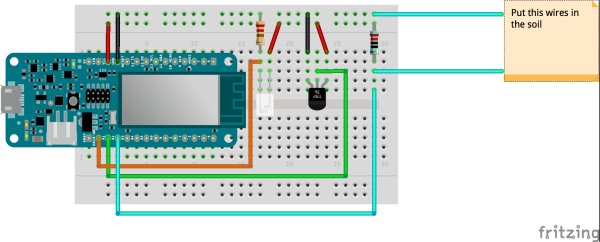
For a more advanced way to test and work with API have a look at the #ProTip at the bottom of the page.
After you tested your request you can proceed creating the Zap.
Read more: Plant Communicator
