Summary of Online Arduino Simulator
The article reviews the top 5 online Arduino simulators, useful for learning and testing Arduino projects without physical hardware. It highlights Virtual Breadboard for Arduino, Virtronics Arduino Simulator, CodeBlocks Arduino IDE with Simulator, Simuino Arduino Simulator, and the 123D Circuits Online Arduino Simulator. Each offers distinct features like visual code debugging, hardware simulation, code editing, and real-time operation preview, catering to different user needs from beginners to advanced developers.
Parts used in the Virtual Breadboard for Arduino:
- Arduino microcontroller
- Breadboard
- Sensors
- Motors
- Lights
Parts used in the Simulator for Arduino by Virtronics:
- Arduino Uno
- Arduino Mega
- Digital Pins 0-53
- Analog Pins 0-16
- LCD Display (2 and 4 line)
- Ethernet Module
- Servo
- SD Card
- EEPROM
- SoftSerial
- SPI
- Wire (I2C)
Parts used in the CodeBlocks Arduino IDE with Simulator:
- Arduino core files
- Standard Arduino libraries
- AVR toolchain
- Arduino Builder
- Serial terminal
Parts used in the Simuino Arduino Simulator:
- Arduino UNO
- Arduino MEGA
- Digital Pins (input/output)
- Analog Pins (input/output)
- Serial Output
Parts used in the 123D Circuits Online Arduino Simulator:
- Arduino boards
- Raspberry Pi
- Breadboard editor
- Electronic schematics editor
- PCB editor
- Pre-made electronic components
Here is the list of our top 5 online Arduino simulators.
Virtual Breadboard for Arduino:
Since its launch in 2005, Arduino has grown to be popular than the previous models since it is based on open, both in terms of hardware and software architecture, mostly used by hobbyists, educators and professionals and is commonly used in the robotics industry. Provided with a numerous online community, as well as development boards and hardware accessories for affordable prices, this site is considered the best to start working with the embedded devices. However, if you are interested in learning programming but do not have an Arduino board, or feel confused by the multitude of hardware options available, what can you do? This is the role of simulation software.
Virtual Breadboard for Arduino is an educational application created to assist users in getting started in the thrilling field of physical computing using the Arduino microcontroller and electronic circuit models based on the ‘Breadboard’.
Screenshot for this Online Arduino Simulator:
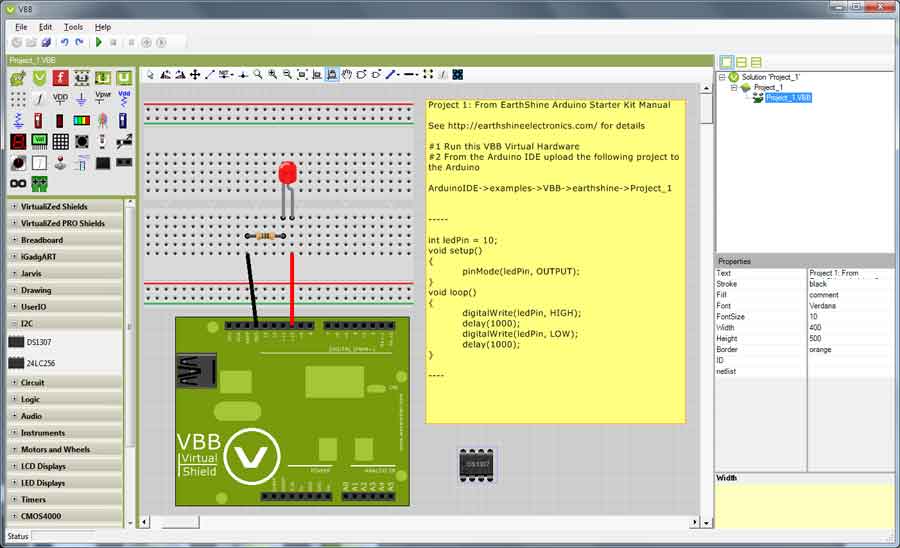
achieve success in programming Arduino using Visual Basic.
• Gain knowledge from 75 pre-installed Arduino demonstrations.
• Discover a variety of sensors, motors, and lights to choose from
• Gain knowledge about the functions of Arduino commands
• Make adjustments to your own code samples
Download Arduino Simulator:
Get the Student Version of Virtual Breadboard Arduino Simulator by downloading it.
If you are seeking Arduino Projects / Programs with simulation, you can find a list of Projects created with proteus simulation below.
Simulator for Arduino by Virtronics
The most complete Arduino Simulator currently available is Simulator for Arduino (check out the latest video below).

Advantages and characteristics of the Arduino Simulator include:
- The capability to educate and illustrate the internal mechanisms of an Arduino code.
- Try out a draft without the physical equipment, or before buying any equipment.
- Troubleshoot a sketch.
- Present a project to a prospective client.
- Create a complex outline more quickly than with the use of physical equipment.
Obtain the complimentary version with a short delay timer for loading a sketch included. After being ready, you can upgrade to the Pro Version. The advanced edition of the Arduino Simulator is now in use in many countries on six continents. The download contains a zip file with a setup.exe file for installing an exe file, along with help files, images, and examples. Designed for Arduino Uno, Mega, and other commonly used Arduino boards, it carries out the following tasks:
Goes through the program sequentially, one line at a time. Should a new line be chosen, the program will resume from that specific point.
- Executes digitalWrite, digitalRead, and PinMode on pins 0 through 53.
- analogRead applies to pins 0 through 16, while analogWrite is used for digital pins 0 to 53.
- Imitates Serial, LCD output, Ethernet, Servo, SD card, EEPROM, SoftSerial, SPI, Wire
- The operations of while, for, and switch functionality, as well as the do while loop.
- Subroutines with multiple levels that accept arguments
- Monitor variables live.
- Options include entering, moving past, exiting, or running in various modes.
- Capability to modify drawing or launch in Arduino Integrated Development Environment
- Tabs are used to keep the sketch’s files separate.
- Help that is customized based on the context in which it is needed.
- 2 and 4 line LCD can only be used with a modified CGRAM.
- 2 arrays with two dimensions (not initialized)
- BreakPoint now comes with a choice that depends on a condition.
- enable automatic loading of custom libraries following Library Directory configuration
- Alter the Simulator’s font, size, and style.
- High-tech timepiece designed for convenient monitoring of different variables.
- Reduce mode for demonstration or training.
- Restricted assistance for personalized libraries
- Limited assistance for pointers and structure
Restrictions:
- Pointers are not operational – a few sketches may function with pointers, but in general pointers are nonfunctional.
- Libraries, structures, classes, and enums customized for specific needs may function as expected or may encounter errors.
- Additional small problems related to complex C++ instructions.
- Firmata requires improvements.
- The mouse object is operational, but its full functionality hasn’t been added yet.
- function pointers defined using typedef are not implemented
- Interface not yet developed for MAC and iOS platforms.
- Basic typedefs are functional, however, typedefs involving enums or structs need to be developed.
Download Link:
Simulation software for Arduino developed by Virtronics
CodeBlocks Arduino IDE with Simulator:
CodeBlocks Arduino IDE is a customized distribution of the open-source Code::Blocks IDE enhanced for Arduino development. It provides more demanding software developers with everything a modern IDE should have including code foldering, code completion, code navgiation, compiling as well as uploading for Arduino. With a dedicated project wizard, it’s easy create a ready-to-go Arduino project. The distribution integrates latest Arduino core files, standard Arduino libraries, AVR toolchain, Arduino Builder, a serial terminal and most interesting, an API-level Arduino simulator (under development).
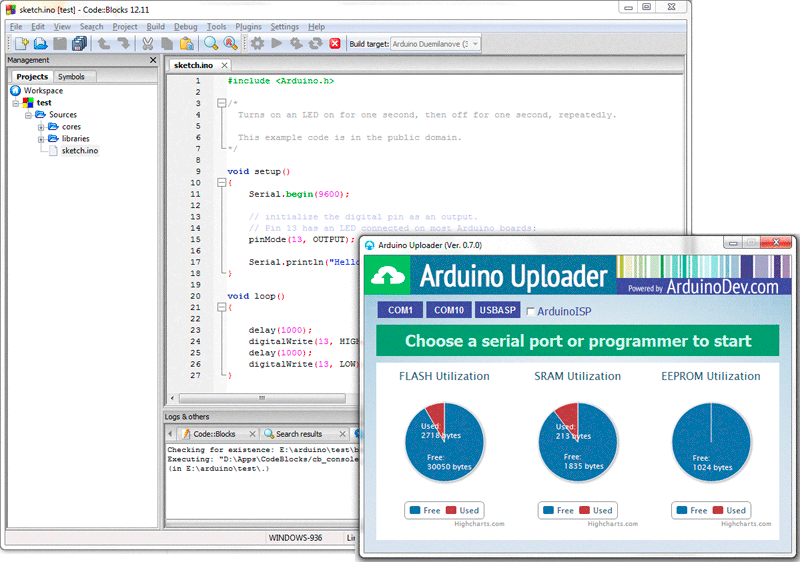
Features:
- dedicated project wizard for Arduino development
- integrated Arduino core files and libraries
- compiled core files cached for faster compiling speed (comparing to original Arduino IDE)
- integrated pre-configured AVR compiler toolchain
- popular Arduino boards supported as build targets
- uploading HEX to Arduino boards (Leonardo supported) by running the built target
- Arduino API-level simulator (very early stage) integrated (as a build target)
Download Code Block Simulator:
Arduino simulator by Code Block
Simuino Arduino Simulator:
Simuino functions as a Pin Simulator for Arduino UNO/MEGA.
The terminal version (currently v0.1.9) can be downloaded from www.simuino.com. The latest versions are not on code.google.com for downloading.
Execute your sketch and assess the input/output status of both the digital and analog pins. Simuino is operated through ncurses and can be launched in a terminal window. Displays animation in real-time based on current delays in drawing.
Ideal for those looking to begin building Arduino Sketches, this tool is perfect.
Scenarios involving analogRead, digitalRead, and External Interrupts can be constructed as well.
The aim is to simplify the process of creating a rough draft. You are able to check the operation even without access to the Arduino board. Simuino executes the sketch and displays the condition of the digital and analog pins, as well as the serial output.
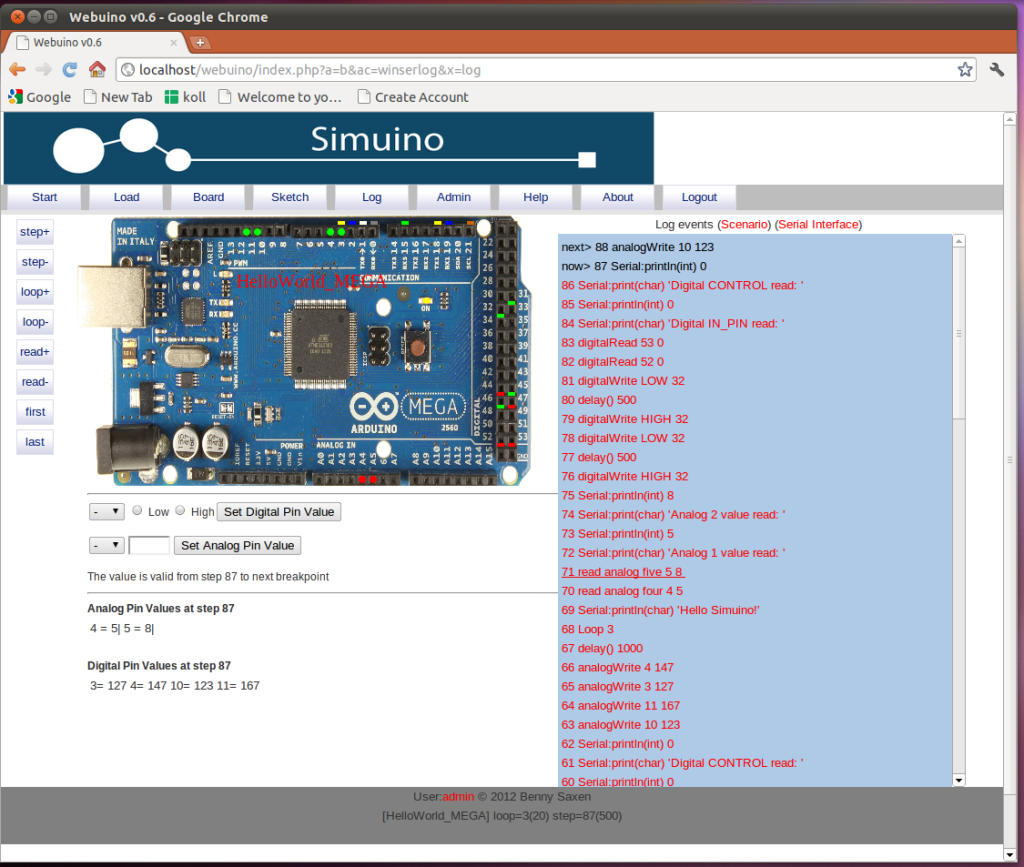
Source: C++ Platform: Linux (Ubuntu)
For more information, visit www.simuino.com
Way of working:
1. Start Simuino
2. Load your sketch into your editor of choice.
3. Edit logic,scenario data, log-text.
4. Load sketch into Simuino (command load in Simuino)
5. Evalute simulation by stepping in Simuino. Set values on the fly.
Repeat 3,4,5 until wanted result.
Download This Simulator:
Download Simuino Arduino Simulator
123D Circuits Online Arduino Simulator:
123D Circuits is an internet-based electronics simulator and collaborative design tool that was created as a result of the collaboration between Autodesk and Circuits.io, starting in Fall 2013. Ideal for newcomers looking to easily start designing using Arduino, Raspberry Pi, or other platforms directly in their web browser.
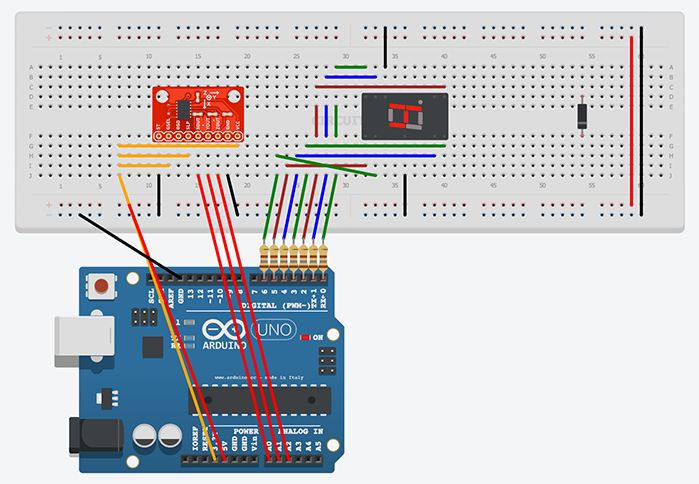
Using the user-friendly breadboard editor or the more complex electronic schematics or PCB editors, virtual circuits can be generated. Additionally, there are pre-made components and designs accessible for implementation. The code editor allows for programming of the recently developed circuits, with real-time display of operation. You have the option to create and purchase the electronics according to your own design.
123D Circuits is a service that is free to use, but if you choose to upgrade your membership for starting at US$ 12 per month, you will receive discounts on orders and the option to keep your designs private.
