Morse code unit for kids. Variable speed and different levels.
My son goes to CUBS and has a special event coming up. This event is all about communicating with other Scouts/Cubs from around the world? Via radio, also over the weekend there will be other activities including Morse code. So this little project is just a little demonstration of Morse code.

This is the current specification:
Variable timing from about 100ms to 1100ms
Red Green Blue led for different effects
12 different 3 letter words
1000mAh lipo power with built in charger.
Sound with on/off switch.
Arduino Nano.
So Firstly I need to give credit to Simon Monk and his book “Programming Arduino” which I bought a while ago when I first started looking at the Arduino boards. His program is the bases of this program.
So what is Morse code???
Well before I started this project I didn’t have a clue apart from knowing SOS. So a quick goggle and there is loads of information out there. Thankfully all of the information I found stated the same rules which are as follows.
A DOT is one time period.
A DASH is three time periods.
Between each DOT OR DASH of a letter is a one period space.
Between each letter is a three period gap
And lastly between each word is a seven period gap.
Step 1: Marking Out and Drilling.

Sorry if I am pointing out the obvious but the easiest way to mark out and drill plastic boxes is to cover the box with masking tape, this serves two purposes firstly you can easily mark out onto the tape and secondly the tape stops the drill wondering.
Marking out should be done with care and consideration to every item you need to fit in the box, and don’t do as I did and forget the battery! You can see in one of the picture how I have bent over the legs of the rotary switch this was to stop the legs fowling with the LED pcb.
I have a small pedestal drill which makes drilling easy, but the best tool by far is the stepped drill bit.
With the selector switch you have a location pin which should have another hole drill for it. I find the best way to mark this out is to put a fresh bit of masking tape near where the hole needs to go and then put the switch into the main hole and push the switch down onto the tape to leave an imprint.
Step 2: Fitting Out the Box and Wiring Together

So i have used a couple of nice tricks here to try and keep things nice and neat, the first trick is to try and common 5 volt and 0 volt connections. so if you look at the picture which shows the variable resistor and selector switch you will see i have commoned the supplies to both, what this means is that the lid will only have 4 wires coming from it.
Next choose you arduino pin’s wisely! the neatest way to wire up the full colour LED was to put the three wires together, however i decided to choose pins 9,10 and 11 which are all PWM pins and will allow for future programs to vary the colours.
Another choice i made was to put the power supplies to the pot the wrong way round, which means with the pot adjusted full Anti clockwise the speed is the slowest (longest time delay 1123 ms, 5 volts) and with the pot turned fully clockwise its the fastest (shortest time delay 100ms, 0 volts)
Step 3: The Program

So the start of this project was Simon Monk’s program which takes characters from the serial port and flashes out the Morse code, however I wanted to expand on this. It was very obvious to me that the original program which had a time period of 200ms was much too quick, so the first change was to add a variable resistor and make the timing period adjustable. Next I wanted to flash various codes and not use the serial monitor so I added a 12 position switch and assigned each switch position a 3 letter animal. For a nice effect I also added a sounder so not only can you see the code but also hear it (and added a switch to turn it off!) Lastly I added a few extra features to make it easier to use, these extra features are selected by holding down the button when you turn on the power and selecting the option with the rotary switch.
Step 4: Lipo Battery, Dc-dc Converter and Lipo Charger.
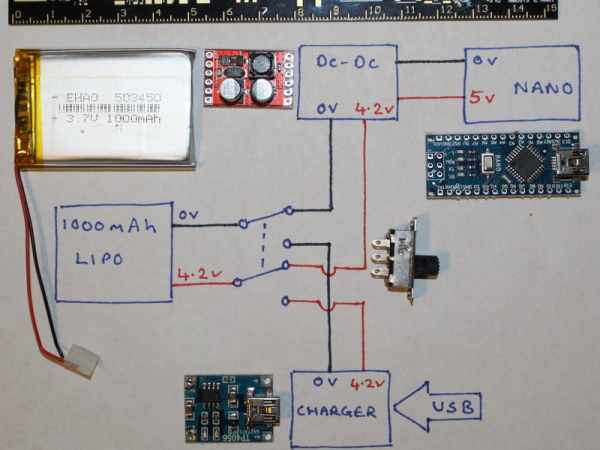
This is the one bit i didn’t get right! i didn’t really decide on what power supply to use for this project. When you are programming the nano board it is simple the power comes from the USB. but once disconnected from the computer i then had to find another power source. At first i decided a 9V (smoke alarm battery) however this was not going to fit. so at the time i decided to put a hole in the bottom and put the 9 volt battery outside.
I was not happy with this solution so had a look at what else i had. and came across a 1000mAh lipo which just fitted in the case (i had to bend the sounder legs over) However this solution has its own problem and that is a lipo doesn’t generate 5 volts. Now i could have got away with only 4.2 volts but as the battery drains the voltage will drop and if i was using the blue LED it would spot flashing. so i decided to use a DC-DC converter. These converts are very small so was easy to fit under one of the side switches. Lastly i then had to add a charger so that i cold charge the lipo without having to remove the battery from the case.The simple solution was to use a USB charger module.
To connect this lot up to the ON/OFF switch i decided to connect the lipo to the center pins then in the “ON” direction the lipo would connect to the DC-DC converter and power the Nano (via the 5 volt pin) and in the OFF position the lipo would be connected to the charger.
Have a look at the drawing and photo which might make it a bit clearer!
Step 5: Operation and Options
As explained the 12 position selector switch is used to select the animal and the following are currently programmed.
- HHH (demonstration of what a DOT sounds like, H is DOT DOT DOT DOT)
- OOO (demonstration of what a DASH sounds like, O is DASH DASH DASH)
- CAT (Example of different letters have a different number of dots and dashes depending on commonness)
- DOG
- ANT
- FLY
- RAT
- OWL
- PIG
- HEN
- FOX
- EMU
AND the options you can select by pressing the button whilst the unit is turning on are as follows.
- Red LED
- Blue LED
- Green LED
- Green/Blue LED’s
- Red/Green LED’s
- Red/Blue LED’s
- Red/Blue/Green LED’s
- Red DOT and Green Dash.
- Change colour every word.
- Change colour every letter.
Step 6: Arduino Program
int dotDelay = 200;
int ledPinRed = 11;//red
int ledPinBlue = 10;//blue
int ledPinGreen = 9;//green
int oldAI = 15;
int pat;
int i = 1;
int j = 0;
bool toggle = false;
int button = 8;
int buzzer = 7;
int flag = 1;
int selectWord;
int animal = 1;
int potValue = 0;
int maxVoltageBits = 1023;
int dividedBits = maxVoltageBits/22;
const int pot = A4;
const int rotaryInput = A5;
char ch;
char* letters[] = {
".-","-...","-.-.","-..",".","..-.","--.","....","..",
".---","-.-",".-..","--","-.","---",".--.","--.-",".-.",
"...","-","..-","...-",".--","-..-","-.--","--.."};
char* numbers[] = {
"-----",".----","..---","...--","....-",
".....","-....","--...","---..","----."};
char *animals3 = "hhhooocatdogantflyratowlpighenfoxemu";
void setup()
{
pinMode(ledPinBlue, OUTPUT);
pinMode(ledPinRed, OUTPUT);
pinMode(ledPinGreen, OUTPUT);
pinMode(pot, INPUT);
pinMode(rotaryInput, INPUT);
pinMode(button, INPUT);
pinMode(buzzer, OUTPUT);
digitalWrite(ledPinRed, HIGH);
digitalWrite(ledPinBlue, HIGH);
digitalWrite(ledPinGreen, HIGH);
digitalWrite(ledPinRed, LOW);
delay(500);
digitalWrite(ledPinRed, HIGH);
delay(100);
digitalWrite(ledPinBlue, LOW);
delay(500);
digitalWrite(ledPinBlue, HIGH);
delay(100);
digitalWrite(ledPinGreen, LOW);
delay(500);
digitalWrite(ledPinGreen, HIGH);
delay(100);
digitalWrite(buzzer, HIGH);
delay(100);
digitalWrite(buzzer, LOW);
int buttonValue = digitalRead(button);
if (buttonValue == 1)
{
selectWord = analogRead(rotaryInput);
selectorSwitch1(selectWord);
}
else
{
flag = 1;
}
}
void loop()
{
wait_for_enter();
selectWord = analogRead(rotaryInput);
selectorSwitch(selectWord);
potValue = analogRead(pot);
dotDelay = potValue + 100;
i = (animal *3)-3;
while (j < 3)
{
ch = animals3[i];
if (ch >= 'a' && ch <= 'z')
{
flashSequence(letters[ch - 'a']);
}
else if (ch >= '0' && ch <= '9')
{
flashSequence(letters[ch - '0']);
}
else if (ch == ' ')
{
delay(dotDelay * 7);
}
i = i + 1;
j = j + 1;
}
delay(dotDelay * 7);
//toggle = !toggle; //toggle colour every word (not needed)
j = 0;
}
void wait_for_enter()
{
int buttonValue = digitalRead(button);
while (buttonValue == 0)
{
buttonValue = digitalRead(button);
}
}
void flashSequence(char* sequence)
{
int k = 0;
while (sequence[k] != '\0')
{
flashDotOrDash(sequence[k]);
k=k+1;
}
//Serial.print(" ");
delay(dotDelay * 3);
toggle = !toggle;// toggle colour beween letters
}
void flashDotOrDash(char dotOrDash)
{
if (dotOrDash == '.')
{
if (flag == 1)
{
digitalWrite(ledPinRed, LOW);
digitalWrite(buzzer, HIGH);
delay(dotDelay);
digitalWrite(buzzer, LOW);
digitalWrite(ledPinRed, HIGH);
}
else if(flag == 2)
{
digitalWrite(ledPinBlue, LOW);
digitalWrite(buzzer, HIGH);
delay(dotDelay);
digitalWrite(buzzer, LOW);
digitalWrite(ledPinBlue, HIGH);
}
else if(flag == 3)
{
digitalWrite(ledPinGreen, LOW);
digitalWrite(buzzer, HIGH);
delay(dotDelay);
digitalWrite(buzzer, LOW);
digitalWrite(ledPinGreen, HIGH);
}
else if(flag == 4)
{
digitalWrite(ledPinGreen, LOW);
digitalWrite(ledPinBlue, LOW);
digitalWrite(buzzer, HIGH);
delay(dotDelay);
digitalWrite(buzzer, LOW);
digitalWrite(ledPinGreen, HIGH);
digitalWrite(ledPinBlue, HIGH);
}
else if(flag == 5)
{
digitalWrite(ledPinRed, LOW);
digitalWrite(ledPinGreen, LOW);
digitalWrite(buzzer, HIGH);
delay(dotDelay);
digitalWrite(buzzer, LOW);
digitalWrite(ledPinRed, HIGH);
digitalWrite(ledPinGreen, HIGH);
}
else if(flag == 6)
{
digitalWrite(ledPinRed, LOW);
digitalWrite(ledPinBlue, LOW);
digitalWrite(buzzer, HIGH);
delay(dotDelay);
digitalWrite(buzzer, LOW);
digitalWrite(ledPinRed, HIGH);
digitalWrite(ledPinBlue, HIGH);
}
else if(flag == 7)
{
digitalWrite(ledPinRed, LOW);
digitalWrite(ledPinBlue, LOW);
digitalWrite(ledPinGreen, LOW);
digitalWrite(buzzer, HIGH);
delay(dotDelay);
digitalWrite(buzzer, LOW);
digitalWrite(ledPinRed, HIGH);
digitalWrite(ledPinBlue, HIGH);
digitalWrite(ledPinGreen, HIGH);
}
else if(flag == 8)
{
digitalWrite(ledPinRed, LOW);
digitalWrite(buzzer, HIGH);
delay(dotDelay);
digitalWrite(buzzer, LOW);
digitalWrite(ledPinRed, HIGH);
}
else if(flag == 9)
{
if (toggle != 0)
{
digitalWrite(ledPinRed, LOW);
digitalWrite(buzzer, HIGH);
delay(dotDelay);
digitalWrite(buzzer, LOW);
digitalWrite(ledPinRed, HIGH);
}
else
{
digitalWrite(ledPinBlue, LOW);
digitalWrite(buzzer, HIGH);
delay(dotDelay);
digitalWrite(buzzer, LOW);
digitalWrite(ledPinBlue, HIGH);
}
}
}
else
{
if (flag == 1)
{
digitalWrite(ledPinRed, LOW);
digitalWrite(buzzer, HIGH);
delay(dotDelay * 3);
digitalWrite(buzzer, LOW);
digitalWrite(ledPinRed, HIGH);
}
else if(flag == 2)
{
digitalWrite(ledPinBlue, LOW);
digitalWrite(buzzer, HIGH);
delay(dotDelay* 3);
digitalWrite(buzzer, LOW);
digitalWrite(ledPinBlue, HIGH);
}
else if(flag == 3)
{
digitalWrite(ledPinGreen, LOW);
digitalWrite(buzzer, HIGH);
delay(dotDelay * 3);
digitalWrite(buzzer, LOW);
digitalWrite(ledPinGreen, HIGH);
}
else if(flag == 4)
{
digitalWrite(ledPinGreen, LOW);
digitalWrite(ledPinBlue, LOW);
digitalWrite(buzzer, HIGH);
delay(dotDelay * 3);
digitalWrite(buzzer, LOW);
digitalWrite(ledPinGreen, HIGH);
digitalWrite(ledPinBlue, HIGH);
}
else if(flag == 5)
{
digitalWrite(ledPinRed, LOW);
digitalWrite(ledPinGreen, LOW);
digitalWrite(buzzer, HIGH);
delay(dotDelay * 3);
digitalWrite(buzzer, LOW);
digitalWrite(ledPinRed, HIGH);
digitalWrite(ledPinGreen, HIGH);
}
else if(flag == 6)
{
digitalWrite(ledPinRed, LOW);
digitalWrite(ledPinBlue, LOW);
digitalWrite(buzzer, HIGH);
delay(dotDelay * 3);
digitalWrite(buzzer, LOW);
digitalWrite(ledPinRed, HIGH);
digitalWrite(ledPinBlue, HIGH);
}
else if(flag == 7)
{
digitalWrite(ledPinRed, LOW);
digitalWrite(ledPinBlue, LOW);
digitalWrite(ledPinGreen, LOW);
digitalWrite(buzzer, HIGH);
delay(dotDelay * 3);
digitalWrite(buzzer, LOW);
digitalWrite(ledPinRed, HIGH);
digitalWrite(ledPinBlue, HIGH);
digitalWrite(ledPinGreen, HIGH);
}
else if(flag == 8)
{
digitalWrite(ledPinGreen, LOW);
digitalWrite(buzzer, HIGH);
delay(dotDelay * 3);
digitalWrite(buzzer, LOW);
digitalWrite(ledPinGreen, HIGH);
}
else if(flag == 9)
{
if (toggle != 0)
{
digitalWrite(ledPinRed, LOW);
digitalWrite(buzzer, HIGH);
delay(dotDelay * 3);
digitalWrite(buzzer, LOW);
digitalWrite(ledPinRed, HIGH);
}
else
{
digitalWrite(ledPinBlue, LOW);
digitalWrite(buzzer, HIGH);
delay(dotDelay * 3);
digitalWrite(buzzer, LOW);
digitalWrite(ledPinBlue, HIGH);
}
}
}
delay(dotDelay);//between letters
//toggle = !toggle;//toggle between caractors
}
void selectorSwitch1(int AI)
{
if ((AI > (oldAI + 10)) || (AI < (oldAI - 10)))// see if the value has changed?
{
if (AI > 11*dividedBits)// must be 7,8,9,10,11,12.
{
if (AI > 17*dividedBits)// must be 10,11,12.
{
if (AI > 21*dividedBits)// must be 12.
{
flag = 12;
}
else//must be either 10,11.
{
if (AI > 19*dividedBits)// must be 11.
{
flag = 11;
}
else// must be 10.
{
flag = 10;
}
}
}
else // must be 7,8,9.
{
if (AI > 15*dividedBits)// must be 9.
{
flag = 9;
}
else// must be 7,8.
{
if (AI > 13*dividedBits)// must be 8.
{
flag = 8;
}
else// must be 7.
{
flag = 7;
}
}
}
}
else// must be 1,2,3,4,5,6.
{
if (AI > 5*dividedBits)// must be 4,5,6.
{
if (AI > 9*dividedBits)// must be 6.
{
flag = 6;
}
else// must be 4,5.
{
if (AI > 7*dividedBits)// must be 5
{
flag = 5;
}
else// must be 4.
{
flag = 4;
}
}
}
else// must be 1,2,3.
{
if (AI > 3*dividedBits)// must be 3.
{
flag = 3;
}
else// must be 1,2.
{
if (AI > dividedBits)// must be 2.
{
flag = 2;
}
else// must be 1.
{
flag = 1;
}
}
}
}
}
oldAI = AI;
//delay(500);
//Serial.println();
}
void selectorSwitch(int AI)
{
if ((AI > (oldAI + 10)) || (AI < (oldAI - 10)))// see if the value has changed?
{
if (AI > 11*dividedBits)// must be 7,8,9,10,11,12.
{
if (AI > 17*dividedBits)// must be 10,11,12.
{
if (AI > 21*dividedBits)// must be 12.
{
animal = 12;
}
else//must be either 10,11.
{
if (AI > 19*dividedBits)// must be 11.
{
animal = 11;
}
else// must be 10.
{
animal = 10;
}
}
}
else // must be 7,8,9.
{
if (AI > 15*dividedBits)// must be 9.
{
animal = 9;
}
else// must be 7,8.
{
if (AI > 13*dividedBits)// must be 8.
{
animal = 8;
}
else// must be 7.
{
animal = 7;
}
}
}
}
else// must be 1,2,3,4,5,6.
{
if (AI > 5*dividedBits)// must be 4,5,6.
{
if (AI > 9*dividedBits)// must be 6.
{
animal = 6;
}
else// must be 4,5.
{
if (AI > 7*dividedBits)// must be 5
{
animal = 5;
}
else// must be 4.
{
animal = 4;
}
}
}
else// must be 1,2,3.
{
if (AI > 3*dividedBits)// must be 3.
{
animal = 3;
}
else// must be 1,2.
{
if (AI > dividedBits)// must be 2.
{
animal = 2;
}
else// must be 1.
{
animal = 1;
}
}
}
}
}
oldAI = AI;
//delay(500);
//Serial.println();
}Source: Morse Code for Kids.
