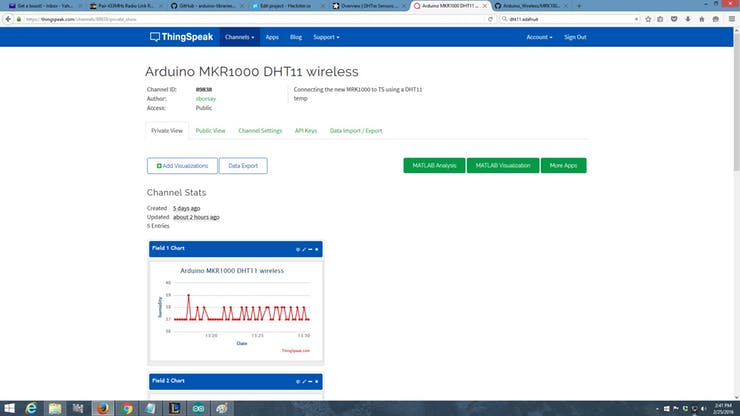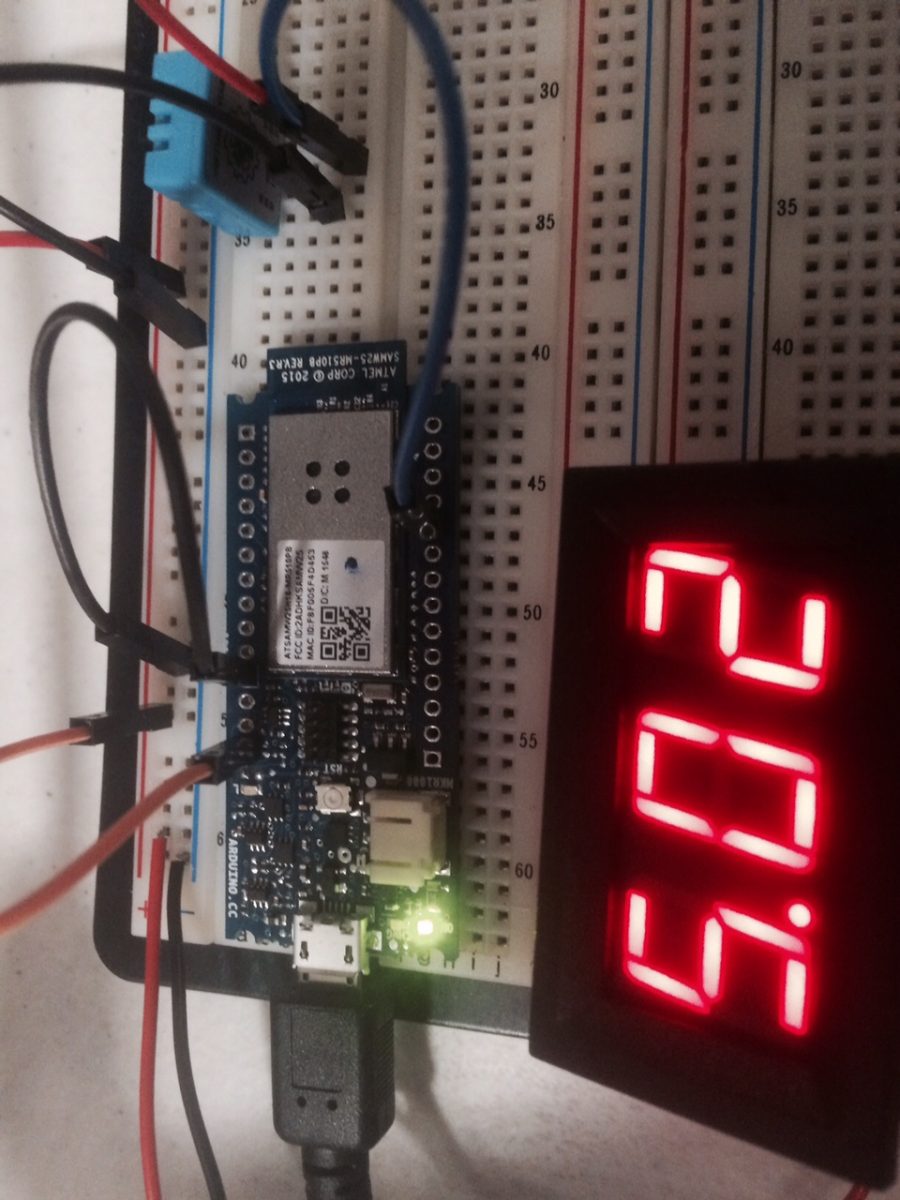A fairly simple project that attaches everyone’s favorite environmental monitor, the DHT, to the Arduino MKR1000 then transmits sensor data.
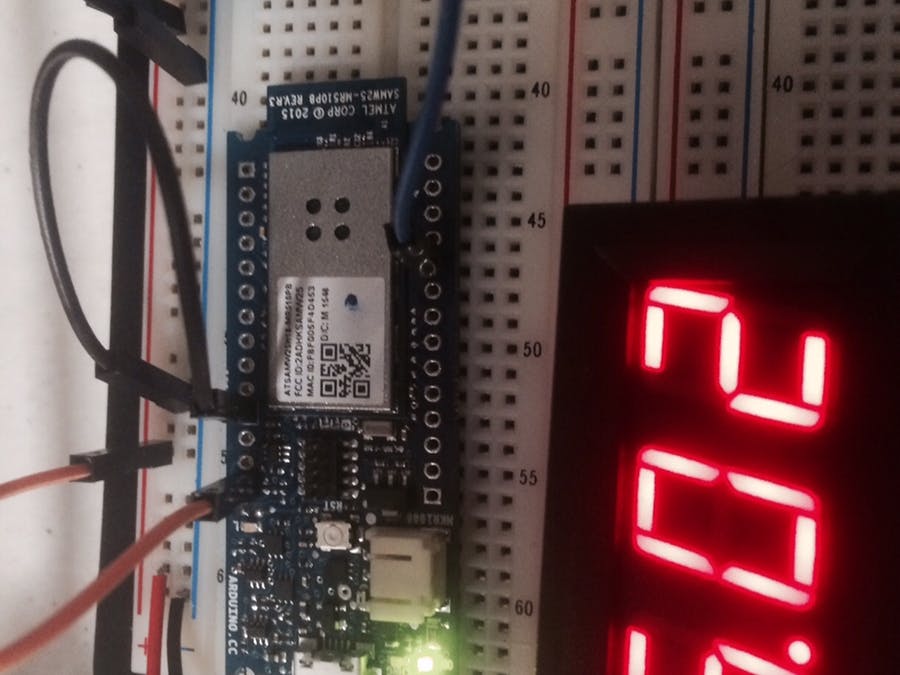
Things used in this project
Story
I had already developed code for the ESP8266 12-E to have environmental sensor data, taken by the DHT11, uploaded wirelessly to the ThingSpeak website and graphed. I just needed to make minor changes to make it work with the new Arduino MKR1000.
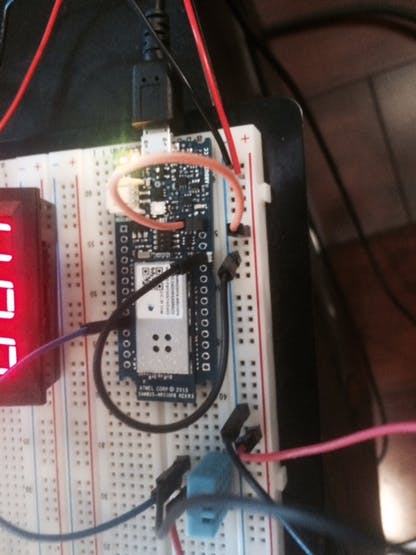
Step 1.
Connect the DHT data line out to the MKR1000 Pin1( labeled 1 on back of board).
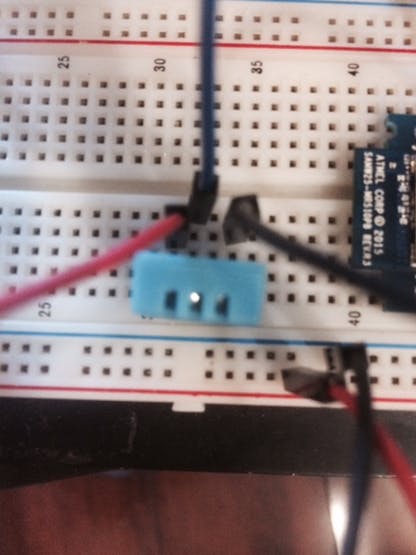
Step 2. Download the WiFi101 Library and DHT Library from:
https://github.com/arduino-libraries/WiFi101
https://learn.adafruit.com/dht
Step 3.
Go to the Board Manager in the Arduino IDE
Tools–>Board–>Boards Manager
Search for for Arduino SAMD Boards (32-bits ARM Cortex M0+)
Download version 1.6.3 (I had issues with 1.6.4 as the MKR100 Board didn’t get installed)
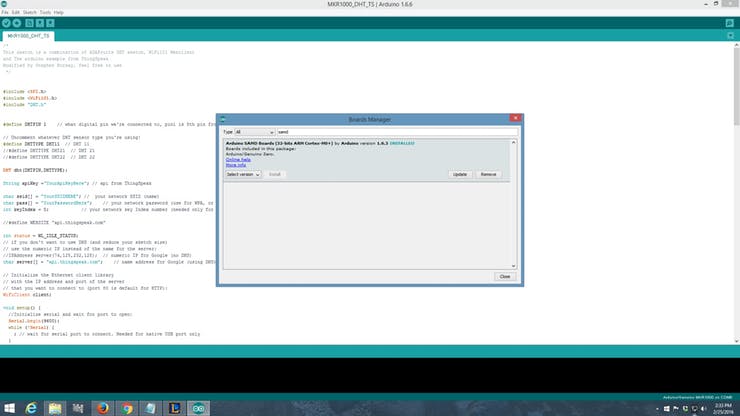
Step 4.
Create a free ThingSpeak.com account, label the fields to Graph (humidity and temperatures) and paste your ThingSpeak “write” API key into the provided sketch along with your WiFi SSID and WiFI password.
Step 5.
Select the proper Com Port, looking for the MKR1000, and compile and run the code.
You should see the updates being sent to ThingSpeak in your Serial Window.
have fun!