Automate your Christmas tree and get notified when motion is detected around the tree!
Things used in this project
Story
Overview
I wanted to automate various aspects of my Christmas tree, namely the lights. I also wanted to know if there is any activity around the tree. This could include someone peeking too early at a present, or even when Santa Claus arrives. I have an IP camera pointed at the Christmas tree so I can view the activity when motion is detected.
One MKR1000 is location on the Christmas tree (it looks like an ornament!) and the other MKR1000 is located on my office desk. The MKR1000 on my office desk will turn on an alarm light if motion is detected by my Christmas tree at home. I will also receive a text message when motion is detected.
I used the MKR1000 and Cayenne Scheduling to turn my Christmas tree lights on at sunrise and off at sunset.
I used an Arduino MKR1000 with Cayenne IoT Project Builder. Cayenne handled all of the automation, trigger events, scheduling, and text message notifications used in the project.
Here is an overview video I created:
Arduino MKR1000 Automating Christmas Tree Using Cayenne
Cayenne Web Dashboard:
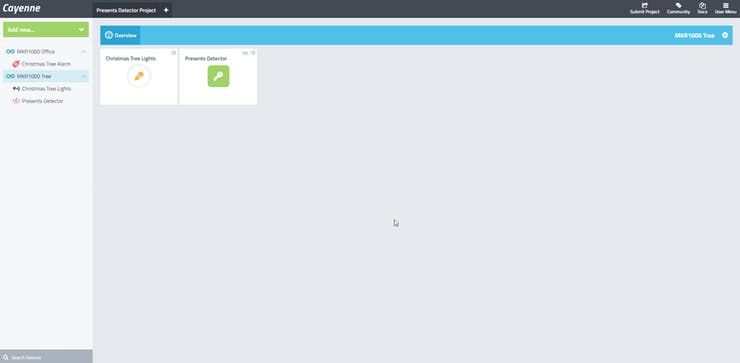
Scheduling Christmas Lights
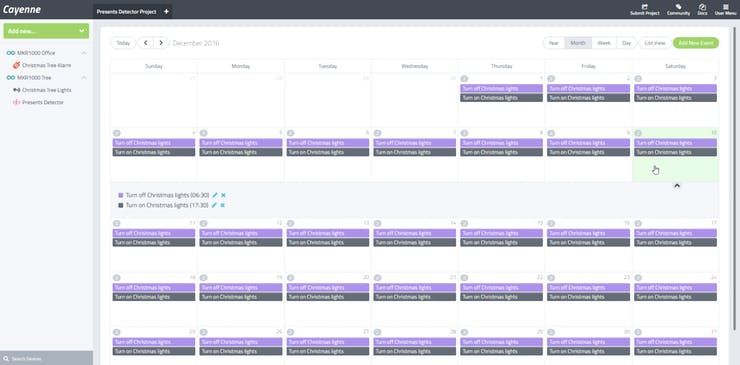
MKR1000 Triggers and Notifications
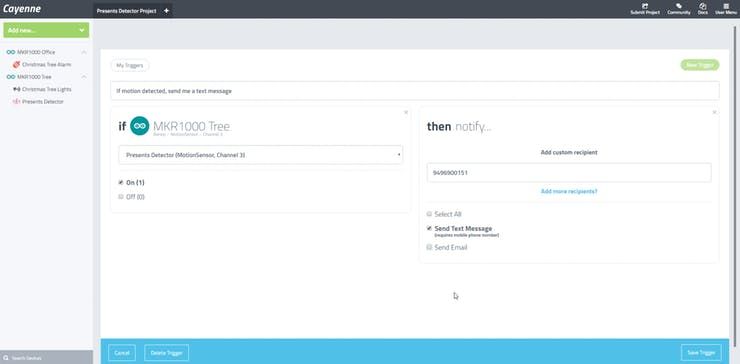
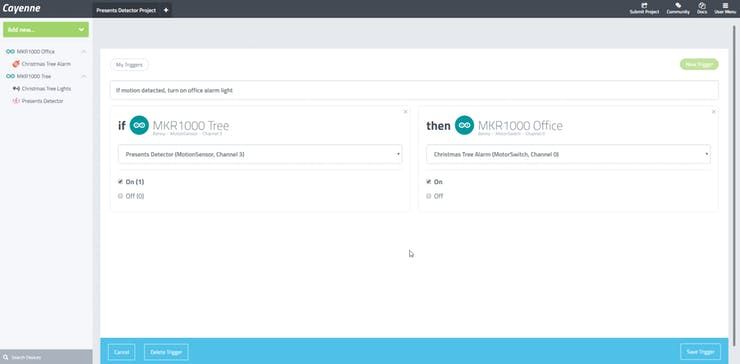
Christmas IoTree Setup:






