Want to save money by making your own Arduino clone boards? Or want to make a custom board specifically for your needs, then this project is for you! Make Arduino board from cheap electronic components available at your local store. Just follow these simple step by step instructions. Have fun with this DIY hacking tutorial!
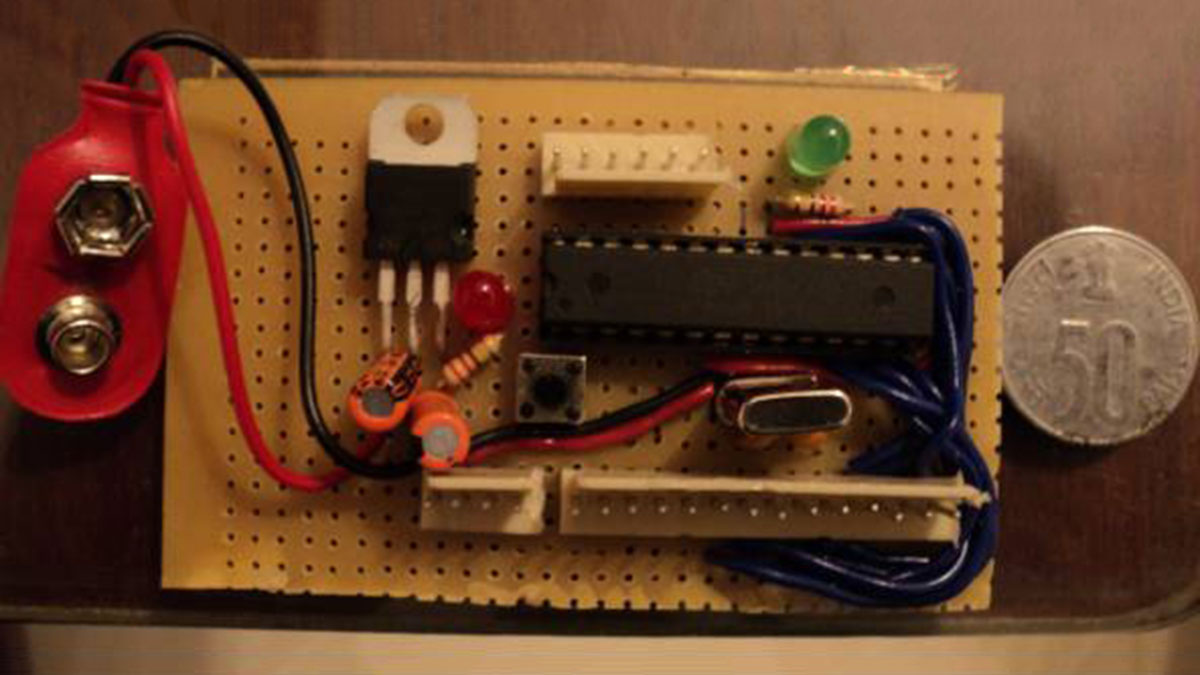
Required Materials
Hardware
- An Arduino bootloader ATmega328/168 or any compatible Atmel IC. Or a blank ATmega328, ATmega168, ATmega 8 IC, or any other compatible Atmel chips.
- LM7805 IC.
- 16 Mhz crystal.
- Tactile button.
- LED’s.
- Capacitors – 22pF (2 Nos), 10uF (2 Nos), 0.1uF (2 Nos).
- Resistors – 220Ohm (2 Nos), 1k (2 Nos).
- Pin headers (Male).
- 28 pin IC socket.
- Avr pocket programmer (Optional, only if uploading bootloader).
Software
- Arduino IDE
- Terminal for Linux users and Command prompt for windows.
- Avrdude.
Tools
- Soldering iron.
- Solder lead.
- Prototyping solder dot board/breadboard or materials to etch your own board.
Connecting the Components Together to Make an Arduino Board
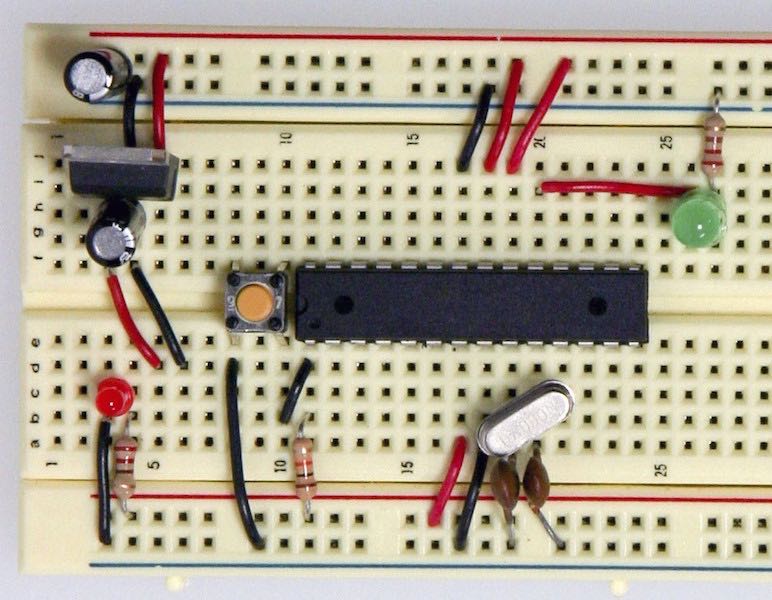
You can either etch a PCB to make your custom board, or use a prototyping dot board to solder the components on it, or arrange them on a breadboard. Connect the components with each other just like in the diagram below. There are only a few components required to make your custom Arduino board. A voltage regulator to supply 5V to the Arduino, its supporting circuitry to filter the voltage, then a 16Mhz crystal along with its parallelly connected 22pF capacitors that act as the clock to the Arduino. An LED is connected to pin no 19 of the ATmega for testing purposes. Use the schematic if you want to etch your own PCB. Modify the schematic to make your Arduino board suited for your projects. Use this eagle schematic file if you want to make a custom PCB: DIY Arduino Clone PCB
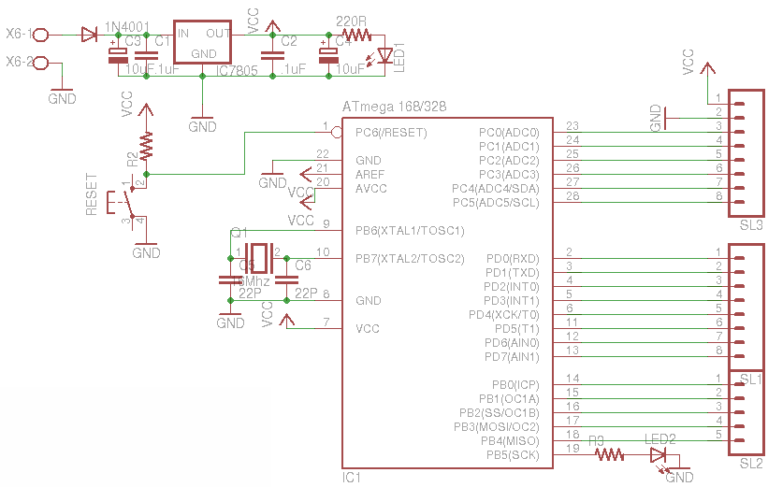
Uploading the Bootloader to the Blank ATmega Chip (Optional)
This step is for those who have a blank ATmega chip and want to upload the Arduino bootloader to it. Others who already have an Arduino boot loaded chip can ignore this step and merely insert their chip based on the schematic in the above step. You can either use another Arduino to bootload the blank chip or use an AVR pocket programmer. I will explain both the methods below.
Read More: How to Make Your Own Arduino Clone Board
