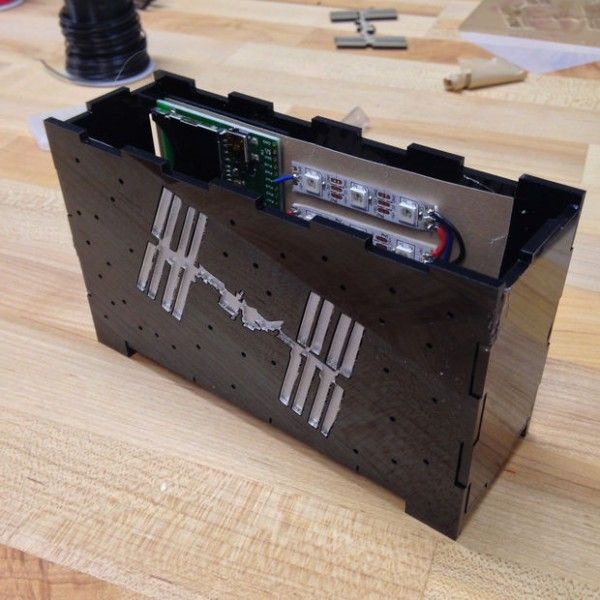The ISS Overhead is an ambient display that glows whenever the International Space Station is flying overhead.
It is designed to act as an occasional reminder that there are people living and working in space!
This project should take you somewhere between 2 hours to an afternoon to complete. It assumes you know how to solder, and are somewhat familiar with Electric Imp. If you haven’t worked with Electric Imp before, I recommend you get a basic familiarity by working through Electric Imp’s Getting Started Guide before completing this project.
Let’s get started!
Step 1: Tools & Components
Components:
For this project, you are going to need the following components:
- 1x ISS Overhead Enclosure – http://www.ponoko.com/design-your-own/products/iss-overhead-v2-11701
- 1x April Breakout Board – http://www.adafruit.com/products/1130
- 1x Imp Card – http://www.adafruit.com/products/1129
- 1x DC Barrel Jack – http://www.adafruit.com/products/610
- 1x 5V 2A Power Supply – http://www.adafruit.com/products/276
- 9x NeoPixels – https://www.adafruit.com/products/1376
Total Cost: About $85 + Shipping
Tools:
You are also going to need the following tools and supplies:
- Soldering Iron, Solder, Wire
- Wire Strippers / Cutters
- Hobby Knife (optional, but helpful)
- Double Sided Foam Tape – http://www.amazon.com/Scotch-Mounting-5-Inch-75-I…
- Plastic Cement – http://www.amazon.com/Cement-For-Plastic-Value-Pa…
- Vellum Paper (optional) – http://www.amazon.com/Strathmore-Translucent-Vellum-inkjet-printers/dp/B000KNHRTE/
Step 2: Inlay the Clear ISS Insert
The first thing we’re going to do is inlay the clear acrylic ISS:
- Pop the ISS out of the black acrylic front piece.
- Use a hobby knife (or other fine object) so carefully push the clear ISS out of the acrylic*
- Lay the clear ISS into the black front piece, and spread some glue around the edges.
* The ISS pieces are somewhat breakable, so be gentle. If you break the first one, don’t worry – that’s why we printed two of them!
Step 3: Place and Solder the Electronics
The next thing we’re going to do is place our electronic components and solder them! Don’t worry, there isn’t anything too tricky in here.
DC Barrel Jack:
- Screw the DC barrel jack on the back piece of the enblosure
- Solder two red wires to the lead connected to the back piece of the DC barrel jack
- Solder two black wires to the other two leads, then solder those two leads together.
Placing the imp:
- Add a piece of double sided foam tape to the back of the April Board.
- Use the side panel with a slot in it to guide where the April board should be placed
- Remove the other side of the double sided tape, and affix the April Board.
For more detail: ISS Overhead