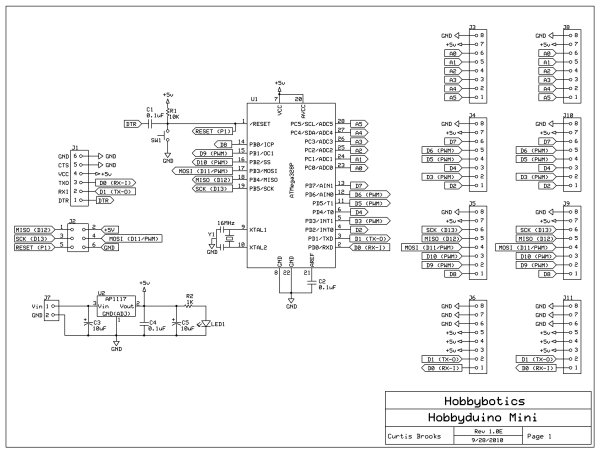Introduction
The Hobbyduino Mini is a clone of the Arduino main-board. It contains a ATMega328 processor programmed with the Arduino bootloader.
The Hobbyduino does not contain the circuitry for USB communication. I opted to rely on the FTDI232R serial boards to handle the USB-to-Serial protocol. Here is the one I use but, others are available.
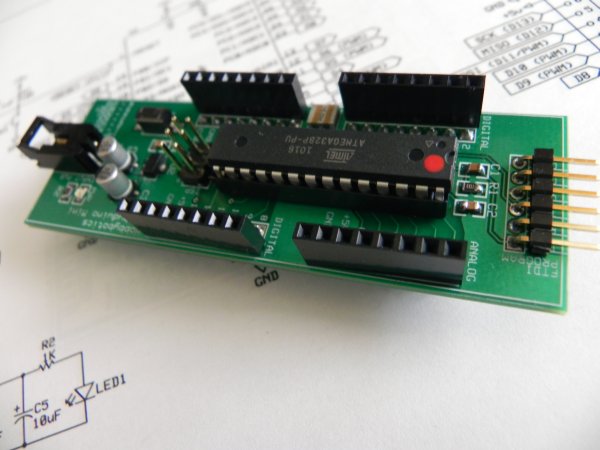 The Hobbyduino Mini contains an on-board voltage regulator that accepts 7 – 18V and outputs 5V @ 1A. Optionally, power can be provided by the USB port when the FTDI adapter is plugged into the board. Be advised, you can damage the USB port if more than 500mA is drawn from it.
The Hobbyduino Mini contains an on-board voltage regulator that accepts 7 – 18V and outputs 5V @ 1A. Optionally, power can be provided by the USB port when the FTDI adapter is plugged into the board. Be advised, you can damage the USB port if more than 500mA is drawn from it.
Specifications
- ATMega328 processor running at 5V
- 16 MHz resonator
- Input voltage 7-18V
- Output voltage 5V @ 1A
- USB or external power (requires FTDI adapter for USB power)
- Size: 1.1875W” x 3.5L”
- Digital (0 – 13), analog (0 – 5), serial, and I2C pins brought out to pin headers
- Designed to plug into a breadboard for easy prototyping
- Configured for auto-reset after programming
- Manual reset button
- 6-pin ISP connector
Documentation
The schematic and PCB was developed with the freely available ExpressPCB software.
Build It
Reference the B.O.M above for a list of the parts necessary to complete the Hobbyduino Mini.
Most of the components are surface mount devices (SMD) except for the connectors and pin headers. As such, soldering may take a little more time and a little more experience. I recommend starting with the low profile components first such as the 0805 resistors and capacitors. I also recommend that consideration be given to the components that may be a little more difficult to solder because of location, such as the voltage regulator that is surrounded by the two 10uF capacitors. The last device that should be installed on the board is the ATMega328 microcontroller. The ATMega is susceptable to what is known as electrostatic discharge (ESD) which could damage the component without any visual signs.
For more detail: Hobbyduino Mini V1.0