When at home, I do not carry my phone with me everywhere… so sometimes phone rings or an SMS comes in and I do not hear that. With the volume of music played by the teenagers at home, that is not a surprise 🙂 so I decided to build a small accessory that will show up the number of missed calls and unread SMS. In order to ensure it is very visible I use a 7 Segment LED display so it can be viewed from distance.
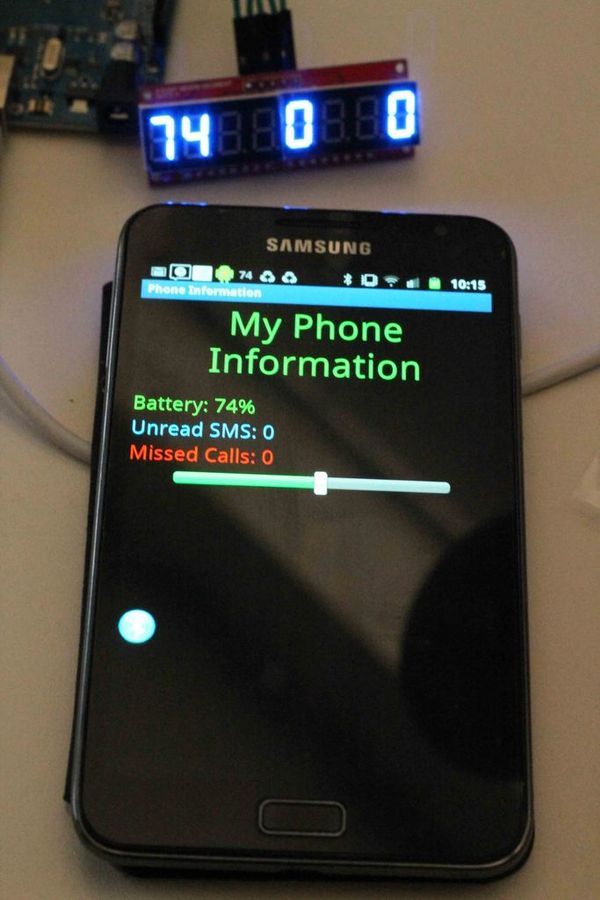
The display shows up the battery status, Missed calls count and Unread SMS on 8 digits 7 Segment display module. The communication with the accessory is using Bluetooth and one Arduino board that interfaces with the display and the Bluetooth unit.
You need to run the program once (per boot of the phone), and even if the program is in the background, when the accessory and the phone are in range of Bluetooth communication, the display will show the status of your phone. Pretty much like Car hands free set, that automatically connects with your phone.
The code runs on Android phone and source code of the Arduino accessory and the Android phone code are shared here in step 4.
Updated code can be found in here:
https://github.com/zmashiah/PhoneInfo
Made several small enhancements and fixed an issue some where complaining about, where connection was not always made from phone to the device. The problem as I learned was in new Firmware of RN-42 that required a bit of configuration to work with Android. Those changes include using commands SI,0200 and SJ,0200 for the BT module.
Step 1: What you need to assemble it?
1. Arduino board: You can use Arduino Pro Mini (5V) or Uno or a Mega with this sketch. Mega made it easy to debug, but Arduino pro-mini is cheaper (~$ 10 on eBay). Cost for Mini is ~ $ 19 at Sparkfun. Any Arduino board should work fine (328, not sure the 168 are good enough). Use 5V flavors as the 7Segment Display requires 5V and not 3.3V
2. Bluetooth module like this one, cost is ~$ 40 at Sparkfun. To use cheaper one ($ 10 on eBay) you will need minor code modifications which I tend to do for a new assembly of this.
3. 7 Segment display , cost is ~ $10 (or LED Matrix for $3 a piece)
4. Wires for connecting and potentially a power supply for driving the accessory and enclosure. I did not complete this part yet.
Do yourself a favor and look for the items on eBay. It will save you money.
Total cost, if assembled by items you shop on eBay can be about $ 30. If you go for traditional on-line stores, cost will be higher.
Step 2: How to assemble?
Below are the steps for connecting the hardware pieces
1. Connect the Bluetooth module to Arduino serial port:
Module Pin Arduino Pin
Vcc 3,3V
GND GND
Tx-o Rx (if Mega, connect to 18, if other Arduino, connect to Digital 0)
Rx-I Tx (if Mega, connect to 17, if other Arduino, connect to Digital 1)
2. Connect the display module to Arduino (you can reassign pins in the code if you like)
Module Pin Arduin Pin
GND GND
+5V 5V
DIN Digital 4
CS Digital 5
CLK Digital 6
For more detail: Bluetooth mobile phone accessory for Missed calls and SMS
