Today the official Arduino development team have rolled out a new update to the Arduino CLI, adding some new exciting features in version 0.11.0. New features include Command-line completion, External programmer support and Internationalization and localization support (i18n).
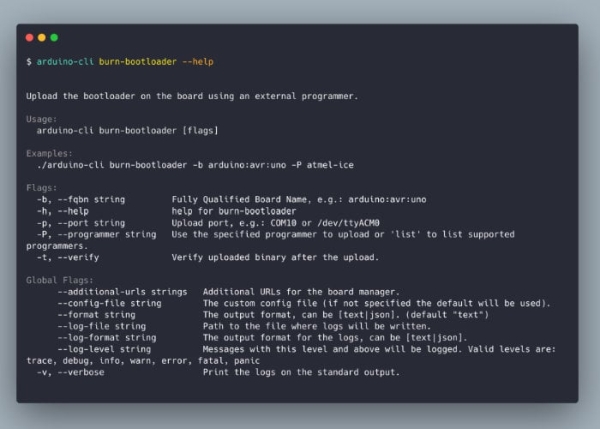
“Finally, the autocompletion feature has landed! With this functionality, the program automatically fills in partially typed commands by pressing the tab key. By default, this command will print on the standard output (the shell window) the content of the completion file. To save to an actual file, use the “>” redirect symbol. Now you can move it to the required location (it depends on the shell you are using). Remember to open a new shell! Finally, you can press to get the suggested command and flags.”
“Now you can specify the external programmer to use when uploading code to a board. For example, you can use arduino-cli upload …. –programmer programmer-id for that. You can list the supported programmers with arduino-cli upload –fqbn arduino:avr:uno –programmer list.”
“Now the Arduino CLI messages can be translated to your native language thanks to i18n support! We are currently setting up the infrastructure; however, if you would like to help us with the translation, we will provide you more details in another blog post soon!”
Source: Arduino CLI receives command-line completion, external programmer support and more
