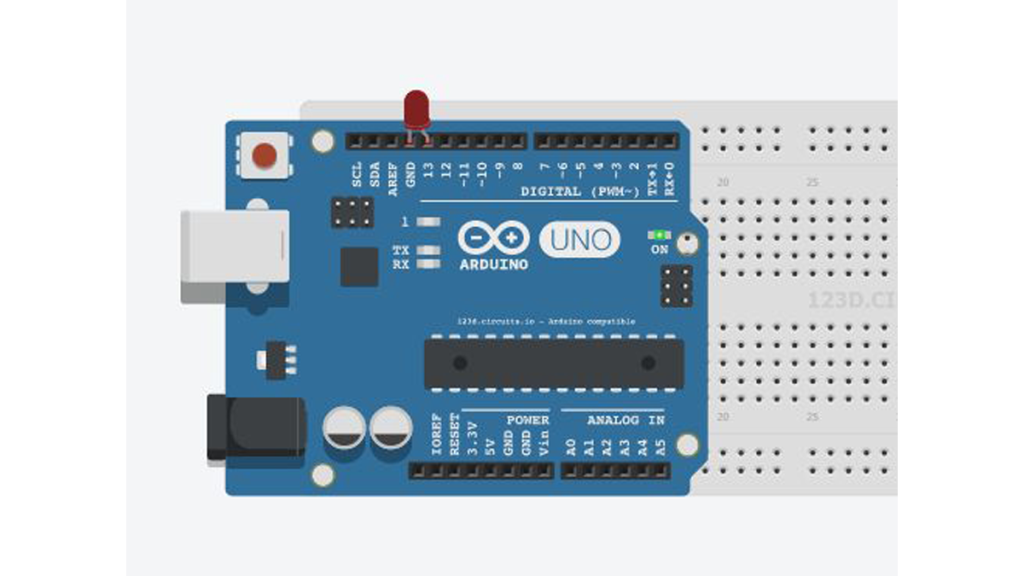
Want to make your arduino circuits online? want to test components with your code before buying? Then this is the right instructable for you.
Lets start!
Step 1: Open and Sign Up for 123D Circuits
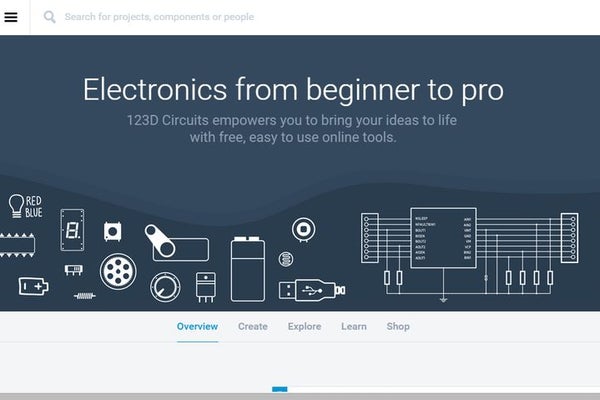
1) Log on to 123D circuits and then make your account.
2) Click on new and make a new design.
3) Explore all the components and everything in it.
Step 2: Explore the Components
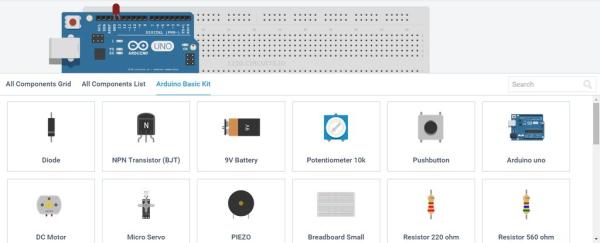
Explore all the components like resistors and sensors by clicking on components button.
Step 3: Start to Code
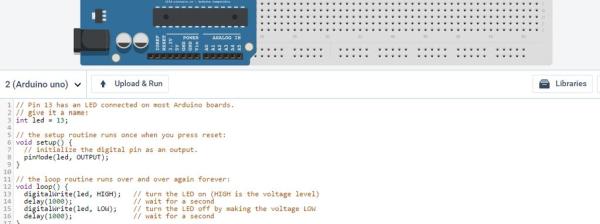
Now write your code there in the code editor. Click on code editor to open it.
Step 4: Test It Out
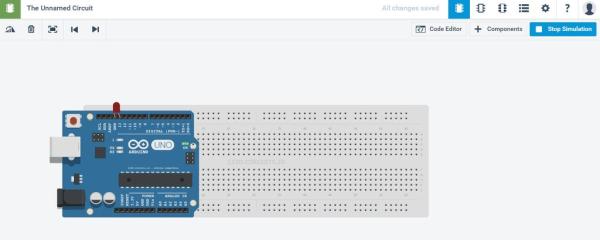
Now test out your project by clicking the simulate or play button!
Congrats! You made your first online arduino sketch.
Source: Arduino Basics: Emulate Your Arduino Circuits Online
