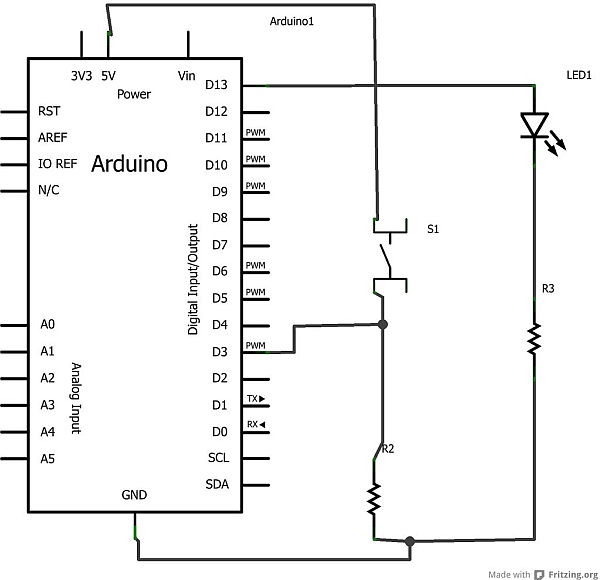There are lots of people who are very comfortable with the Scratch programming environment but want to try something with Arduino to Blink Lights, Sense Buttons, Run Servos or whatever. They may find the C programming environment in Arduino IDE – Sketch, a bit too much of a step.
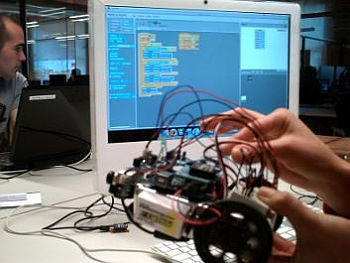
This instructable draws on the work of the guys at “Citilab” http://seaside.citilab.eu/scratch .
They have created a modified version of Scratch to interface with Arduino.
Using Scratch Programs you can make Arduino Flash Lights, Read Buttons, and do many of the things that you can do with the the regular Arduino environment.
So if you like Scratch and Arduino but are not quite ready for C programming (yet), this is something you can try out.
Flashing LED Experiment
To start we need to wire an LED and Switch to the Arduino (along with some Resistors), as shown in the diagrams below.
We’re using the switch in the second experiment and the LED in both the first and second experiments.
Go ahead and wire it up as shown.
Scratch Program 1: LED Blinking
Startup S4A (Scratch 4 Arduino) and Enter the Scratch program as Shown.
You Should Now See the LED flashing.
If you don’t. Check the wiring.
The equivalent C program (Arduino Sketch) is shown below as well.
Compare the C and the Scratch and see if you can figure out what’s going on.
1. S4A ( Scratch 4 Arduino) and
2. the Firmware for Arduino to talk to S4A
For our experiment you will need:
* Arduino UNO
* Some LEDs
* A 560 Ohm resistor for each LED (or a value similar to that)
* A 10k Ohm resistor
* A Pushbutton Switch
* Breadboard for wiring up e.g. (http://goo.gl/1E1iIl)
* Some Wires
For more detail: A Gentle Introduction to Arduino for Scratch Users