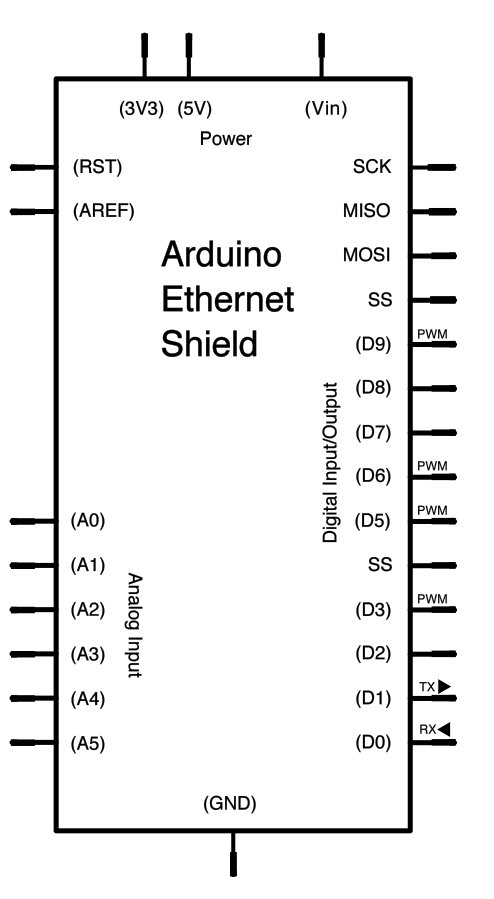This example shows you how to make repeated HTTP requests using an Ethernet shield. This example uses DNS, by assigning the Ethernet client with a MAC address, IP address, and DNS address. It connects to http://www.arduino.cc/latest.txt. The conent of the page is viewable through your Arduino’s serial window.

Circuit
The Ethernet shield allows you to connect a WizNet Ethernet controller to the Arduino via the SPI bus. It uses pins 10, 11, 12, and 13 for the SPI connection to the WizNet. Later models of the Ethernet shield also have an SD Card on board. Digital pin 4 is used to control the slave select pin on the SD card.
The shield should be connected to a network with an ethernet cable. You will need to change the network settings in the program to correspond to your network.
image developed using Fritzing. For more circuit examples, see the Fritzing project page
In the above image, the Arduino would be stacked below the Ethernet shield.
Schematic
Code:
/* Repeating Web client This sketch connects to a a web server and makes a request using a Wiznet Ethernet shield. You can use the Arduino Ethernet shield, or the Adafruit Ethernet shield, either one will work, as long as it's got a Wiznet Ethernet module on board.
Hardware Required
- Arduino Ethernet Shield
- Shield-compatible Arduino board
For more detail: Web Client Repeating using Arduino