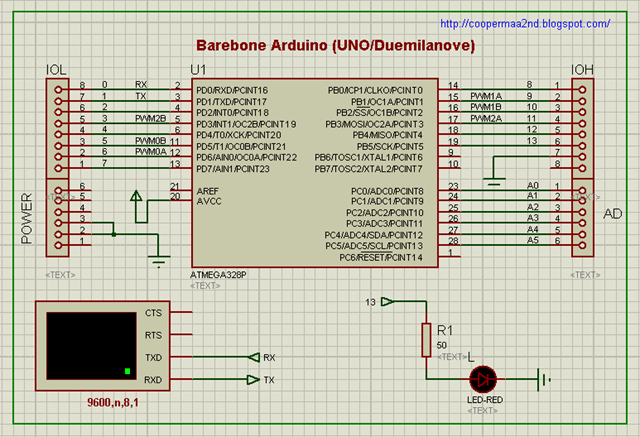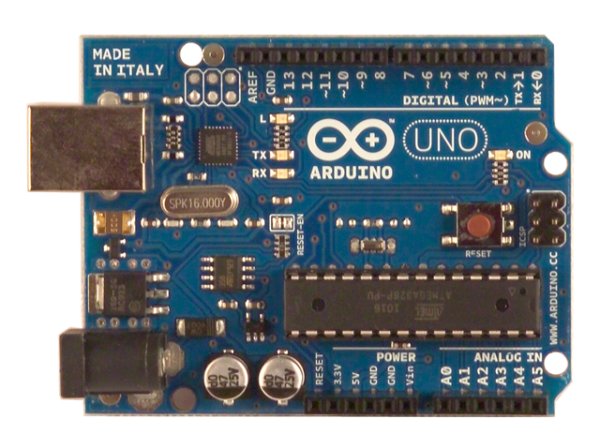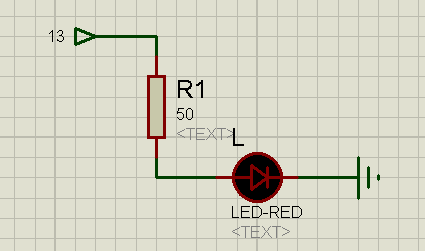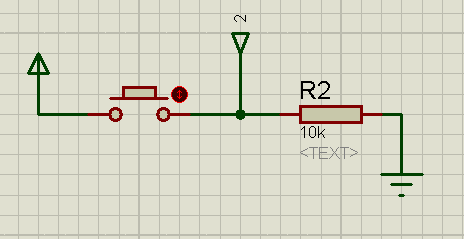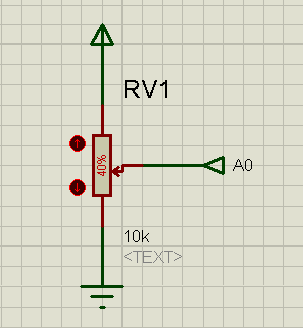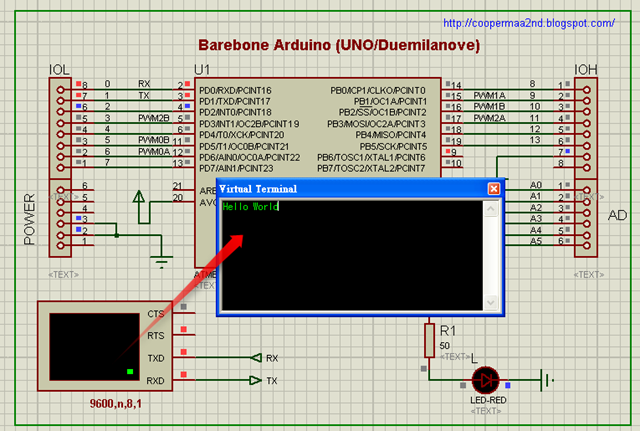Summary of Arduino simulator using Proteus as project simulation
This article describes designing a Barebone Arduino model in Proteus, replicating the pin layout of Arduino UNO and Duemilanove to ease simulation without constantly referencing pin mappings. The project includes a virtual terminal for serial communication debugging similar to Arduino IDE's Serial Monitor. The Barebone Arduino design file is available for download and compatible with Proteus Design Suite Version 8, which offers integrated modules, live netlist updates, and combined firmware and schematic design through VSMStudio IDE. Usage instructions for connecting digital outputs (LED), digital inputs (button), and analog inputs (variable resistor) are provided for convenient simulation.
Parts used in the Barebone Arduino in Proteus:
- ATmega328P microcontroller
- LED (for digital output testing)
- Button (for digital input testing)
- Variable resistor (for analog input testing)
- Virtual Terminal (VT) component
- Proteus Design Suite Version 8 software
Barebone Arduino in Proteus
I use Proteus design a Barebone Arduino:
▲ Barebone Arduino
The Barebone Arduino pin completely modeled on the Arduino UNO and Duemilanove:
Download Sample ardduino Simulation design file
▲ Arduino UNO
I have a bad memory, not remember the the Arduino with ATmega328P between, pin correspondence between the Proteus simulation before Arduino ATmega328P with Arduino pin corresponding figure had often had to check very troublesome. With this Barebone Arduino, you want to simulate Arduino much more convenient.
The Barebone Arduino design file ( BareboneArduino.dsn ), under the URL:
Proteus Design Suite Version 8
Proteus 8 was created after more than three years of development with a strong emphasis on integrating the product. It consists of:
- A fresh application framework allows users to see Proteus modules as tabs within one window or as individual windows through drag and drop, enabling a side-by-side view.
- A fresh shared database for components allows information to be exchanged between schematic and PCB in order to immediately update data changes in the software.
- A fresh live netlist allows for immediate updates to the PCB, Bill of Materials, and Design Explorer whenever there are changes to the schematic’s connectivity.
- The latest VSMStudio IDE combines your firmware project with your schematic design, and Active Popups allow you to bring the schematic into your VSMStudio debug session.
How to use the Barebone Arduino?
Very simple.
If you want to use the Digital Output pins connected Actuators, for example, connected to pin 13 on a LED, to do so:
If you use the Digital Input pins connected Sensors, for example, pin 2 connected to a Button to do so:
If you want to use the Analog Input pins connected Sensors, such as Analog pin 0 (A0) then a variable resistor, then you do so:
I included a Virtual Terminal (VT) in my Barebone Arduino, which serves the same purpose as the Serial Monitor in the Arduino IDE. This allows you to monitor and test Serial communication if your program requires it.
▲ In the simulation, point “Debug> Virtual Terminal” to open the Virtual Terminal
For more detail: Arduino simulator using Proteus as project simulation