A range finder is a device used to find the distance from a point to the nearest obstacle. This device uses ultrasonic technology to measure the distance. You can consider it like an electronic, hassle-free version of a measuring tape with a measuring range of 2cm to 400cm and an accuracy of 1cm. Typical applications for an Arduino ultrasonic range finder include parking sensors, obstacle warning systems, level controllers, and terrain monitoring devices. You can make your own Arduino ultrasonic range finder in less than an hour using cheap and easily available components.

Required Materials
Hardware:
- HC-SR04 (Ultrasonic Ranging Module )
- Arduino Uno
- 16×2 Alphanumeric LCD (JHD162A)
- Jumper Wires: Male to Female
- Arduino Power Jack Connector
- 9V battery
Software:
How Does it Work?
For this range finder, we use an UltraSonic sensor to measure the distance between two points. The principle of operation for this sensor is measuring the distance traveled by sound in a given time. The sensor generates high-frequency sound waves which hit the nearest obstacle and create an echo. The time taken for the echo to reach the sensor is determined. This is used to calculate the distance since the speed of sound in air is a known constant(343m/s). We can display this information on an LCD in centimeters or inches. All these actions are controlled using an Arduino. Let’s have a look at the HC-SR04 ranging sensor now!
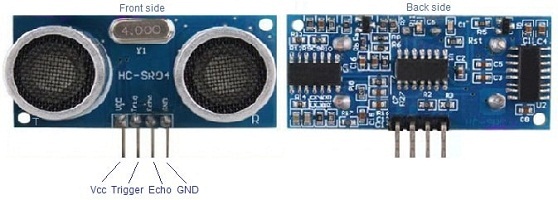
- VCC: 5V supply voltage is given to this pin.
- Trigger: A 10uS long pulse is given to this pin to trigger the transmission. Upon receiving a valid trigger pulse, the HR-SR04 issues eight 40KHz pulses. The time taken by these pulses to reflect back is measured and the distance is calculated from it.
- Echo: At this pin, the HC-SR04 outputs a signal whose high time is proportional to the range.
- Ground: Ground is connected to this pin.
Setting up the Connections for Your Arduino UltraSonic Range Finder
Connect the ultrasonic sensor and LCD to the Arduino as shown in the diagram above.
Uploading the Code to Your Arduino
If you are new to Arduino, download the Arduino IDE (Integrated Development Environment). Now upload the code given below to the Arduino Uno using IDE:
Read More: Interfacing: How to Make an Arduino Uno UltraSonic Range Finder!

