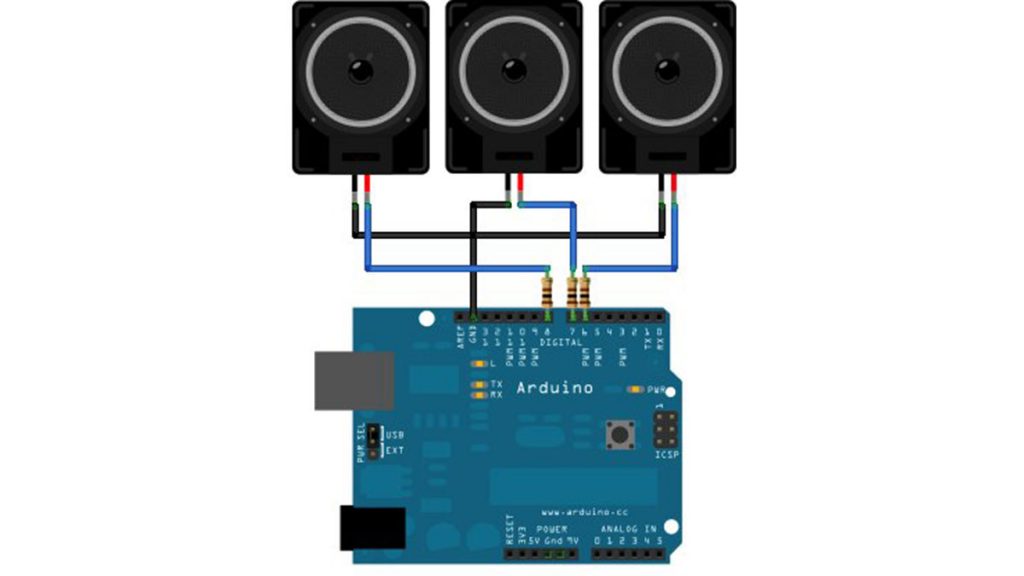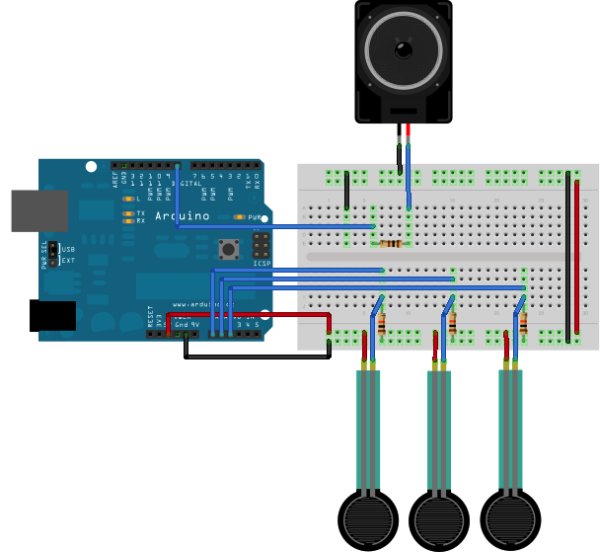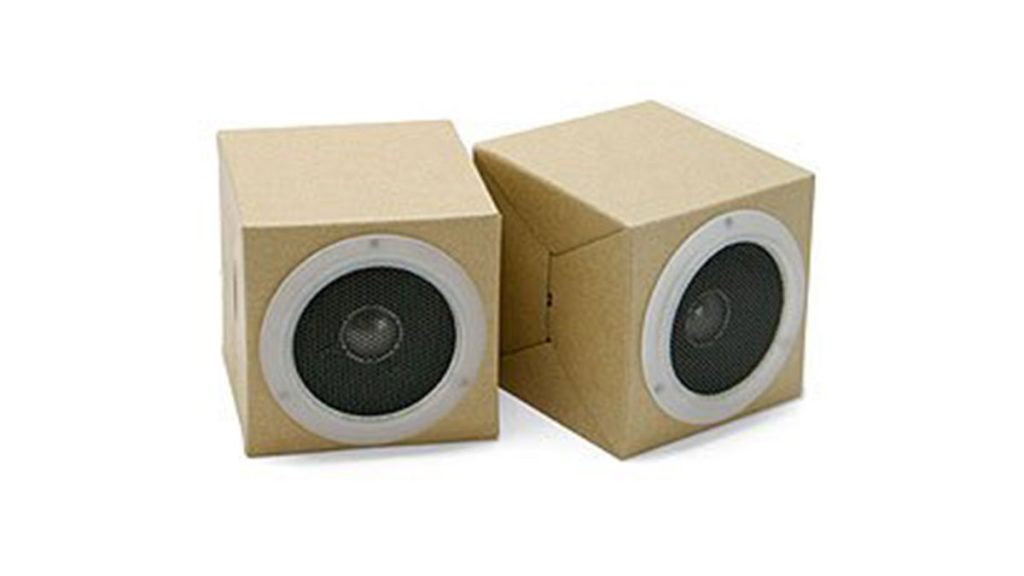SPlaying tones on Multiple outputs using the tone() function with Arduino
This example shows how to use the tone() command to play different notes on multiple outputs. The tone() command works by taking over one of the Atmega’s internal timers, setting it to the frequency you want, and using the timer to pulse an output pin. Since it’s only using one timer, you can only play […]
SPlaying tones on Multiple outputs using the tone() function with Arduino Continue Reading