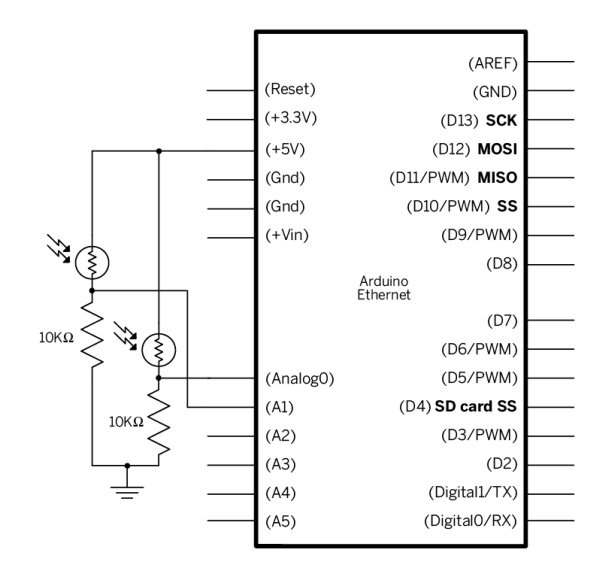Summary of Pachube Client using Strings with Arduino
This project demonstrates how to use an Ethernet shield with an Arduino to send sensor data to Pachube.com, a free online datalogging service. It requires setting up a Pachube account and feed, then connects the Arduino via the WizNet Ethernet controller to upload sensor readings every 10 seconds. The example includes usage of analog sensors and sends data as strings over the internet. Network settings need to be configured to match the local network.
Parts used in the Pachube Sensor Client Project:
- Arduino board (shield-compatible)
- Arduino Ethernet Shield or Arduino Ethernet board (with WizNet Ethernet controller)
- CDS photocell (light sensor)
- 10k ohm pull-down resistor
- Ethernet cable
This example shows you how to answer a HTTP request using an Ethernet shield. Specifically, it connects to pachube.com, a free datalogging site. The example requires that you set up a pachube.com account, as well as a pachube feed (for more information on setting up an input feed, please click here). Your Ethernet shield will then connect to that feed and upload sensor data every 10 seconds.
Additionally, this example shows how to send sensor data as a string.
- pachube.com account
- pachube.com feed that accepts one data item
Circuit
The Ethernet shield allows you to connect a WizNet Ethernet controller to the Arduino via the SPI bus. It uses pins 10, 11, 12, and 13 for the SPI connection to the WizNet. Later models of the Ethernet shield also have an SD Card on board. Digital pin 4 is used to control the slave select pin on the SD card.
The shield should be connected to a network with an ethernet cable. You will need to change the network settings in the program to correspond to your network.
image developed using Fritzing. For more circuit examples, see the Fritzing project page
In the above image, your Arduino would be stacked below the Ethernet shield. Or you could use an Arduino Ethernet board.
Schematic
Pictured: One CDS photocells with a 10k ohm pull down resistor on analog pin 0.
Code
/* Pachube sensor client with Strings This sketch connects an analog sensor to Pachube (http://www.pachube.com) using a Wiznet Ethernet shield. You can use the Arduino Ethernet shield, or the Adafruit Ethernet shield, either one will work, as long as it's got a Wiznet Ethernet module on board.
Hardware Required
- Arduino Ethernet Shield or Arduino Ethernet board
- Shield-compatible Arduino board
- Two analog sensors to attached to the Ethernet Shield
For more detail: Pachube Client using Strings using Arduino