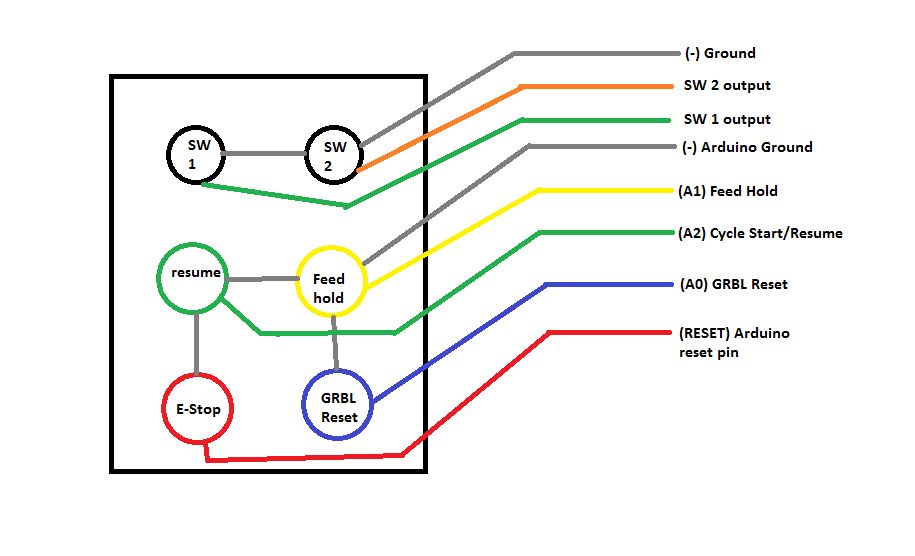Although these commands are accessible via the terminal, I decided that I really wanted to have a nice pendant with easy to use buttons – and maybe a few extra buttons for future development! So grab your soldering iron and lets get to work!
 Remove these ads by Signing Up
Remove these ads by Signing Up
Step 1: Components
What You Need:
– Soldering Iron/Supplies
– 10 wire Ribbon Cable
– (2) serial port connectors (one male, one female)
– serial cable
– (3) arcade machine buttons. I like Green, Yellow and Blue
– (2) switches
– Mushroom style E-Stop button (Mine came from ZenToolworks.com)
– Screw terminal block (I don’t recommend the white, “European Style” blocks because they don’t work well with small wires)
– Aluminum Enclosure
– Drill press with Step Drill (Amazon has step drills for $cheap$)

Here is a link to my Sparkfun wishlist:
https://www.sparkfun.com/wish_lists/55422
Step 2: Plan
If you are interested in the GRBL pinout for other projects, check out this link: https://github.com/grbl/grbl/wiki/Connecting-Grbl
Once I figured out where I wanted everything, I used my step drill to drill some some big holes. 1-1/4″ to be exact, my drill press really struggled, so be careful! Once the holes were drilled, I tested the fit of the buttons (to make sure they were not too tall) and checked the location of my terminal block. When I was sure that everything was in a good place, I glued in the terminal block and went to soldering….
Step 3: Soldering
Carefully start soldering the buttons together, be sure to double and triple check your diagram! Write lots of notes about what wires go to what pins on the serial connector. If you solder the wrong pin, it can be tough to figure out why your pendant isn’t working. Once everything is hooked up, carefully close the box. I had to wiggle stuff around to get it to fit correctly and had a lot of trouble with wires escaping the terminal block.
For more detail: Make Your Own GRBL CNC Pendant