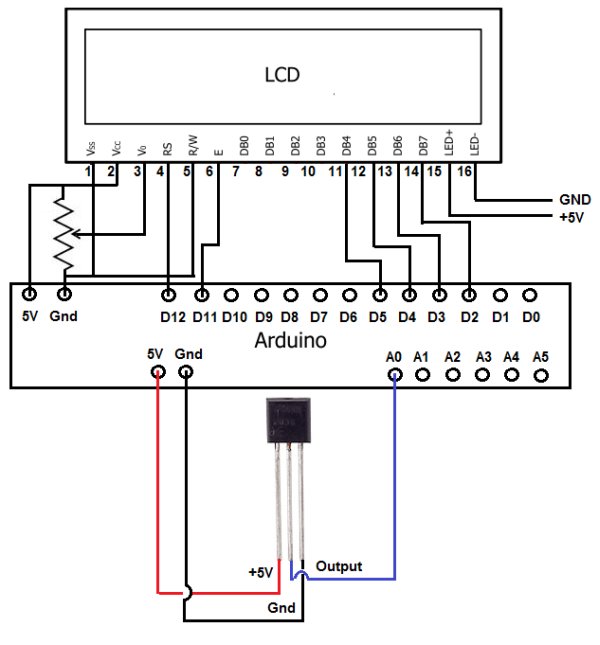In this project, we will go over how we can build a temperature sensor circuit and integrate it to an LCD so that we can get a readout of the temperature on the LCD.
In previous projects with temperature sensor circuits, we built the circuit and then got a readout on the computer that we programmed the circuit with. In this project, we take it a step further. Instead of getting a readout on the computer, we will connect the circuit so that we can get a readout on an LCD display. This mimics a more real-life-like electronic product which you would see on the market.
To build this circuit, we will need 3 main components. We will need a temperature sensor IC. The one we will use in this project is a LM34 temperature sensor IC. We will need an LCD display. The type we will use is the popular HD44780 LCD. And we will need a microcontroller to get the readout from the sensor IC and then transfer the readout to the LCD>
To be successful building this circuit, you should know how to connect temperature sensor ICs and how to wire a HD44780 to an arduino.
To learn how to wire a LM34 temperature sensor IC to an arduino, see How to Build a LM34 Tempreature Sensor Circuit.
To learn how to wire an HD44780 LCD to an arduino, see How to Display Text on an HD44780 LCD with an Arduino.
Once you know how to connect these two devices, then interfacing them together is relatively easy and straightforward.
Knowing how to interface LCDs with other electronic devices is a valuable, valuable skill, because this is how most electronic consumer devices work in the industry.
Components Needed
- LM34 Temperature Sensor IC
- HD44780 LCD
- Arduino
- 10KΩ potentiometer
Of course you’ll need a whole bunch of jumper wires to wire all the connections.
But for this circuit, really, only these 4 main components are necessary.
Circuit Schematic
The circuit which we will build to interface a temperature sensor to an LCD for LCD readout is shown below.
Connections of the HD44780 LCD to an Arduino
| LCD Pin | Function of LCD Pin | Arduino Pin |
| 1 | Gnd | Gnd |
| 2 | +5V | 5V |
| 3 | Contrast | NOT CONNECTED |
| 4 | RS (Register Select Pin) | 12 |
| 5 | R/W (Read/Write Pin) | Gnd |
| 6 | E (Clock Enable Pin) | 11 |
| 7 | D0 | NOT CONNECTED |
| 8 | D1 | NOT CONNECTED |
| 9 | D2 | NOT CONNECTED |
| 10 | D3 | NOT CONNECTED |
| 11 | D4 | 5 |
| 12 | D5 | 4 |
| 13 | D6 | 3 |
| 14 | D7 | 2 |
| 15 | Anode (for backlight) | 5V |
| 16 | Cathode (for backlight) | Gnd |
Connections of the LM34 to an Arduino
| LM34 Pin | Function of Pin | Connects to Arduino Pin… |
| 1 | +5V | +5V |
| 2 | Output | A0 |
| 3 | Gnd | Gnd |
For more detail: How to Integrate a Temperature Sensor Circuit to an LCD