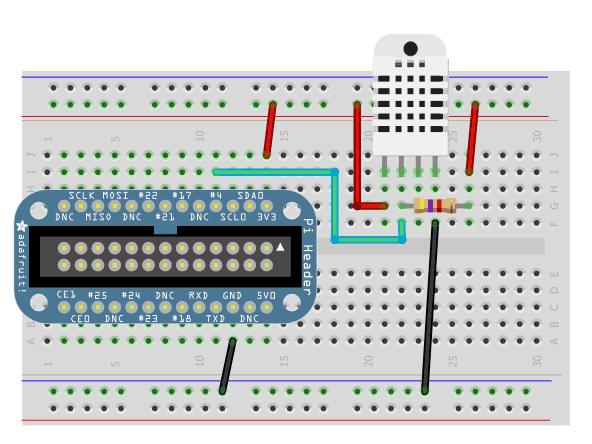UPDATE: adding a light sensor to the device.
The idea behind this project is connect some sensors to the Raspberry Pi and put the information available on demand via Twitter requests and put sensor history data online on the web
To do that, I used a DHT22 temperature and humidity sensor connected to the Rasberry Pi.
You can get all the detailed steps from Adafruit website
When you have setup all the hardware, you must get into software stuff, to do that you must download the Adafruit DHT Python library (instructions here)
To publish the weather data on the web you must follow my old DHT11 post and this one, but you must change the original DHT11 C program to the new DHT11/22 python script:
For more detail: Sending weather data via Twitter using Rasbperry Pi and DHT22