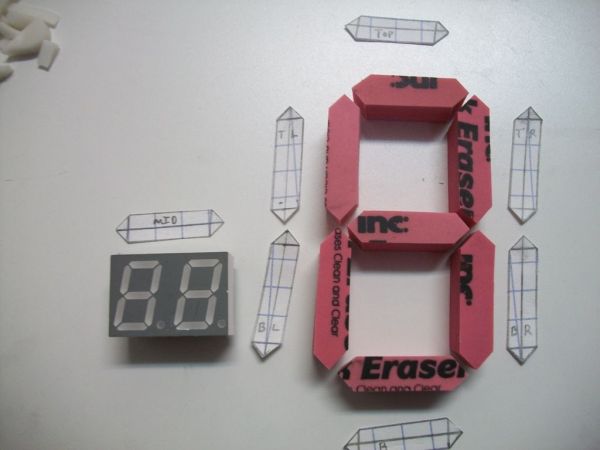Custom made Multiple color display.
Have you ever wanted a display that is a little larger then one you can buy?
Have you ever wanted to make a display the way you wanted it?

Me too!
This is how I made a custom multiple color display that I use for temperature.
Step 1: Supplies and Tools
Major Components in Project
Supplies:
Safety Glasses, Gloves, Etc. ( Be safe )
Mold Putty
Clear casting epoxy
Epoxy
Pink Erasers
Graph paper
Mixing cups
Stirring sticks
Super glue
Wax paper
Black Enamel Model paint
.093 inch Acrylic sheeting
A bit of balsa wood
Tape
Stand offs
Electronics supplies:
1- Arduino or other microcontroller
9- 74HC374
72- 470 ohm resistors
46- Surface mount red/green leds
46- Surface mount blue leds
3- 0.1uf Capacitors
Proto board
Assorted size wires
5 volt power supply. I used a phone charger.
Tools:
Scissors
Solder Iron
Solder
Needle nose pliers
Wire cutter
Wire stripper
Pencil
Dremel/Cutter
Assorted Sand paper
Marker
Razor blade
Tweezers
Hot glue gun
Assorted other tools [/su_box]
Step 2: Style
Decide what style of digit you like best.
This is easiest to lay out on a piece of graph paper.
You can draw a few different styles. Though there really are only two styles I know of.
Straight up and down and slightly angled.
I like the slightly angled look.
Draw it out on your graph paper and using a razor blade cut out the individual pieces.
The pieces of graph paper are then placed on a large eraser so the eraser can be cut to shape.
For the decimal placed I ripped the eraser off the back of a pencil.
Perfect circle : )
Step 3: Make the mold
Attach the cut pieces of eraser and the bit you pulled off the back of a pencil to a piece of card stock or poster board with some glue.
I used super glue and it held nicely but don’t get it on your fingers. That holds a little too nicely.
Then use some hot glue and a little balsa wood ( or whatever you have there ) to make an edging.
This all needs to be pretty sturdy because you will be pressing some silicone mold making material down into it with some force so make it strong.
Once you have it all glued down the way you want it mix up your silicone mold material and mash it to make a nice mold.
Step 4: Make the digits
Place your mold on a piece of wax paper to make clean up of any spills much easier.
Using careful measurement and following the package instructions ( safety middle ) mix up some resin and pour it into the mold.
Wait for it to be set up and repeat until you have three digits.
Once you remove the pieces from the mold use a razor and some sand paper to clean them up.
Step 5: Digit plate
Once you have all of the digits trimmed and sanded, lay them out on a piece of graph paper so you can get them straight and spaced the way you want them.
Once you have that worked out draw lines on the graph paper where you want the pieces.
Trace the line with a marker that will bleed through to the back side.
Flip the graph paper.
This is where you will be gluing your pieces.
Place a piece of wax paper under the graph paper and glue the pieces down with super glue.
Cut a few lengths of acrylic sheet to the width height and length to match your digits.
Glue the acrylic sheet in place with hot glue but only on the outside.
You don’t want hot glue in the finished display.
Once the sides are secure mix up another batch of resin and add about five drops of black enamel modeling paint.
Mix it well so you don’t have any light spots.
For more detail: Make A Color changing display Using Arduino