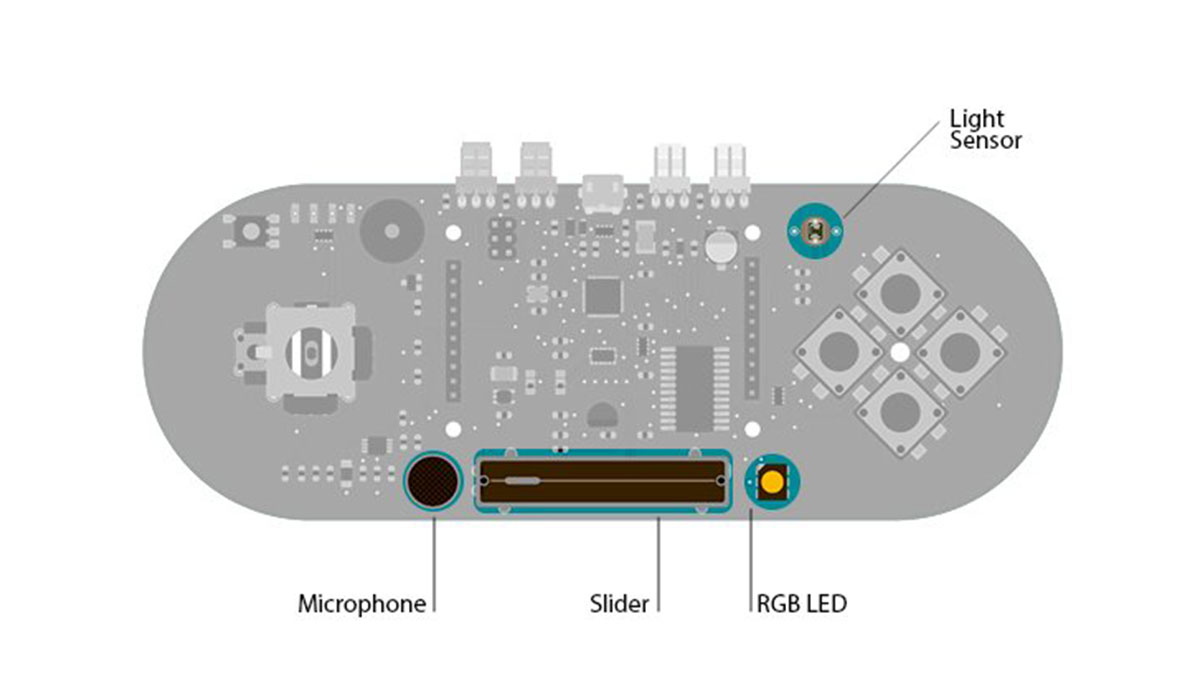This example shows you how to read different analog sensors to change the brightness of the three colors in the RGB LED.
In this example you will read the amplitude from the microphone, the amount of light on the light sensor, and the position of the linear potentiometer. These three sensors will control the intensity of the red, blue, and green colors of the RGB LED.
Circuit
Only your Arduino Esplora is needed for this example.
microphone, slider, light sensor and RGB led on the Esplora
Code
The RGB LED is comprised of three colors that represent the three primary colors: red, green, and blue. Each of these light’s brightness is individually controllable with functions in the Esplora library:
If you want to control all the colors with one instruction you can use the writeRGB() function.
In this example we use three of the sensors on the Esplora to control the brightness of the colors of the LED. The amplitude picked up by the microphone will increase the brightness of the red LED. The position of the slider on the linear potentiometer will change the brightness of the green LED. The intensity of the light on the light sensor will change the brighntess of the blue LED.
Hardware Required
- Arduino Esplora
[/box]
For more detail: LED Show 2 using Arduino Esplora