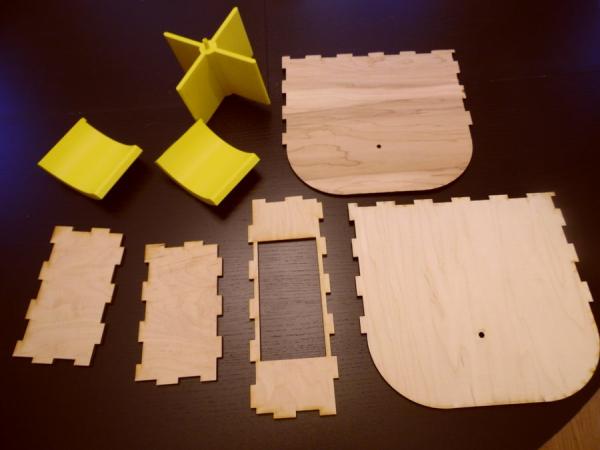
If your house is anything like mine, some tasks may be forgotten when in a rush. Don’t let it be your pet that gets forgotten about! This automated dog food dispenser uses an Arduino to deliver the right amount of kibble at the right time. All parts are custom designed to fit and work together. It is also designed to fit in well to a space without looking tacky.
Materials:
- 2x Front Plate(Laser Cut)
- 2x Side Plate(Laser Cut)
- 1x Top Plate(Laser Cut)
- 2x Curved Slope Piece(3D Print)
- 1x Gear Piece(3D Print)
- 1x Arduino
- 1x Arduino Standard Servo
- 3x Arduino Jumper Wires
- 1x Mechanical Count Down Timer
- Hot Glue Gun & Glue
- 4x Nails
Step 1: 3D Print
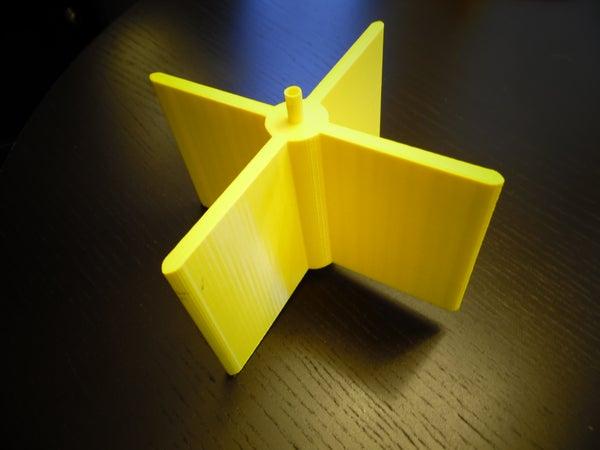
For this project, it is very important that all parts are to the same ratio. If you want to, you can use your own design or you can use my design. Make sure measurements are all in inches before printing.
Step 2: Laser Cut
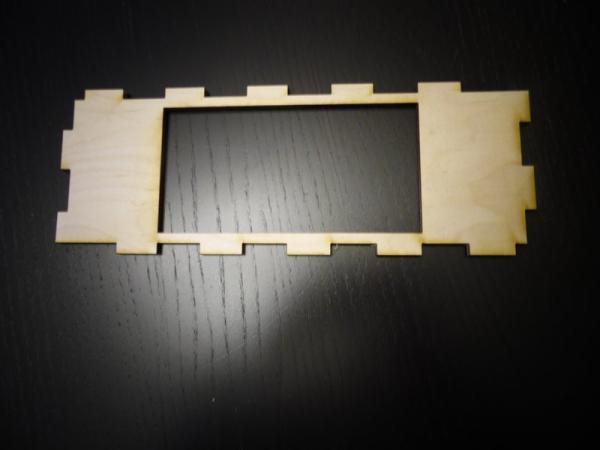
Now Laser cut the designated pieces. I used wood, but acrylic would work well too. Remember to use animal friendly materials. For mine the wood is 0.25 inches thick, I recommend that so you don’t have to resale anything. Due to the size of the front piece you may have to cut on more than one sheet.
Step 3: Sand and Fit
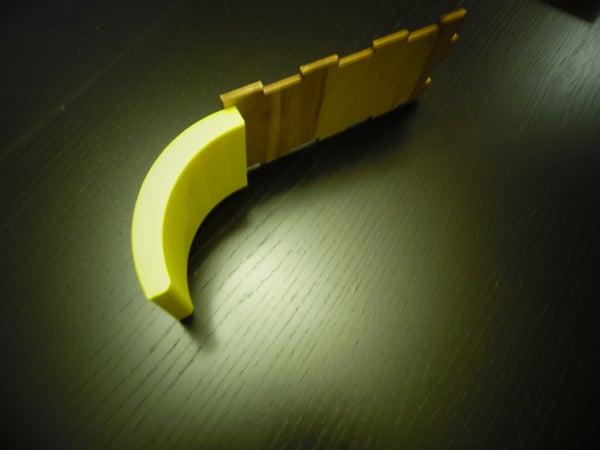
When using both a laser cutter and a 3D printer, be prepared to sand.Once sanded, the curved piece should fit tightly into the side piece, as seen in the picture. For mine, hot glue is not necessary for this step, but would be a good idea.
Step 4: Fit Side Pieces in and Glue

Now it is time to fit the side pieces into one of the front pieces. Hold them in place as you hot glue them into place.
Step 5: Add Top Panel and Glue

Now it is time to add the top panel. Once in place, securely glue it.
Step 6: Insert Gear

This may take a lot of sanding too, depending on the quality of the print. The short peg of the gear will fit into the hole of the front panel. Do not glue this piece.
Step 7: Attach Front Piece

This piece is going to be a bit more difficult to fit. Make sure the long peg of the gear fits through the hole. Test to make sure the gear can move easily, and with little force. If it doesn’t fit, sand the gear more.
Step 8: Nail in the Front Panel

This is important in case you need to remove the panel later. The nails I used were very thin and are used to secure the front piece to the side pieces. Make sure that when hammering the nail enters into the side panel and not just through the front.
Source: Arduino Powered Dog Food Dispenser
