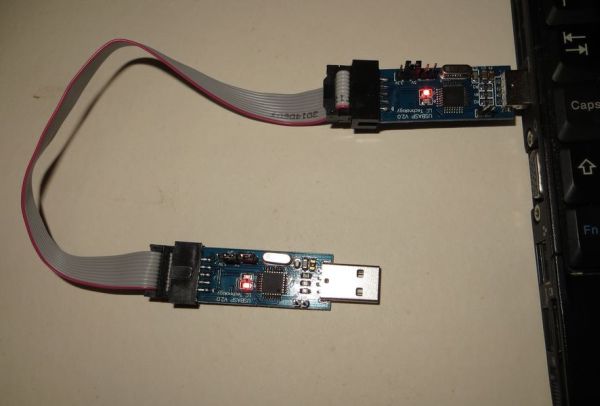Summary of Using a USBASP v2.0 as a cheap ATmega8 Arduino platform
The article describes using USBASP v2.0 programmer boards to program ATmega8 microcontrollers, highlighting the need to solder the JP2 header for re-flashing since it isn't pre-installed. It discusses updating the firmware to avoid Arduino IDE compatibility warnings and outlines a procedure for using one USBASP board to program another by connecting them with a cable, closing JP2 on the target board, and running specific commands on Windows after installing necessary drivers and software.
Parts used in the USBASP v2.0 Programming Setup:
- USBASP v2.0 board(s)
- ATmega8 microcontroller (on-board)
- 5x2 connector cable (with sockets at each end)
- JP2 header (soldered onto board)
- Windows PC (for software and firmware update)
- USB port (on programming PC)
finally got round playing with my AVRASP v2.0 boards. The ones Sleepwalker3 mentioned. Thanks mate!
I bought three USBASP v2.0 on ebay for under £1.50 each. They each came with a short cable (5×2 sockets at each end). However, they do not come with the JP2 header soldered on. Solder it or you won’t be able to re-flash the on-board ATmega8 chip. JP3 on the other hand has been deprecated. It may still have some use in your own projects. You decide!
Then download some software (this is for Windows):
To use the USBASP programmer with the Arduino IDE, you will need to download the driver, latest firmware and WinAVR-20100110-install.
Small setback, my boards came pre-installed with an older firmware, so I needed to upload the latest. This is to avoid complaints from the Arduino IDE. avrdude: warning: cannot set sck period. please check for usbasp firmware update.
So let’s do this, shall we? Link two boards using one of the provided cables. Close JP2 on the board you intend to program. The other board, and ONLY the other board, goes into the USB port. This is the board that will be used as the programmer.
Type the following command in the appropriate folder.
For more detail: Using a USBASP v2.0 as a cheap ATmega8 Arduino platform