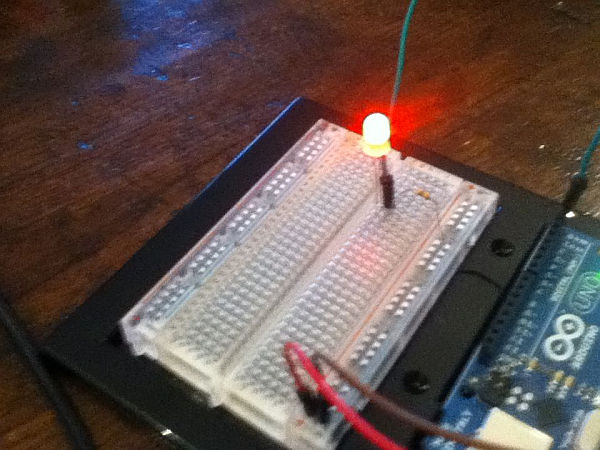In this instructable, I’m going to show you how to make a simple circuit/code with an arduino, which will make an LED connected to it flash from off to on, with 1-second intervals, as shown below.
This is a very easy, basic idea, however it leads to many more complicated codes and circuits.
Attaching the Power Cables and resistor to the Breadboard
Firstly you will need to plug one end of a wire into the ‘5v’ Power output on the arduino, and the other end into the positive section of the breadboard.
Then you need to plug one end of a wire into the ground (‘GND’) Power output, and the other end into the Negative section of the Breadboard.
Finally, you need to plug one end of the resistor from the Negative section of the Breadboard, to any horizontal line on the main section. (NOTE- It is very important to use AT LEAST a 330 ohm resistor with this circuit. If you don’t, then you will almost certainly blow the LED.)
Attach the control wire to the Breadboard
Step 4: Attaching Led
Now to attach the Led into the circuit. Be warned, it will NOT do anything until you have uploaded the code to the board, which is done at a later stage.
the way this is done is to put it so that each pin is next to a wire/resistor. This sounds unclear, but pictures should help
You have to put the LONGER pin next to the wire connected to the port, and the shorter pin next to the resistor.
Plug into computer.
Now you need to plug the arduino board into the computer. Nothing really to say here, just make sure that you don’t break anything!
3 x Cables
1 x 330 Ω Resistor
1 x Arduino board (it can be any kind, but for this instructable i used the UNO board).
1 x USB cable
1 x Computer with Arduino software installed (http://www.arduino.cc/en/Main/software if you haven’t already got it)
1 x Breadboard
Optional
Breadboard/Circuit-board Holder.
For more detail: Basic Arduino Tutorials : 01 Blinking LED