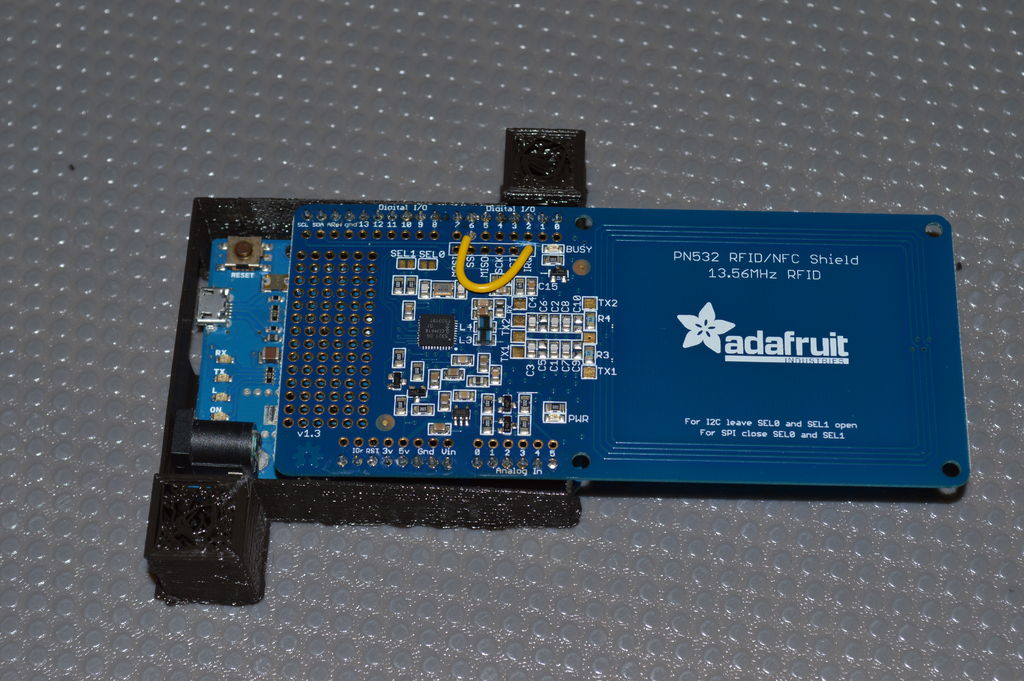Summary of NFC Computer Unlocker
This project uses an Arduino Leonardo with an Adafruit NFC shield to unlock a computer by typing a password automatically when a specific NFC card is detected. After soldering header pins and rewiring the NFC shield's IRQ pin from 2 to 6, the Arduino reads the unique identifier of the NFC card. If the UID matches the stored one, the Arduino emulates keyboard input to enter the password. The code uses the Adafruit NFC library and Keyboard emulation. Users must update the card identifier and password in the code to their own NFC tag and password.
Parts used in the NFC Computer Unlocker:
- Arduino Leonardo
- Adafruit NFC Shield
- NFC Tag (included with shield)
- Small Piece of Hookup Wire
Quit pulling your hair out over incorrect passwords. Using an Arduino Leonardo and Adafruit’s NFC shield, you can unlock your computer with an NFC card. The Arduino reads the NFC card’s unique identifier and once it receives the correct one, it uses the Arduino Leonardo’s keyboard emulation feature to type a password.
Step 1: Parts Needed
Arduino Leonardo
Adafruit’s NFC Shield
NFC Tag (included with shield)
A Small Piece of Hookup Wire
You will optionally need:
More NFC Tags (available from Adafruit)
Tools Needed:
Sharp Knife
Soldering Iron
Wire Cutters and Strippers
Computer
Micro USB Cable
Step 2: Hardware
Step One:
Solder the header pins to the shield. The easiest way is to insert the header pins into the Arduino and place the shield on top of the header pins. Solder the header pins on the top of the shield.
Step Two:
Cut the jumper between the IRQ pin and Pin 2 using a sharp knife. We need to do this because the NFC shield doesn’t communicate with the Arduino Leonardo at Pin 2. Use a multimeter to check continuity between the two pins.
Step Three:
Strip about 1/2″ of insulation off of each end of a small piece of wire. Then solder this wire between IRQ and pin 6 on the Arduino.
Once all of that is done, the NFC shield is ready to communicate with the Arduino.
Step 3: Software
The software that needs to be uploaded to the Arduino is below. Make sure that you have the Adafruit NFC Library installed. Learn more about that here.
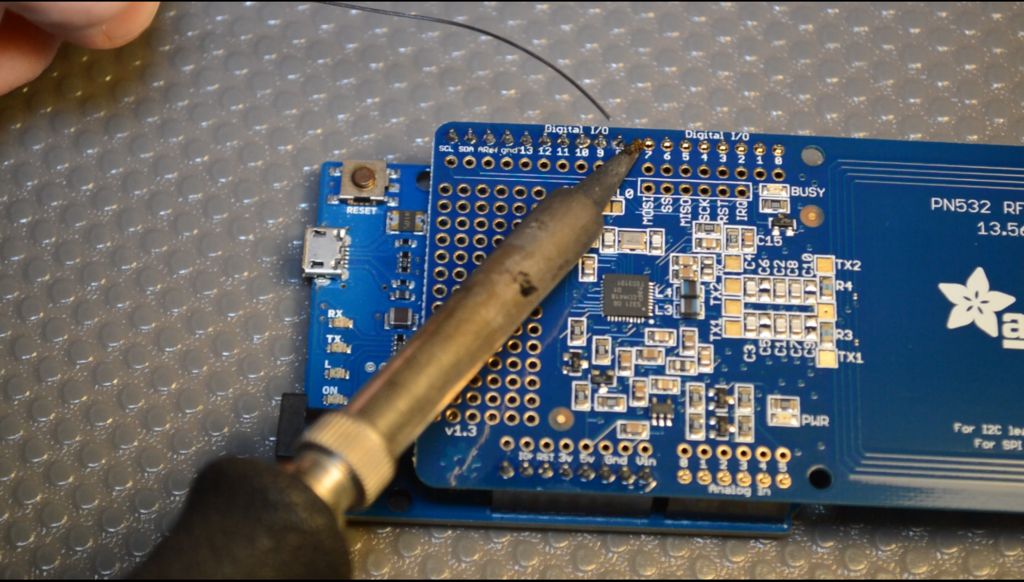
#include <Wire.h>
#include <Adafruit_NFCShield_I2C.h>
#define IRQ 6 // this trace must be cut and rewired!
#define RESET 8
Adafruit_NFCShield_I2C nfc(IRQ, RESET);
//////////////////////////////////// SETUP
void setup() {
// set up Serial library at 9600 bps
Serial.begin(9600);
// find Adafruit RFID/NFC shield
nfc.begin();
uint32_t versiondata = nfc.getFirmwareVersion();
if (! versiondata) {
Serial.print(“Didn’t find PN53x board”);
while (1); // halt
}
// Got ok data, print it out!
Serial.print(“Found chip PN5”); Serial.println((versiondata>>24) & 0xFF, HEX);
Serial.print(“Firmware ver. “); Serial.print((versiondata>>16) & 0xFF, DEC);
Serial.print(‘.’); Serial.println((versiondata>>8) & 0xFF, DEC);
// configure board to read RFID tags
nfc.SAMConfig();
Keyboard.begin(); //initiate the Keyboard
}
/////////////////////////////////// LOOP
unsigned digit = 0;
void loop() {
uint8_t success;
uint8_t uid[] = { 0, 0, 0, 0, 0, 0, 0 }; // Buffer to store the returned UID
uint8_t uidLength; // Length of the UID (4 or 7 bytes depending on ISO14443A card type)
// wait for RFID card to show up!
Serial.println(“Waiting for an ISO14443A Card …”);
// Wait for an ISO14443A type cards (Mifare, etc.). When one is found
// ‘uid’ will be populated with the UID, and uidLength will indicate
// if the uid is 4 bytes (Mifare Classic) or 7 bytes (Mifare Ultralight)
success = nfc.readPassiveTargetID(PN532_MIFARE_ISO14443A, uid, &uidLength);
uint32_t cardidentifier = 0;
if (success) {
// Found a card!
Serial.print(“Card detected #”);
// turn the four byte UID of a mifare classic into a single variable #
cardidentifier = uid[3];
cardidentifier <<= 8; cardidentifier |= uid[2];
cardidentifier <<= 8; cardidentifier |= uid[1];
cardidentifier <<= 8; cardidentifier |= uid[0];
Serial.println(cardidentifier);
if (cardidentifier == 606061173) {
Keyboard.write(‘m’);
Keyboard.write(‘y’);
Keyboard.write(‘p’);
Keyboard.write(‘a’);
Keyboard.write(‘s’);
Keyboard.write(‘s’);
Keyboard.write(‘w’);
Keyboard.write(‘o’);
Keyboard.write(‘r’);
Keyboard.write(‘d’);
delay(5000); //makes sure the password isn’t repeated
}
}
}
Once the code is uploaded, open the serial monitor set at 9600 baud. Place the NFC tag on the shield for a second and then remove it. The serial monitor should say, “Card detected #card number.” Copy the unique card number and paste it in the cardidentifier == 606061173 statement in the code. The card number will replace 606061173. Then change the keyboard.write statements to spell out your password one letter at a time. Reupload the code and whenever the NFC tag is placed on the shield it will type your password for you.
For more detail: NFC Computer Unlocker