Arduino MKR1000 with Windows 10 remote Arduino using Wifi connection.
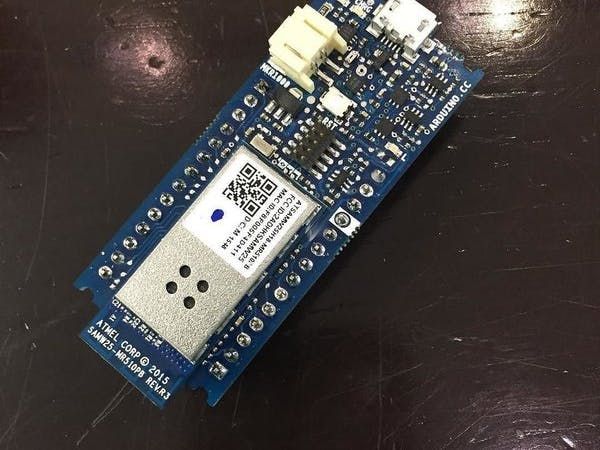
Things used in this project
Story
Hello everyone.
First I want to say that this project is for the world’s largest Arduino maker challenge.
Please respect and share.

Step 1: Connect the mkr1000 with your computer
Step 2: Download the mkr1000 board library
tools –> board –> boarde manager –> and type ” MKR1000″
and download the library.
Step 3: Download the wifi library
sketch –> include library –> library manager –> type “wifi101”
P.S this is the library for the billed in wifi module.
Step 4: Open the attached code.
Step5: The modification for the wifi connection
1. Uncomment the marked sentence

2. Change “your_network_name” with you wifi name. (be careful for the capitals)
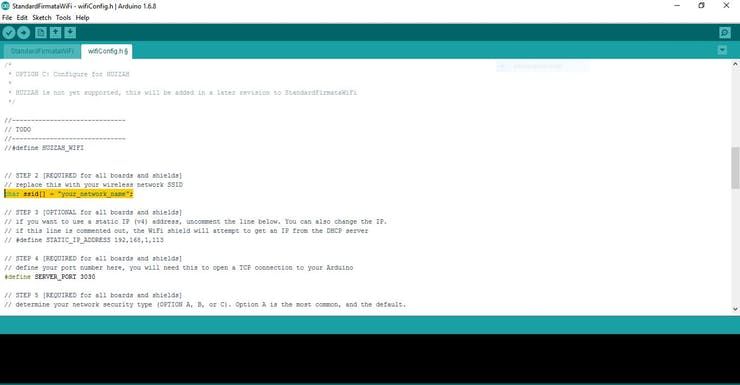
3. This step is optional
Uncomment the last line creating a stable IP address for the MKR1000.
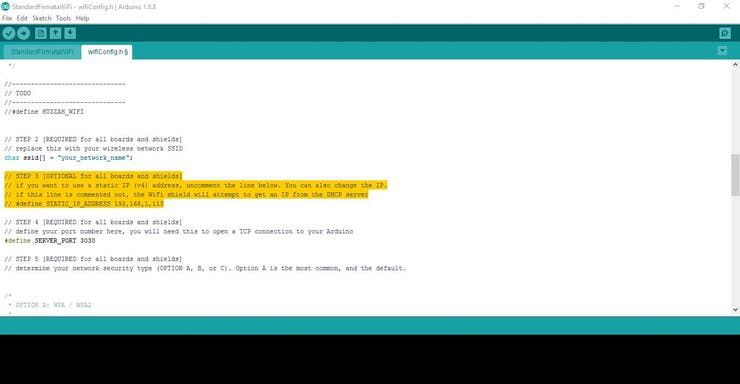
4. Choice your security mode
In my case it was a WPA / WPA2
Change “your_Wpa_passphrase” with your wifi password.

5. Upload the code to the MKR1000.
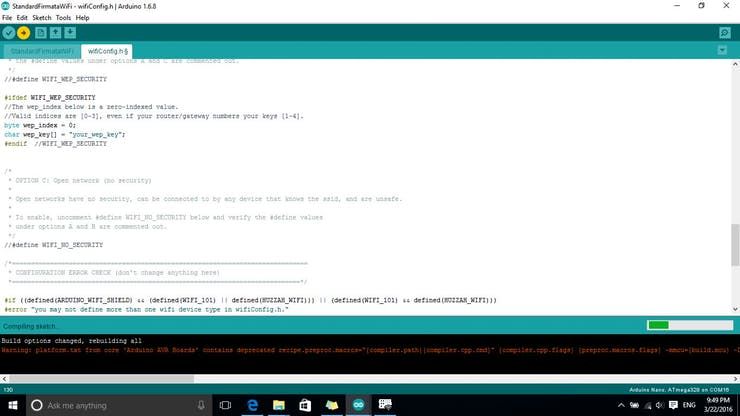
Step 6: open windows 10 store
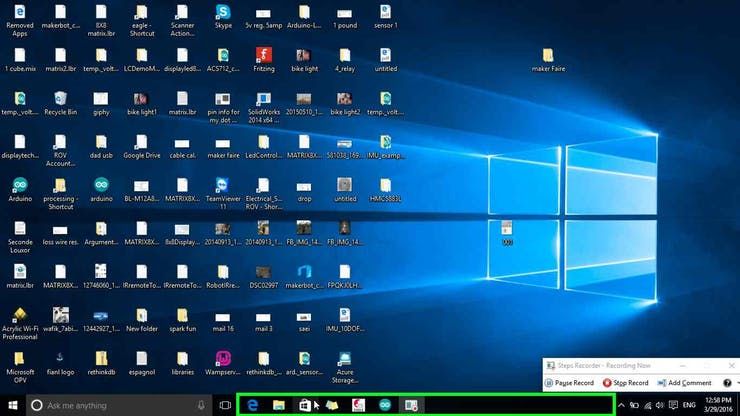
Step 7: Right click on the search box

Step 8: Type ” windows remote Arduino ”

Step 9: Download it (I already download it so I will just open it)
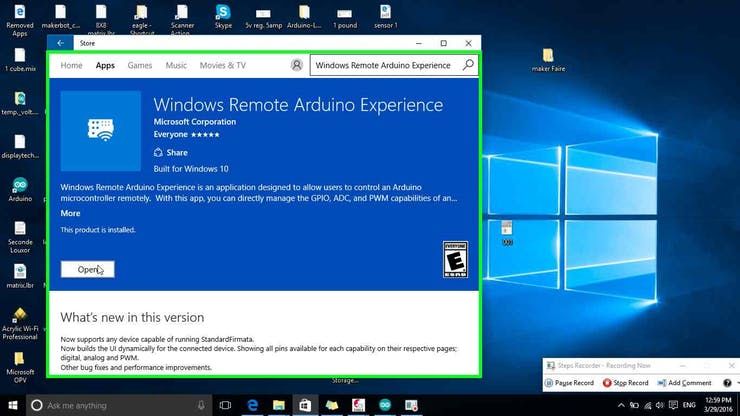
Step 10: Chose the communication type
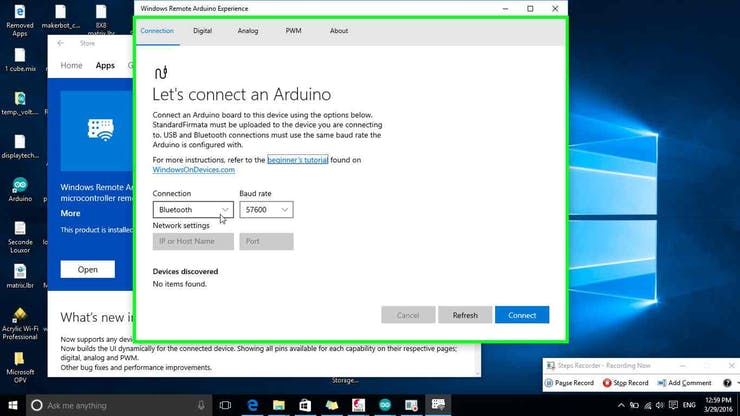
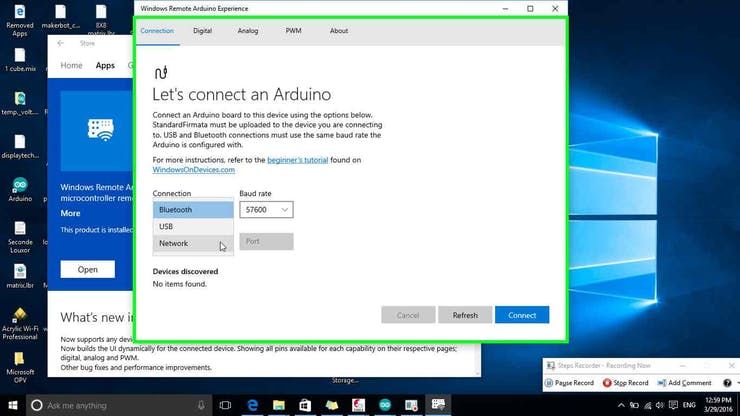
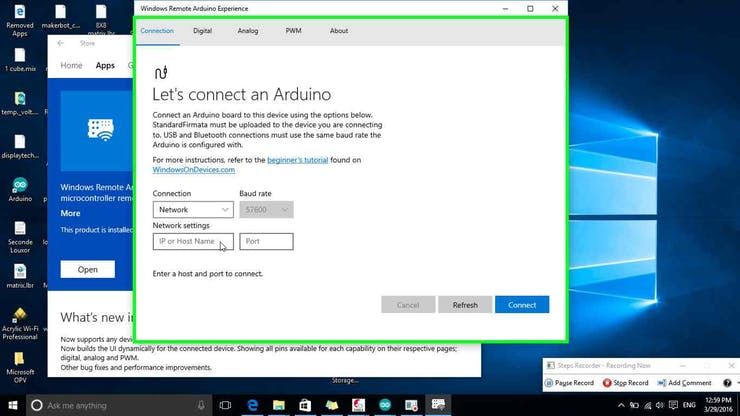
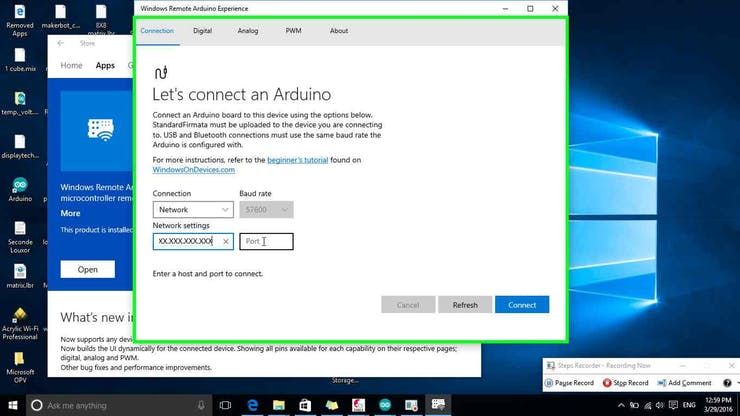
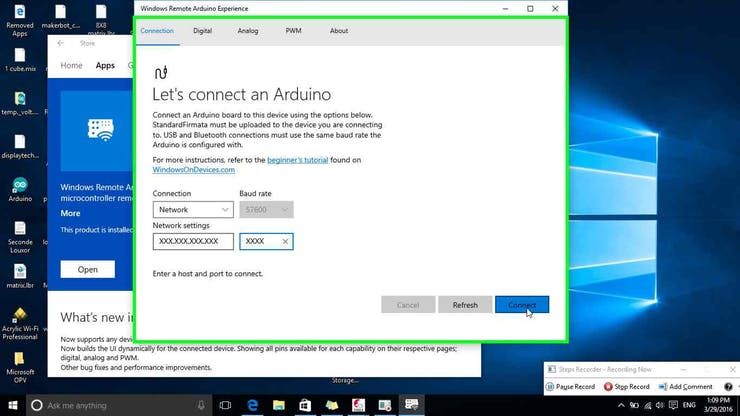
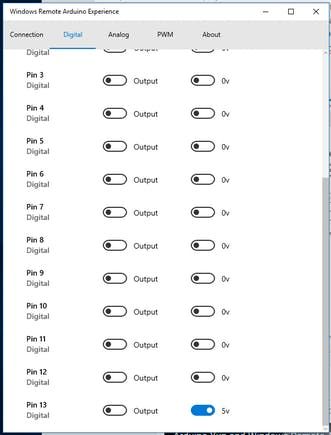
Code

