Introduction
During the development of my electronic projects, I sometimes need to develop a graphical user interface (GUI) that talks using serial communication with the devices I create.
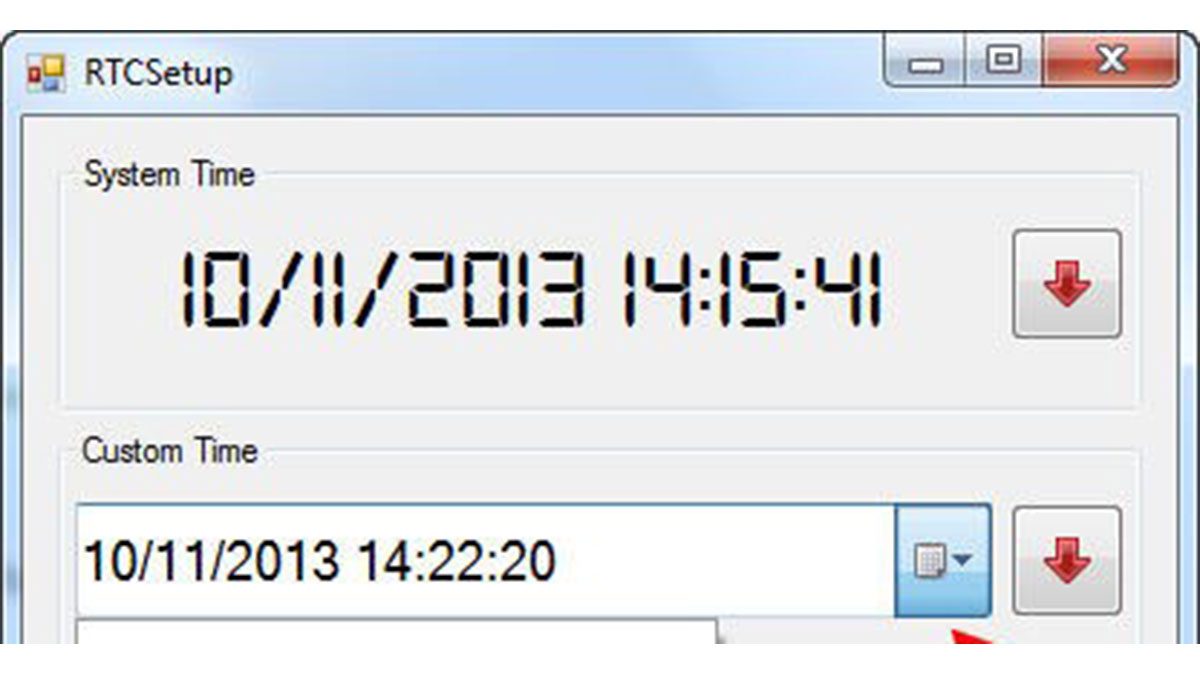
In the past, I usually chose to develop those interfaces in C# and using the .Net Framework; framework which allows a rapid development, offers great ways to customize the interface (for example the ability to use custom fonts as in the GUI for RTCSetup) and makes easy to access all the different graphical elements of the operating system, like the systray (cfr the GUI for Type4Me).
I asked myself how I could create a really cross-platform interface, that is an interface that can run also on Linux and Mac. You may consider to use a programming language that has a compiler/interpreter for almost all the operating systems, like Java (a solution for the .Net Framework could be the Mono project) or Phyton. Developing a GUI with those languages however requires the use of dedicated frameworks, sometimes made by third party developers. In addition, Sun/Oracle only defined the specification of the Java’s serial communication APIs (javax.comm); you therefore need to adopt an external library (the most famous one is RxTx) that implements those APIs .
Today I’m going to describe you a way to develop cross-platform applications with the same techniques you use to develop web sites and without requiring external libraries: the Chrome Apps.
Chrome App
A Chrome App is basically an application, developed using the common web technologies (HTML5, CSS, Javascript), executed by the engine behind the Chrome browser.
The main advantages compared to a standard web site are:
- seamless desktop integration (no address bar…)
- grouped in a dedicated Launcher (see screenshot below)
- ability to interface with hardware devices (for example the serial ports)
Read more: Chrome Apps and serial port communication
