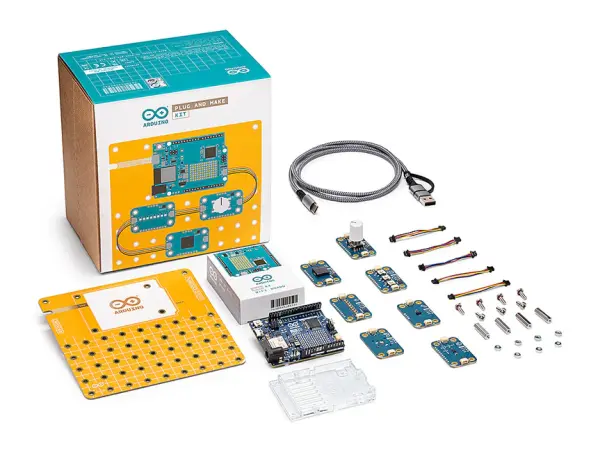Summary of An In-Depth Look at the Arduino Plug and Make Kit
The Arduino Plug and Make Kit is a comprehensive starter kit designed for beginners to learn electronics and coding with Arduino. It includes the Arduino UNO R3 board, various sensors and components, and the Plug and Code app, which enables wireless programming via Bluetooth using visual block-based coding. The kit provides step-by-step lessons introducing fundamentals and fosters creativity through hands-on projects like alarm clocks, night lights, and simple games. While highly effective as an educational tool, enhancements could include more advanced lessons and additional components. Overall, it offers an accessible, engaging entry point into microcontroller programming for all ages.
Parts used in the Arduino Plug and Make Kit:
- Arduino UNO R3 board
- Cables with screws and headers
- LED lights
- Push buttons
- Resistors
- Photoresistors
- Potentiometers
- Tilt switches
- Vibration motors
- Buzzer
- Bluetooth module (implied for wireless programming)
Introduction
The Arduino Plug and Make Kit is an all-in-one starter kit for learning the basics of electronics and coding with Arduino. It contains everything needed to create interactive electronic projects without experience. In this greatly detailed commentary, I will examine the parts and characteristics of the kit, assess its learning method and concepts, identify possible structures that may be constructed using the kit, and evaluate if the kit is generally useful as a learning aid. By doing this, I hope to give the reader a better understanding of what is provided in the Arduino Plug and Make Kit according to the users’ skill level.
What’s Included
The kit includes the basics for getting started with Arduino electronics and coding. At the core is an Arduino UNO R3 board, which serves as the microcontroller that users program and connect sensors/components to. Included cables allow components to easily connect to the Arduino with screws and headers. There is a variety of electronic components to experiment with, such as LED lights, push buttons, resistors, photoresistors, potentiometers, tilt switches, and vibration motors. Having these readily available builds creativity by enabling users to rapidly prototype project ideas.
An important inclusion is the Plug and Code Android/iOS app. This guided coding interface simplifies programming the Arduino without requiring knowledge of the Arduino IDE or languages like C/C++. Interactive lessons introduce core concepts through visual block-based coding that is painless for beginners. The app also allows coded Arduino programs to be transferred wirelessly over Bluetooth, removing the need for a separate computer to program/upload code. Altogether, the app transforms coding into an intuitive, seamless part of the learning process.
Getting Started Guide and Lessons
The kit includes a step-by-step Getting Started guide booklet to smoothly onboard users. Clear illustrations guide the physical assembly process, like connecting cables and components to the Arduino board. Example code snippets demonstrate basic structure and commands. After completing the setup, lessons can be accessed through the Plug and Code app.
Lessons 1-5 introduce fundamental concepts in a logical progression. Lesson 1 teaches the On/Off function by blinking an LED. Lesson 2 adds conditionals with an If/Else statement to control the LED based on a button press. Lesson 3 gets input from a photoresistor to vary LED brightness. Lessons 4-5 expand knowledge by creating interactive games using components like buzzers and tilt switches. Each lesson builds systematically on the previous one, ensuring a smooth learning curve.
The interactive format engages users through problem-solving. For example, Arduino programs are provided but users complete the coding independently using visual blocks. Immediate feedback validates solutions. Concepts like variables, functions, conditionals, and different component types are demystified through real-world practice. Overall, the learning approach is very effective at teaching core electronics and coding skills in an accessible, low-pressure way.
Potential Projects
With the variety of included components, users can create many inspired electronic projects after completing the introductory lessons. A few examples include:
- Alarm Clock: Use a buzzer, button, and timer functions to create an alarm that can be turned on/off.
- Night Light: Sense low light levels with a photoresistor to automatically turn on an LED light for visibility at night.
- Melody Box: Attach buzzers or vibration motors to play simple tunes by toggling them on/off in specific sequences.
- Tilt Maze Game: Use two micro-switches placed on a board to control the direction of the ball’s movement through a maze while adapting and tilting the board.
- Weather Station: Combine a thermometer, hygrometer, and LCD screen to display real-time temperature/humidity readings.
- Plant Watering System: Add a moisture sensor and pump to automatically water plants only when the soil is dry.
The possibilities are endless thanks to Arduino’s flexibility. More advanced users could integrate additional sensors, displays, motors, or wireless modules to create even more sophisticated hobbyist inventions over time. Overall, this kit provides all the necessary building blocks to prototype exciting hands-on electronic devices.
Educational Effectiveness
As an educational tool, the Arduino Plug and Make Kit succeeds tremendously at its goal of being an accessible entry point into microcontrollers and coding. Some key advantages it offers students and learners include:
- Low barrier to entry without much prior knowledge required. Anyone can start a basic project in just a few hours.
- The gradual learning approach breaks complex topics into easy-to-digest lessons organized from simple to more advanced.
- The interactive format keeps users engaged through problem-solving instead of passive learning.
- Wireless programming with the Plug and Code app removes the need for an intermediate computer, making coding portable.
- Includes all hardware needed to complete dozens of example projects from the included lesson guide. No other purchases are required.
- Teaches fundamental skills like digital and analog input/output, variables, conditionals, and physics concepts that can transfer to other platforms.
- Encourages hands-on experimentation and critical thinking through an open-ended prototyping process reinforced by lesson examples.
For both formal and informal learning environments, the kit delivers a complete introductory solution suitable for all ages to gain essential experience with microcontrollers and coding principles. Its effective blend of guided lessons, plug-and-play components, and creativity inspire a passion for STEAM subjects that will last well beyond the scope of this starter course.
Room for Improvement
While very well-designed for beginners overall, there are still areas where the kit could see slight improvements:
- Include more in-depth intermediate/advanced lesson content to extend knowledge beyond the initial topics.
- Expand the component variety to expose users to different sensor types like movement, environmental, input devices, etc.
- Add companion guides/projects for integrating with other platforms like Raspberry Pi, computing, and robotics to broaden skills.
- Consider releasing lesson updates periodically with new project ideas to maintain engagement over time.
- Enhance the Plug and Code app interface through improved visual block styling, and pinch-to-zoom functionality for small screens.
However, these are minor points – the primary goal of offering an accessible starting kit is fully achieved already. Additional resources or component packs could also address the needs of power users wanting to upgrade their skills and hardware. But for beginners just getting their first exposure, this package hits all the right marks.
Conclusion
In summarizing this extensive analysis, the Arduino Plug and Make Kit proves to be an excellent educational product. It removes barriers to entry while teaching practical skills through hands-on projects guided by an interactive learning experience. All required materials are included, ensuring users can complete dozens of example lessons and continue their journey exploring new ideas.
The approach introduces core microcontroller and coding principles in an approachable, systematic manner built for long-term understanding. Both as a standalone product and educational tool, it delivers outstanding value for introducing learners of all ages and backgrounds to the vibrant Maker culture. Anyone with modest technical aptitude wanting to begin exploring the intersection of hardware and code will find this kit an ideal first step into those worlds.
I hope this detailed commentary has provided an informative look at what this Arduino starter kit offers and how effectively it achieves its educational mission. Please feel free to contact me if any part requires further explanation or analysis. I aim to communicate the full potential of this product for facilitating exciting new skills in creative problem-solving with technology.
FAQ
Q: What programming experience or skills are needed to use the Arduino Plug and Make Kit?
A: None at all! The kit is designed from the ground up for complete beginners with no prior programming knowledge. Through step-by-step interactive lessons taught visually through blocks, all necessary coding skills are gradually learned. Only a basic understanding of how to operate a computer/smartphone is required.
Q: How old does a user need to be to start learning with this kit?
A: With guidance, the kit is suitable for users as young as 8-10 years old thanks to its straightforward introduction to concepts. However, independent use realistically requires at least 12 years old due to the need to read instructions. Teens and adults of any technical experience level can certainly gain from it as well.
Q: Is a computer required or can the Arduino be programmed wirelessly?
A: No computer is needed – the included Plug and Code app allows wireless programming of the Arduino board over Bluetooth from any phone or tablet. This makes the learning experience portable anywhere.
Q: Are there any safety precautions when using an Arduino?
A: Basic electronic safety is important. The low voltages/currents used by Arduinos are generally safe, but precautions like not mixing with water are advised. Only connect components to ports labeled on the board. Supervision is recommended for young users.
Q: What types of projects beyond the included lessons can be made?
A: Some example advanced project types include interactive toys, small robots, environmental sensors, automatic plant watering systems, data loggers, and more. The variety of input/output components opens many possibilities.
Q: Is additional hardware required for more complex projects?
A: While the included components allow many basic to intermediate projects, sensors, motors, displays, and other modules would need to be purchased separately for advanced work. But the kit alone has everything required for its beginner-focused lessons.