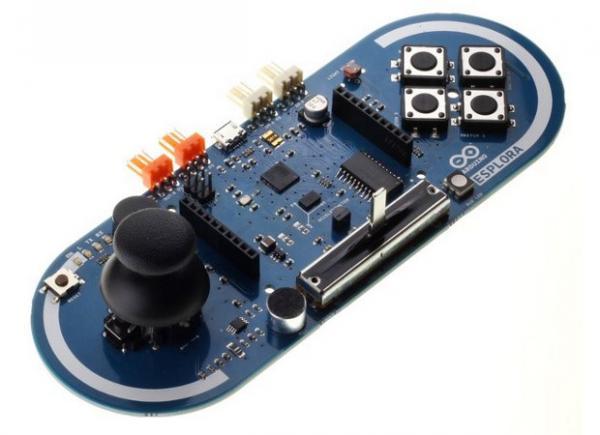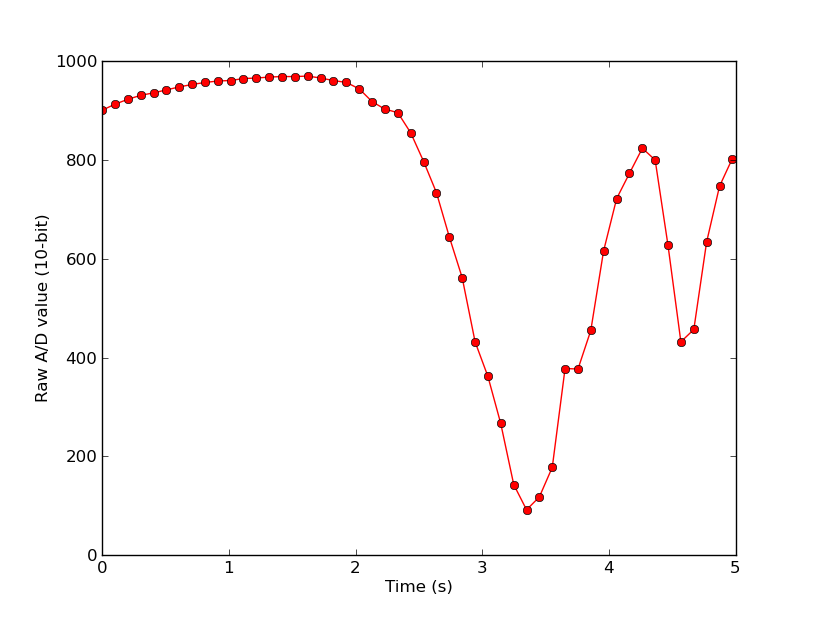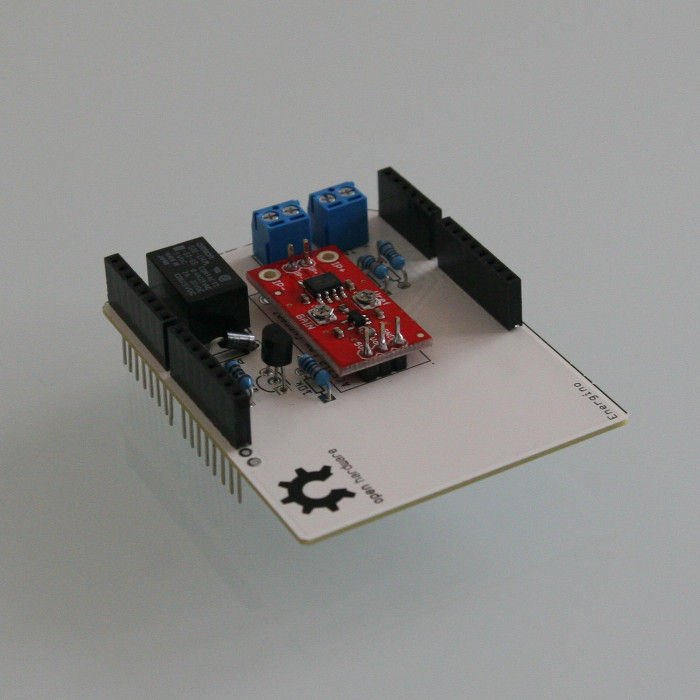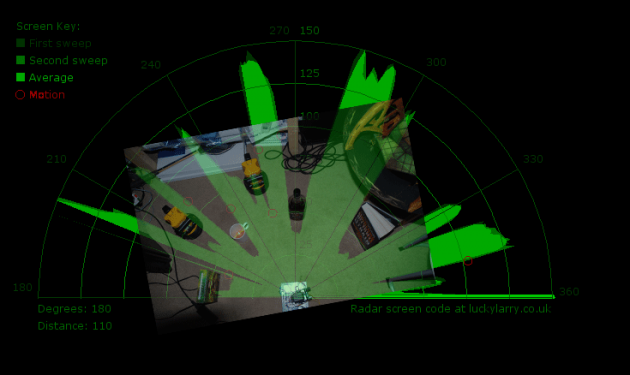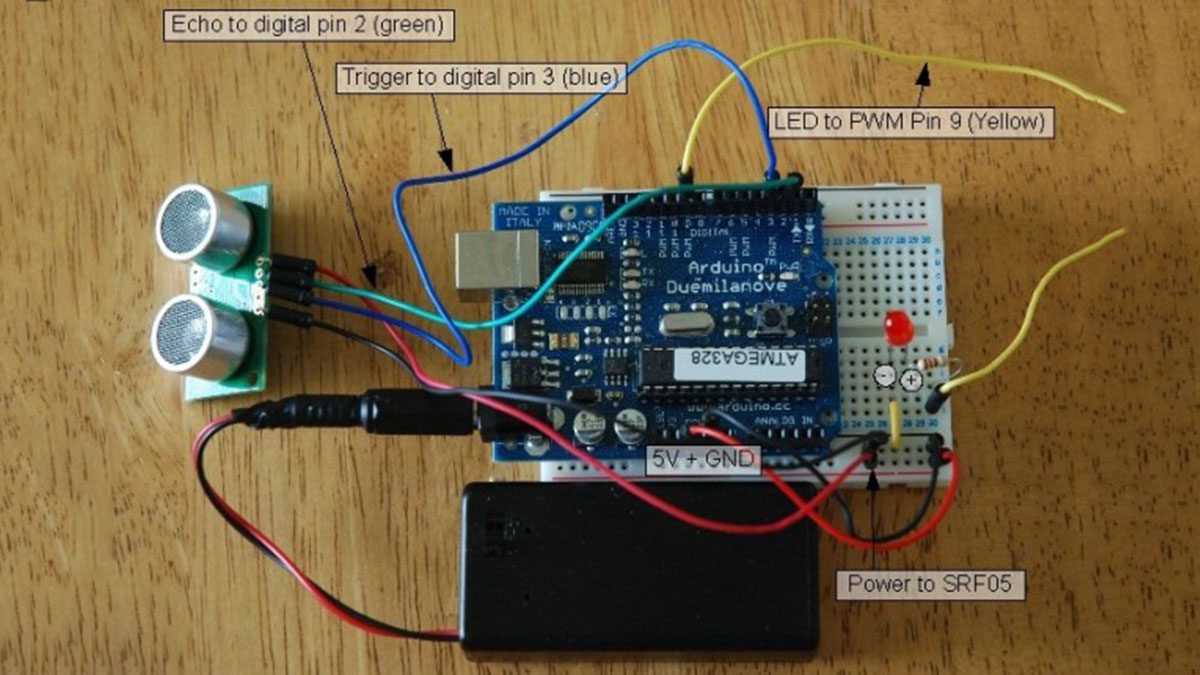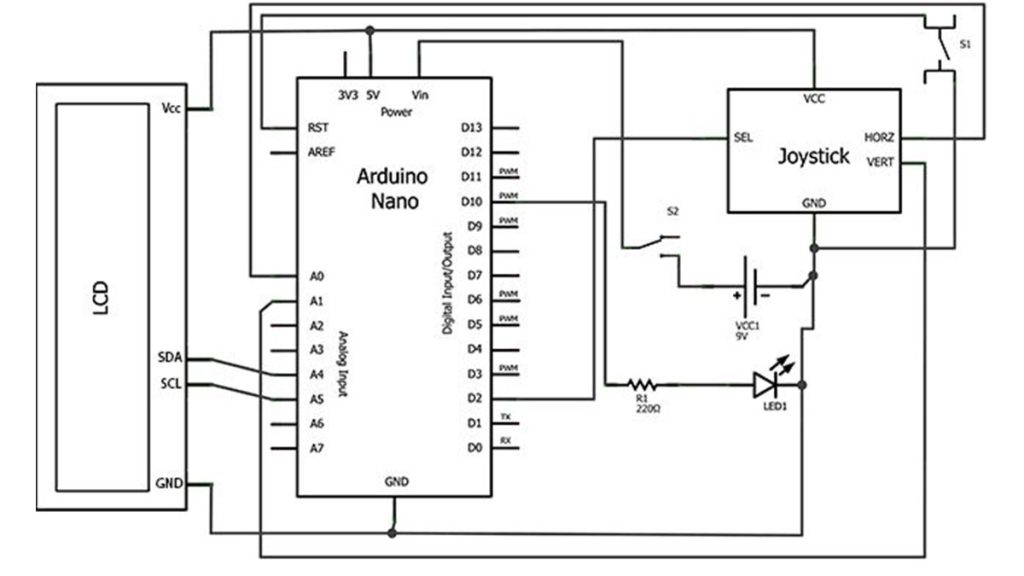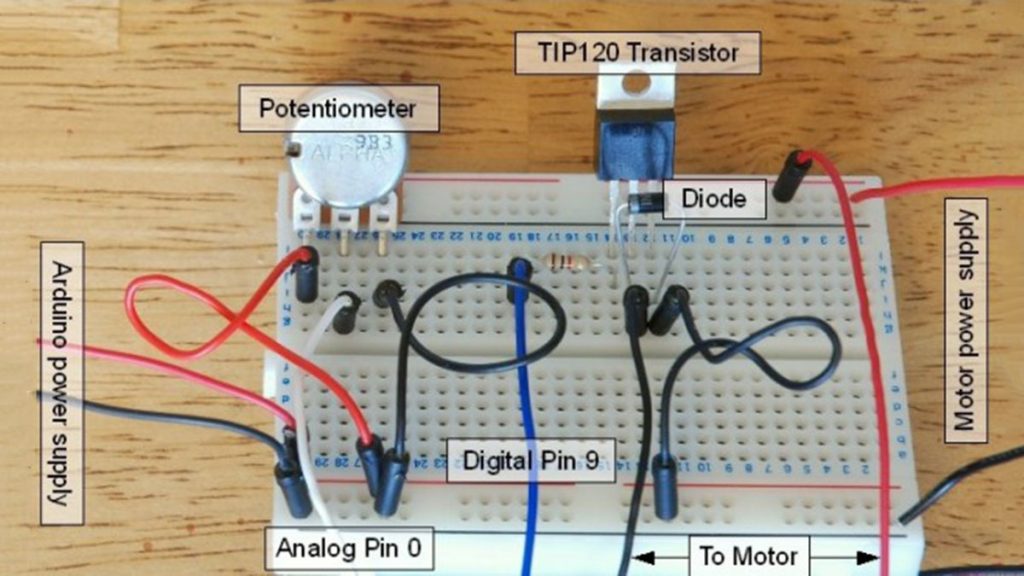Arduino Esplora Accelerometer
This sketch shows you how to read the values from the accelerometer. To see it in action, open the Arduino serial monitor on your computer and tilt the board. You’ll see the accelerometer values for each axis change as you tilt the board. Circuit Only your Arduino Esplora is needed for this example. Connect the […]
Arduino Esplora Accelerometer Continue Reading