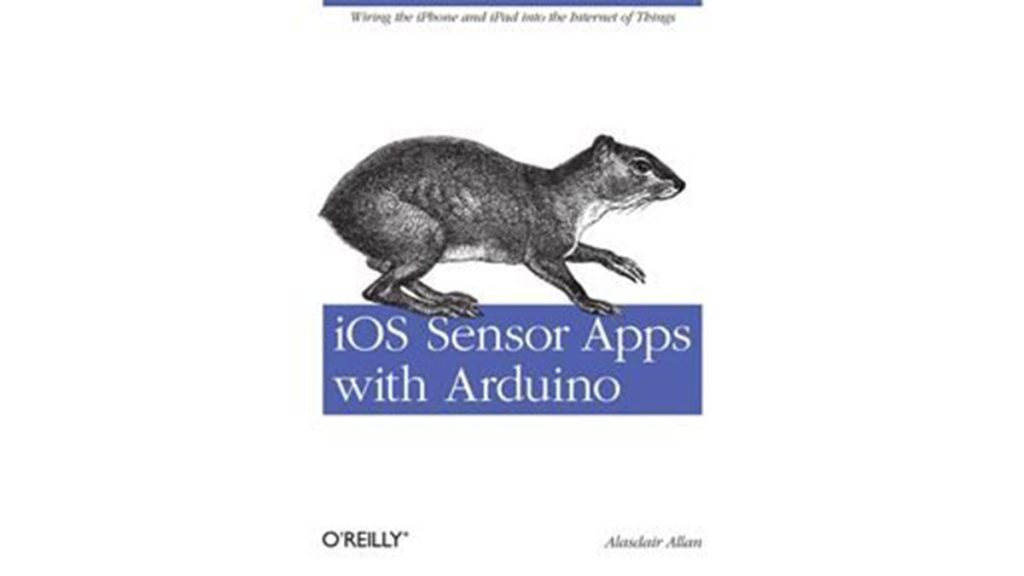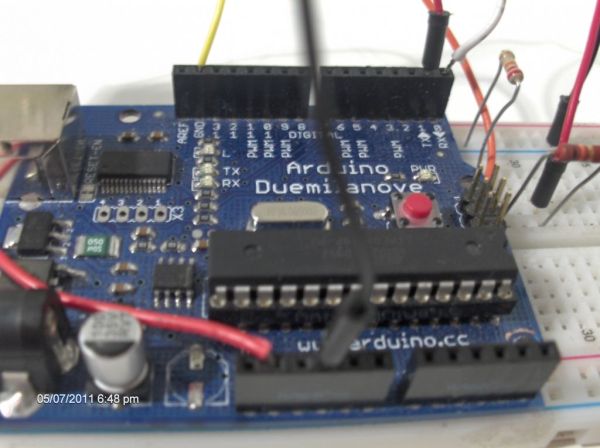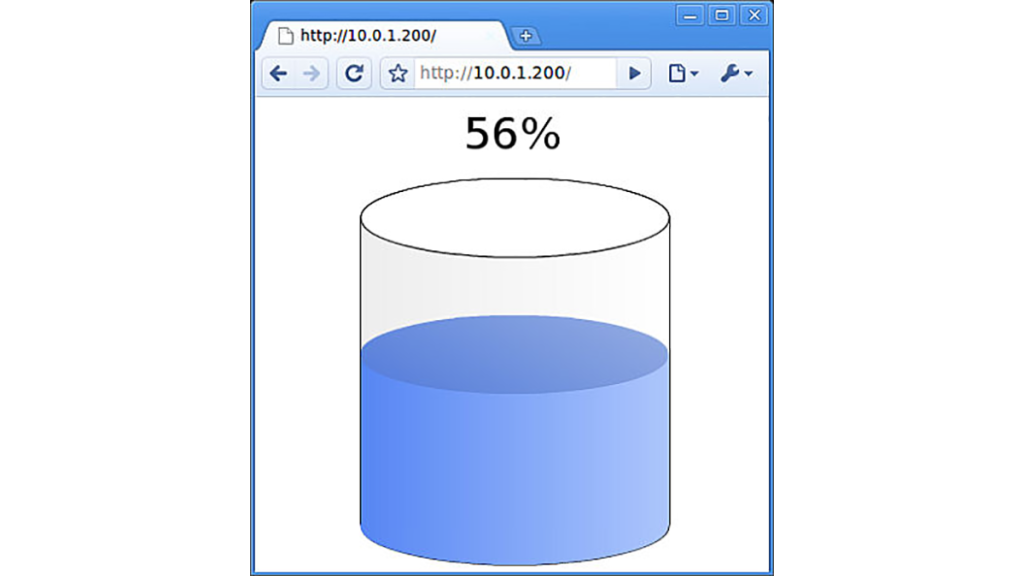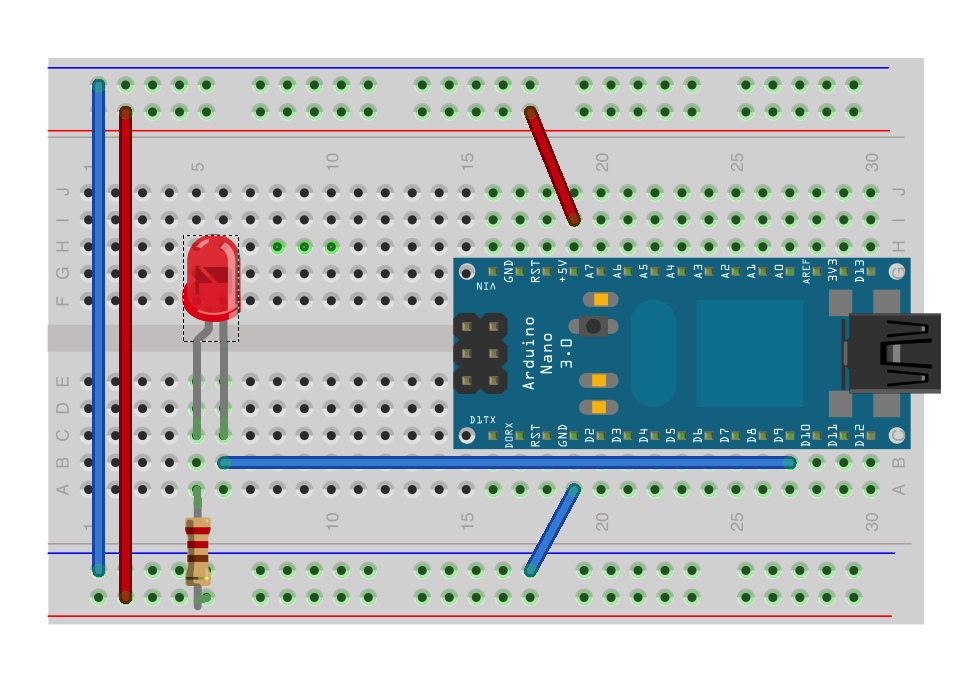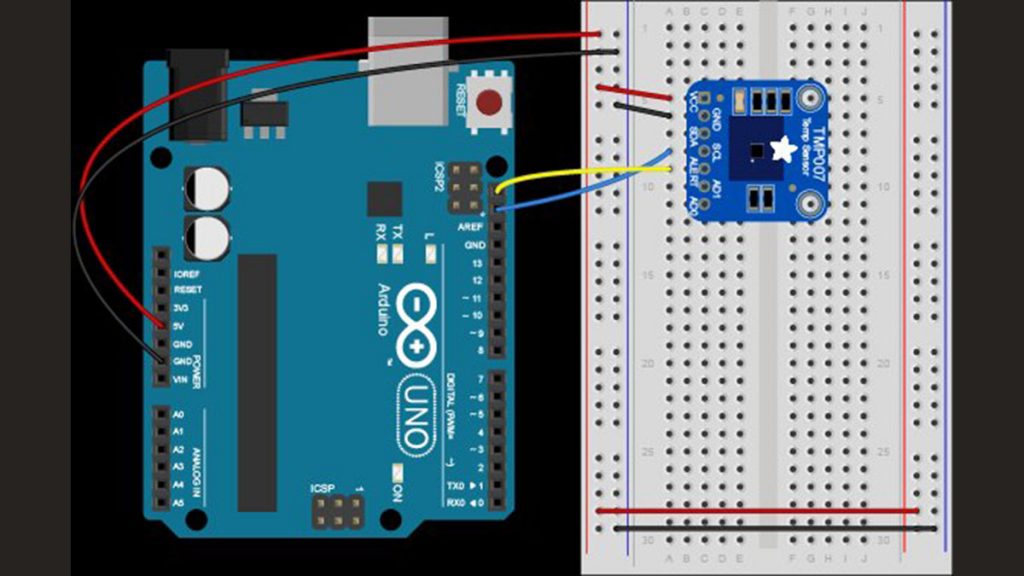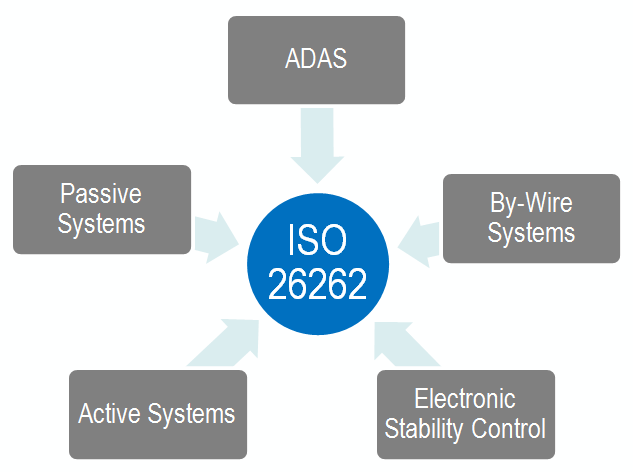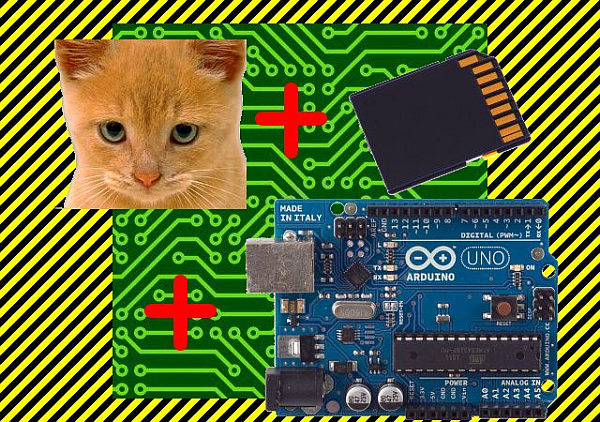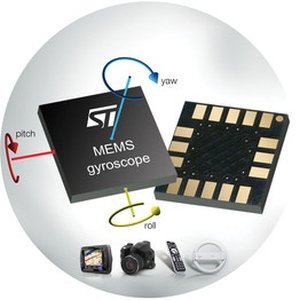iOS Sensor Apps with Arduino by Alasdair Allan E-Book
Book Description Turn your iPhone or iPad into the hub of a distributed sensor network with the help of an Arduino microcontroller. With this concise guide, you’ll learn how to connect an external sensor to an iOS device and have them talk to each other through Arduino. You’ll also build an iOS application that will […]
iOS Sensor Apps with Arduino by Alasdair Allan E-Book Continue Reading