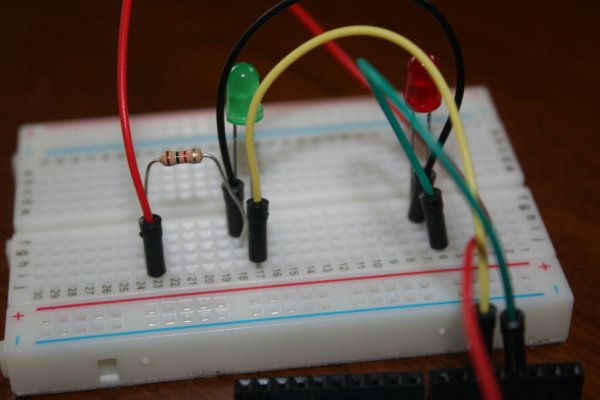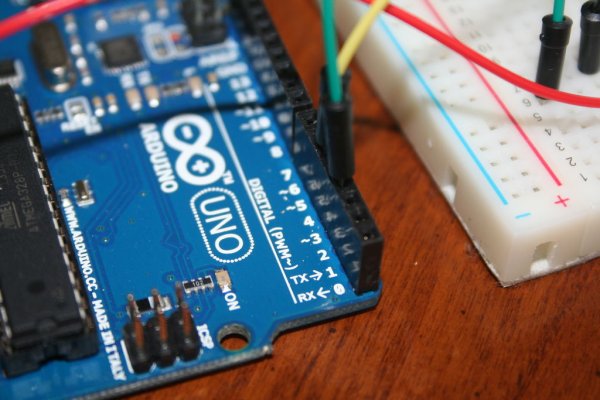So what I want to do here is do several things with two LEDs with speech recognition
I’m using bitvoicer you can get it here
Step 1: Part List
So I’m doing this with as little parts as I can, here’s the list:
Green LED
Red LED
Breadboard
1k Resistor
Computer
Computer Mic(you can use a microphone
Ardunio (I’m using the UNO but any kind will work)
bitVoicer you can get that here
Step 2: How to setup your LEDs
Place 3 jumper wires in pin3 (the red LED), pin5 (the green LED) and Gnd on the digital side of the arduino.
Set up your breadboard so that the cathode(negative) sides of the LEDs are connected to a resistor, and then to a common ground. Doing it this way means we only need a single resistor and ground pin. The other legs (Positive) of the LEDs should be in pin 5 for the green LED, and pin 3 for the red LED. Good now we got the LEDs connected to our arduino. Now we’ll go on to coding
Step 3: Coding
Download the Sketch and Voice Scheme attached and open the sketch with the arduino software and open the voice scheme with bitVoicer. Upload the sketch to your arduino
Step 4: Running the Program
Plug your computer microphone in and start the voice scheme in bitVoicer.
It should work great.
Feel free to comment your thoughts.
For more detail: Control Two LEDS with an Arduino and bitVoicer