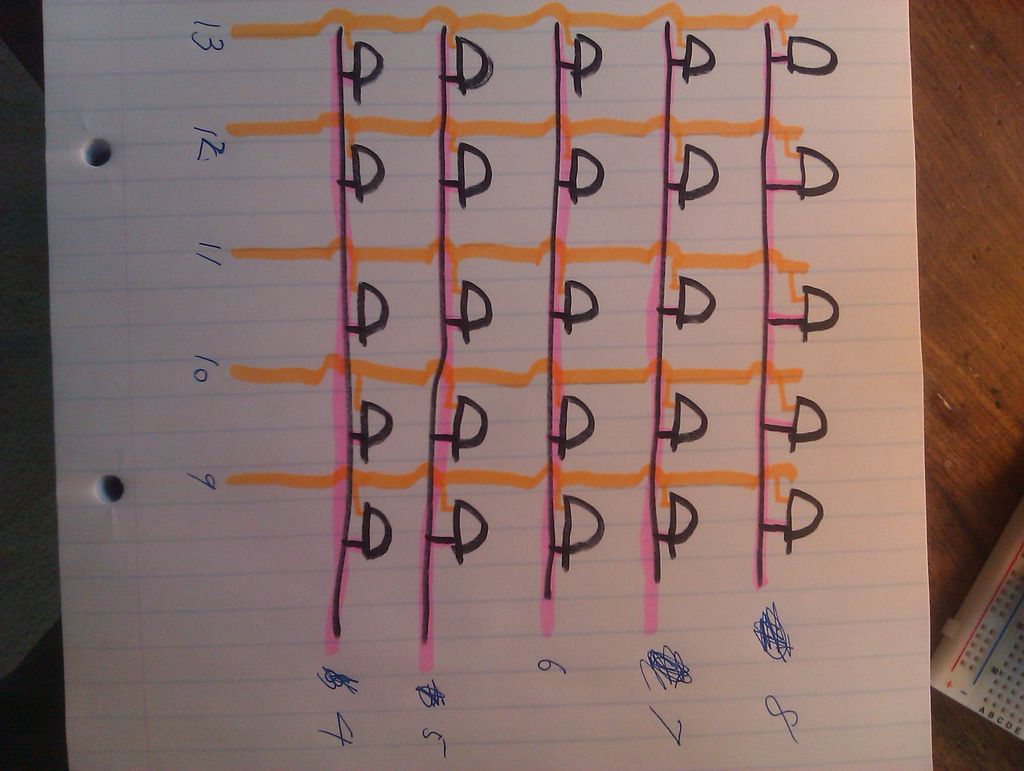With this you just type the text you want on your computer and your 5×5 dot matrix shows the message.
Used:
~25 leds
~Arduino uno
~5x 100ohm resistor
~and a bit of skripting
It took me a while to figure this all out but in the end it was quite rewarding. not really practical though. 🙂
Enjoy.
Plz comment and let me know what you think.
Step 1: You wil need..
25 leds
Breadboard
Arduino- have the uno-
Sharp nose [liers for hard to reach places (optional)
5×100 ohm resistors (brown black brown)
Step 2: Diagram
I know it looks sideways but this is how i connect it to my Arduino
Step 3: Starting with connections
Here is how i coneckted the leds. it gets a bit conplecated but works. feel fre 2 try own metheds
I made it that all the anodes are connected down, like in the pic. the cathodes are so that only 2 are connected. The one on the left shears a line with the one on his right.
Step 4:
The catrodes are then connected to allow a horizontal connection as n the photo.
I just wired them all to a neutral location so that can connect them to my arduino easier
Step 5: To Arduino
now just connect according to the diagram with the resistors on the cathrodes.
[box color=”#985D00″ bg=”#FFF8CB” font=”verdana” fontsize=”14 ” radius=”20 ” border=”#985D12″ float=”right” head=”Major Components in Project” headbg=”#FFEB70″ headcolor=”#985D00″]25 leds
Breadboard
Arduino- have the uno-
Sharp nose[/box]
For more detail: 5X5 dot matrix on Arduino