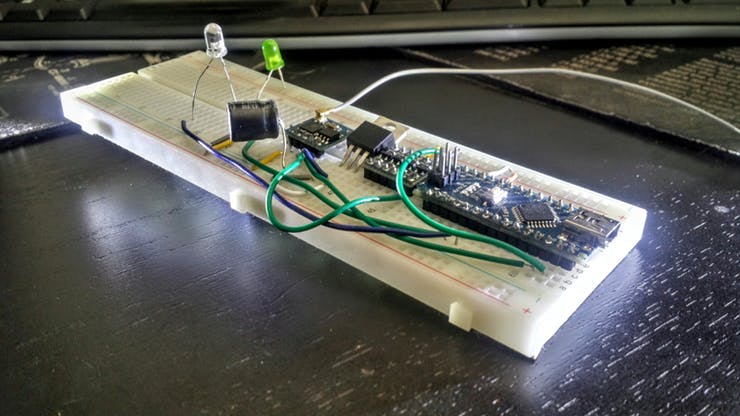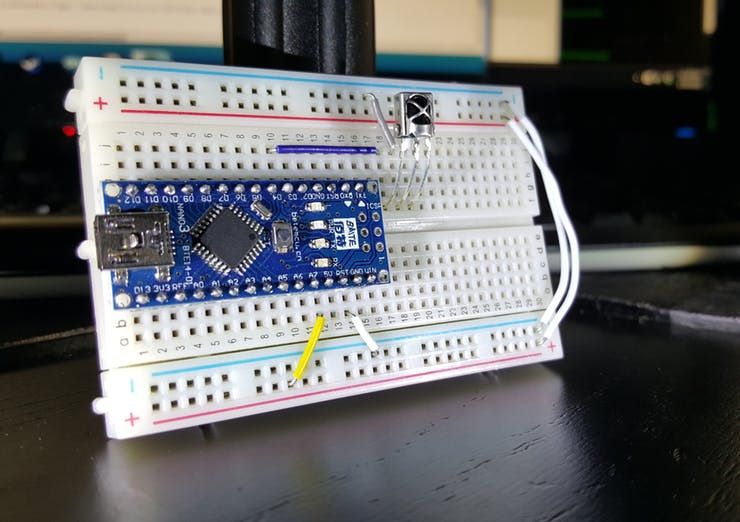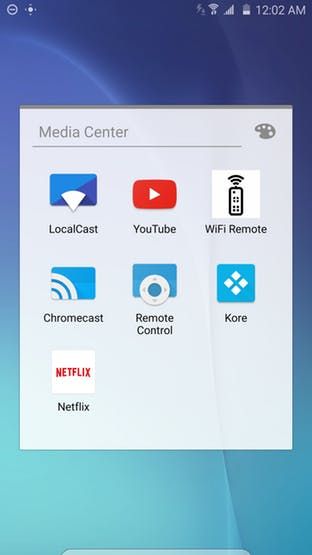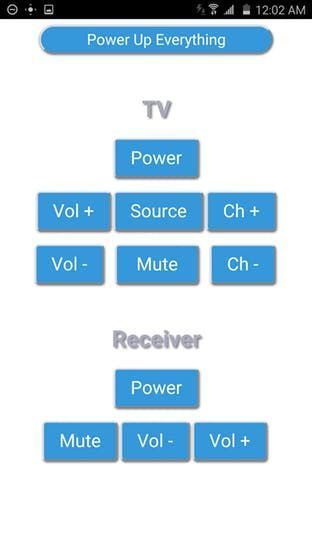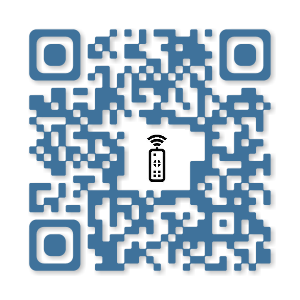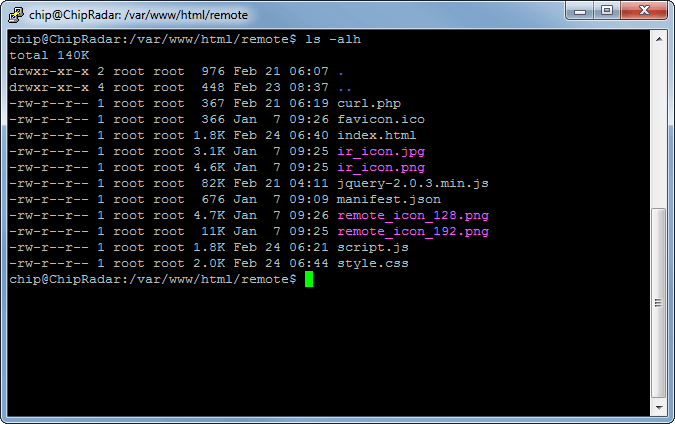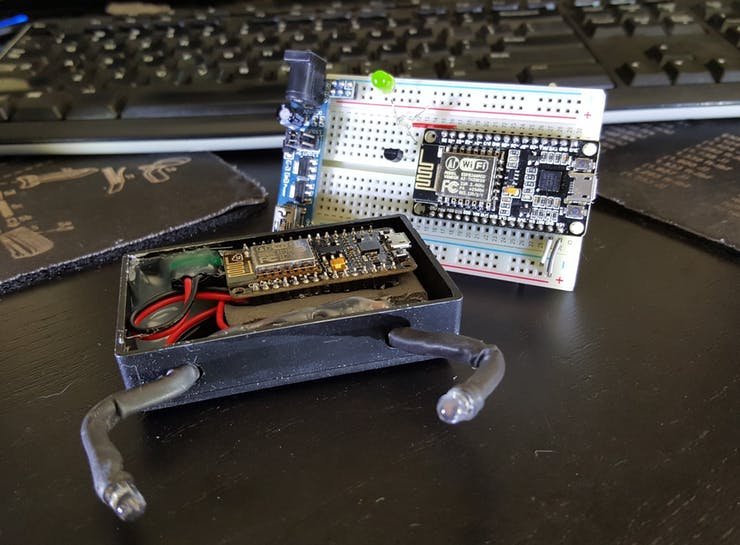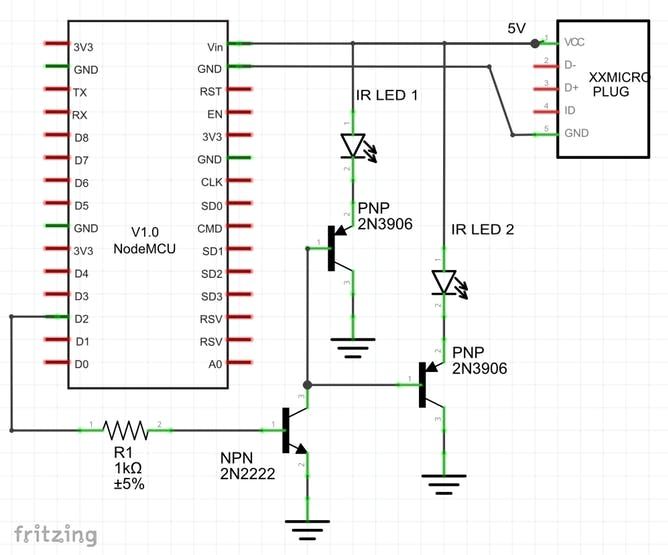WiFi connected universal remote with smart phone webapp.
Things used in this project
Story
I had been toying with the idea of building a WiFi connected IR blaster that can control everything in a room through a webapp running on my phone (which does not have a built in IR blaster).
When I saw the World’s Largest Arduino Maker Challenge announced right here on hackster.io I took one look at the Arduino MKR1000 specs and realized it was a perfect fit:
- Low power 32bit ARM MCU
- Low power 802.11 b/g/n Wi-Fi
- Onboard Li-Po charging circuit
- Familiar Arduino IDE
- Tons of I/O like you’d expect from any Arduino
Since I wouldn’t get my MKR1000 for at least a month, I figured I’d start working on the code. I would need to accomplish three things:
- Connect to my home WiFi
- Light weight web server to accept HTTP requests
- Parse GET URL for virtual button presses
- Send IR signal depending on URL
The MKR1000 should be able to do all this on its own, but my prototype will need a few more components.
Prototyping
Here I have an ESP8266 running the WiFi client and relaying everything to the Arduino Nano over serial. The Nano is running the webserver itself and is responsible for handling the HTTP connections and parsing the URLs. It takes the URL, interprets that as a specific button press, and sends the corresponding IR code.
There is a bit of hackery needed to get this working. First, I’m using AT commands to manage the WiFi connection through the ESP8266. To get all the communication working over software serial, I had to level shift the voltages since the ESP8266 is 3.3v and the Nano is 5v. The ESP8266 also draws a lot of power when connecting to WiFi, so it requires its own power regulator and smoothing cap.
Fortunately, the MKR1000 can do all of this and more on just a single board that’s just slightly larger than the nano (4 pins longer, 3 pins wider on a breadboard).
Since the MKR1000 is a 3.3v board the output from the I/O pins would cause the IR LED to be quite dim. I also plan on having multiple LEDs pointed in different directions, so I’ll need to use the I/O pin to drive an NPN transistor which in turn switches a PNP transistor for each of the LEDs wired in parallel. These PNP transistors have the collector/emitter wired directly to the 5v supply voltage. Going this route, I can have as many IR LEDs as I want and can make an omnidirectional array.
Setting up the Backend
The web page that contains the UI is running on an underutilized C.H.I.P. $9 computer that is already setup on my home network. After doing some research, I found a great tutorial for implementing a REST API for Arduino to control LEDs on adafruit. I used their JavaScript and PHP files to submit the cURL requests and loaded that on the CHIP which is already running apache. After creating a basic HTML page for the remote control, I added the manifest.json and icon files so it can run as a native web app on an Android phone.
Writing the Code
On the MKR1000 side, I just had to switch out the ESP8266WiFi.h with the WiFi101.h library. Then I trimmed down the webserver to just accept a GET request, parse the URL, send a 200 OK, and then disconnect.
void loop() {
// listen for incoming clients
WiFiClient client = server.available();
if (!client) {
return;
}
Serial.println("new client"); // can be removed after debugging
// Wait until the client sends some data
while(!client.available()){
delay(1);
}
// Read the first line of the request (the GET string)
String req = client.readStringUntil('\r');
Serial.println(req); // can be removed after debugging
// Send request over to Arduino Nano
Serial1.println(req);
client.flush();
// give the client time to receive the data
delay(1);
// close the connection
client.stop();
client.flush();
Serial.println("client disconnected"); // can be removed after debugging
}
Based off the URL, the Arduino would send the IR code that was mapped to the button pressed. I say “would” because I just found out the IRremote library I have used in the past does not work with the SAMD ARM based Arduinos (which the MKR1000 is).
Rather than re-writing the library, I’ll just output the commands from the MKR1000 over serial to an Arduino Nano and have that drive the LEDs.
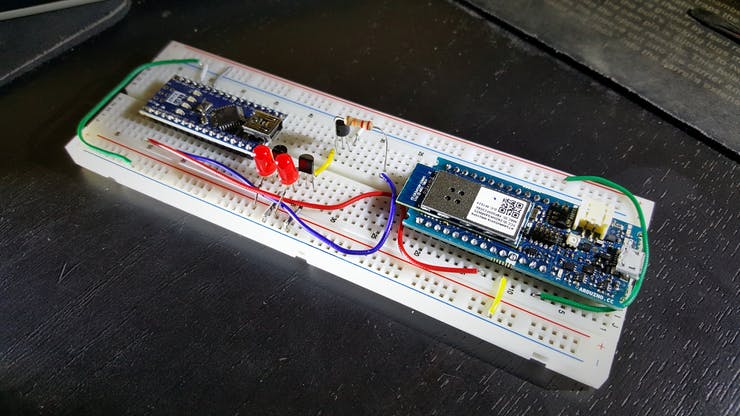
Looking Forward
Once the library is ported over by the Arduino community, I’ll be able to remove that portion entirely and do it all on the single MKR1000 board.
I built another one of these using just an NodeMCU ESP8266 dev board, so in the meantime I will still be able to control my appliances.