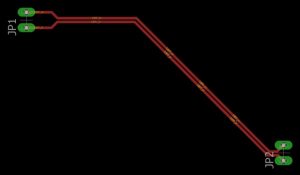How to Route Differential Pairs in Autodesk EAGLE
If you’re designing a high speed PCB, then chances are you’re working with the latest and most powerful technologies, like HDMI, USB3.0, Ethernet, or DDR. But with great power comes great responsibility! As a result, you’ll likely be dealing with issues like electromagnetic interference (EMI) and noise.
So what do you do about these problems? When you’ve got a bunch of noisy signals on your board and you need a way to protect the transmission of your data then you need to be using differential pairs. In this blog we’ll be looking at all of the great benefits for using differential pairs in your high speed design project, and how to route them in Autodesk EAGLE.
It’s a Dual Benefit
Differential pairs are the physical manifestation of putting differential signaling into action on your high speed PCB layout. Put simply, this is the process of using not just one, but two traces to transmit a signal on your board. These two traces both carry the same signal. The first trace, considered positive, carries your original signal. And the second trace, considered negative, carries the inverse of the original signal.
Here’s differential signaling (bottom) and single-end signaling (top) side by side. (Image source)
Why would you ever want to carry the same signal along two traces? There are a ton of reasons, such as:
- Separating power systems. Differential signals don’t typically send a return signal to ground, and because of this, you don’t need to worry about crossing over power boundaries. This can make it a lot easier to keep your power systems separate.
- Reducing electromagnetic interference. Your tightly coupled differential signals are great at resisting any EMI emissions from other noisy traces on your board layout. They also cancel out their own EMI emissions with their shared polarity and distance.
- Precisely timing. It’s also a lot easier to determine what kind of logic state a differential pair is at in any given moment. If the negative trace has a higher voltage than the positive one, then it has a higher logic state, and if it’s the other way around, then the pair has a low logic state.
While differential pairs do have a ton of advantages when it comes to resisting electromagnetic interference and noise, they also have some particular design rules that you need to pay attention to. These include:
Rule 1 – Keep differential signal traces at equal lengths. Your differential pairs are only beneficial when their lengths are kept the same, which keeps their polarity in balance.
Rule 2 – Route differential traces close together. The closer you route your differential pairs together, the less EMI they will emit on your PCB layout.
Rule 3 – Define your impedance. You need to always keep your differential pair impedance constant over its entire length. This will depend on the width of your traces, your copper thickness, and your layer stackup materials.
Read more: How to Route Differential Pairs