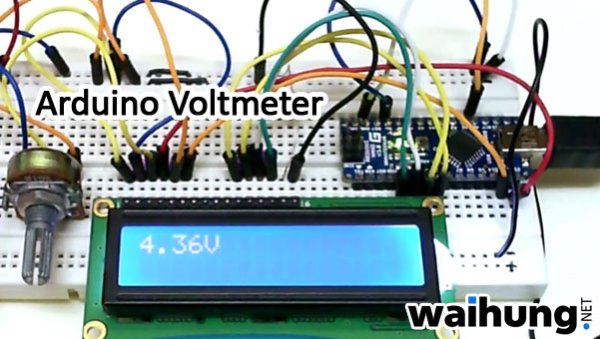Summary of Arduino Voltmeter Code
This Arduino project demonstrates how to build a voltmeter using the voltage divider principle. It reads an analog voltage input, converts it using resistors R1 and R2, and displays the measured voltage on a 16x2 LCD. The code uses the Arduino LiquidCrystal library to interface with the LCD, calculates the input voltage from the analog reading, and updates the display every 500 milliseconds. Signal noise can cause minor reading errors, which can be filtered by adding a threshold condition in the code.
Parts used in the Arduino Voltmeter:
- 1x 16×2 parallel LCD display (compatible with Hitachi HD44780 driver)
- 1x Arduino
- 1x 10kΩ potentiometer
- 5x 10kΩ resistor
- 2x 2.2kΩ resistor
- Jumper wire
This arduino projects show how to make voltmeter with your arduino. It use voltage divider concept to estimate the voltage input.
Instruction;
1) Connect all jumper wire as shown in diagram.
Upload this code to your arduino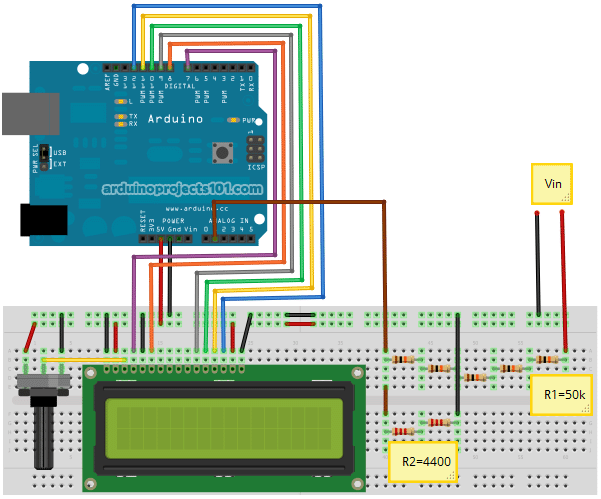
/*
Voltmeter
Voltmeter base on voltage divider concept.
Code based on: http://www.clarenceho.net:8123/blog/articles/2009/05/17/arduino-test-voltmeter
Coded by: arduinoprojects101.com
*/
// include the library code:
#include <LiquidCrystal.h>
// initialize the library with the numbers of the interface pins
LiquidCrystal lcd(7, 8, 9, 10, 11, 12);
// variables for input pin and control LED
int analogInput = 1;
float vout = 0.0;
float vin = 0.0;
float R1 = 50000.0; // !! resistance of R1 !!
float R2 = 4400.0; // !! resistance of R2 !!
// variable to store the value
int value = 0;
void setup(){
// declaration of pin modes
pinMode(analogInput, INPUT);
// set up the LCD's number of columns and rows:
lcd.begin(16, 2);
lcd.print("Vin=");
}
void loop(){
// read the value on analog input
value = analogRead(analogInput);
vout = (value * 5.0) / 1024.0;
vin = vout / (R2/(R1+R2));
// print result to lcd display
lcd.setCursor(4, 0);
lcd.print(vin);
lcd.print("V");
// sleep...
delay(500);
}Discussion;
a) You might saw some reading 0.06V even there is no Vin supply, this may caused by signal noise. You can add if statement to flush this reading. ie
if (vin<0.09) {
vin=0.0
}
add before print result to lcd display line.
1) 1x 16×2 parallel LCD display (compatible with Hitachi HD44780 driver)
2) 1x Arduino
3) 1x 10kΩ potentiometer
4) 5x 10kΩ resistor
5) 2x 2.2kΩ resistor
6) Jumper wire
For more detail: Arduino Voltmeter Code