Some of the exercise packages include several utility and test programs. These are all standalone scripts using Python 3 and a few additional packages as described in Python 3 Installation.
The following scripts may be browsed in the Python MIDI tools directory on the course site.

list_MIDI_ports.py
Command-line test program for identifying available MIDI ports by printing a list of the MIDI input and output ports available via python-rtmidi. There are no options, just running it will print a list of port names:
python3 list_MIDI_ports.py
The full code follows, but may also be downloaded from list_MIDI_ports.py.
#!/usr/bin/env python3
import rtmidi
midiout = rtmidi.MidiOut()
midiin = rtmidi.MidiIn()
print("Available output ports:")
for idx, port in enumerate(midiout.get_ports()):
print(" %d: %s" % (idx, port))
print("Available input ports:")
for idx, port in enumerate(midiin.get_ports()):
print(" %d: %s" % (idx, port))
midi_display.py
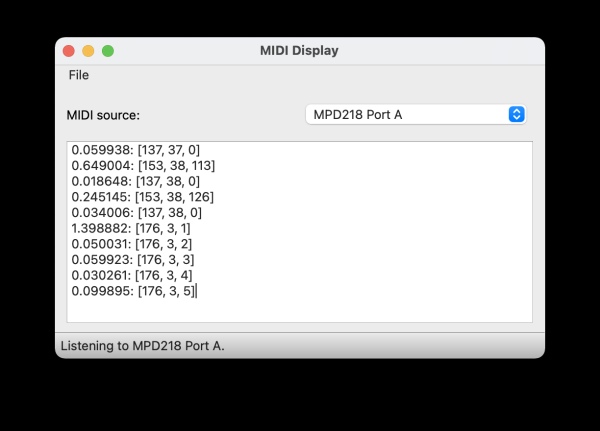
Test program for monitoring MIDI stream, providing a GUI for connecting to a MIDI source and printing all messages.
virtual_mpd218.py
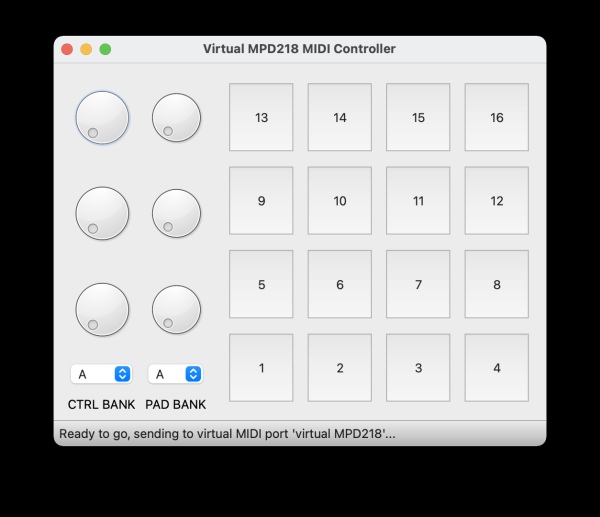
Emulation of an Akai MPD218 Drum Pad Controller, generating local MIDI events and control changes.
