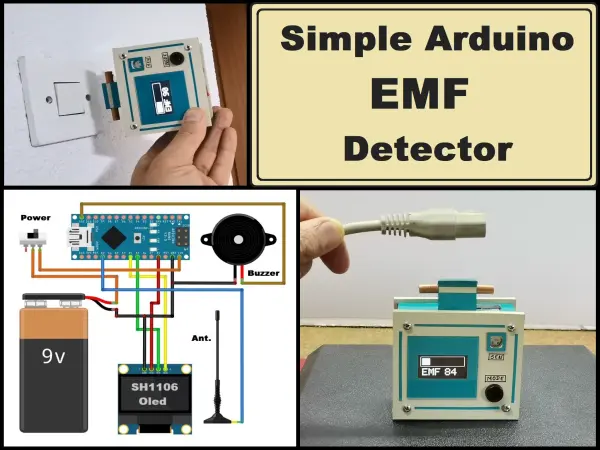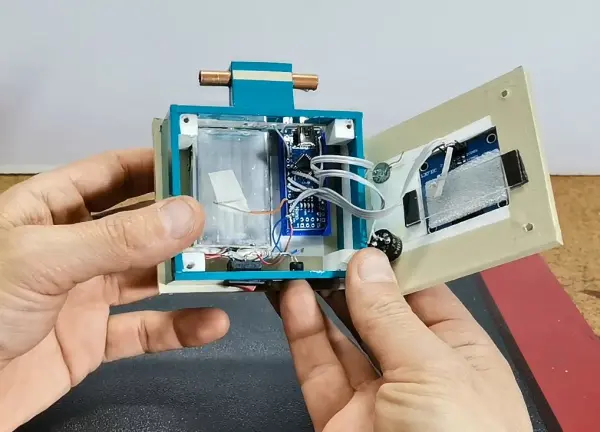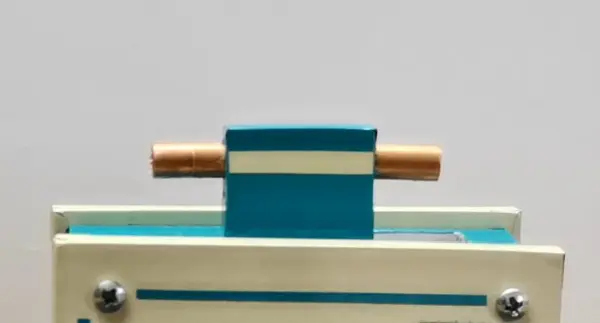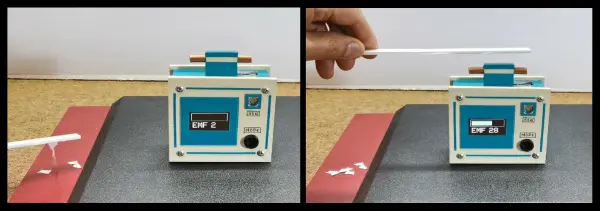The EMF detector showcased in this video utilizes a minimal number of components, making it straightforward to construct without the need for any tuning. It functions excellently right from its initial power-on, requiring no adjustments.
Project description
An EMF (electromagnetic field) meter serves the purpose of gauging electromagnetic radiation within a specific space. Its function involves detecting and quantifying the intensity of electromagnetic fields emitted by diverse sources, including electrical appliances, power lines, wireless devices, and other electronic equipment.
EMF meters find widespread applications in scientific research, industrial and commercial environments, and residential spaces. Their primary role involves evaluating potential health hazards linked to extended exposure to elevated electromagnetic radiation levels. Individuals worried about personal electromagnetic field exposure, particularly those experiencing electromagnetic hypersensitivity (EHS), also employ EMF meters.
In a previous video of mine (https://www.youtube.com/watch?v=gVDJj16gzY0), I discussed a method of creating an extremely sensitive device like this. However, it necessitates an extensive experimental setup.
The EMF detector showcased in this video boasts a minimal component count, making it straightforward to assemble without the need for tuning. It performs admirably right from its initial power-up. Its simplicity, however, limits its sensitivity compared to the higher sensitivity of the previous model. Nonetheless, it remains capable enough to detect a power cable within a wall. Additionally, it features a prominently visible progress bar and provides the field value in a relative number, ensuring clear readability.
As previously noted, constructing the device is straightforward and requires a few components:
– Arduino Nano Microcontroller
– SH1106 (or SSD1306) OLED display
– Buzzer
For the antenna, a standard short wire suffices, or, in this specific instance, a small segment of copper pipe was utilized.
Upon activation, the initial display shows the logo followed by the main screen after a brief delay. We must allow some time for the EMF field value to stabilize around zero, provided there’s no nearby radiation source affecting the device.
Apart from the visual indicators, the EMF detector incorporates an auditory signal featuring three distinct frequencies: 100, 500, and 1000 Hertz, correlating with the field’s intensity. The code sets the specific thresholds prompting frequency changes.
Furthermore, this device exhibits sensitivity to static electricity, thereby doubling as an Electroscope.
Lastly, the device is housed within a well-suited PVC box, adorned with colored self-adhesive tape lining. Interestingly, I repurposed the box from a previous project, rendering the light sensor non-functional for this specific application.
Code
#include <SPI.h>
#include <Wire.h>
#include <Adafruit_GFX.h>
#include <Adafruit_SH1106.h>
#define OLED_RESET 4
#define SCREEN_ADDRESS 0x3C
Adafruit_SH1106 display(OLED_RESET);
#define PIN_ANTENNA A0
#define CHECK_DELAY 1000
#define lmillis() ((long)millis())
const unsigned char zmaj [] PROGMEM = {
// ‘zmaj7 60×60, 128x64px
0xff, 0xff, 0xff, 0xff, 0xff, 0xff, 0xff, 0xff, 0xff, 0xff, 0xff, 0xff, 0xff, 0xff, 0xff, 0xff,
0xff, 0xff, 0xff, 0xff, 0xff, 0xff, 0xff, 0xff, 0xff, 0xff, 0xff, 0xff, 0xff, 0xff, 0xff, 0xff,
0xff, 0xff, 0xff, 0xff, 0xff, 0xff, 0xff, 0xff, 0xff, 0xff, 0xff, 0xff, 0xff, 0xff, 0xff, 0xff,
0xff, 0xff, 0xff, 0xff, 0xff, 0xff, 0xff, 0xff, 0xff, 0xff, 0xff, 0xff, 0xff, 0xff, 0xff, 0xff,
0xff, 0xff, 0xff, 0xff, 0xff, 0xff, 0xff, 0xff, 0xff, 0xff, 0xff, 0xff, 0xff, 0xff, 0xff, 0xff,
0xff, 0xff, 0xff, 0xff, 0xff, 0xff, 0xff, 0xff, 0xff, 0xff, 0xff, 0xff, 0xff, 0xff, 0xff, 0xff,
0xff, 0xff, 0xff, 0xff, 0xff, 0xff, 0xff, 0xff, 0xff, 0xff, 0xff, 0xff, 0xff, 0xff, 0xff, 0xff,
0xff, 0xff, 0xff, 0xff, 0xff, 0xff, 0xff, 0xff, 0xff, 0xff, 0xff, 0xff, 0xff, 0xff, 0xff, 0xff,
0xff, 0xff, 0xff, 0xff, 0xff, 0xff, 0xff, 0xff, 0x80, 0x00, 0xff, 0xff, 0xff, 0xff, 0xff, 0xff,
0xff, 0xff, 0xff, 0xff, 0xff, 0xff, 0xff, 0xff, 0x7f, 0xff, 0x7f, 0xff, 0xff, 0xff, 0xff, 0xff,
0xff, 0xff, 0xff, 0xff, 0xff, 0xff, 0xff, 0xfe, 0x80, 0x00, 0xbf, 0xff, 0xff, 0xff, 0xff, 0xff,
0xff, 0xff, 0xff, 0xff, 0xff, 0xff, 0xff, 0xfd, 0x00, 0x00, 0x5f, 0xff, 0xff, 0xff, 0xff, 0xff,
0xff, 0xff, 0xff, 0xff, 0xff, 0xff, 0xff, 0xfa, 0x04, 0x00, 0x2f, 0xff, 0xff, 0xff, 0xff, 0xff,
0xff, 0xff, 0xff, 0xff, 0xff, 0xff, 0xff, 0xfa, 0x0c, 0x00, 0x2f, 0xff, 0xff, 0xff, 0xff, 0xff,
0xff, 0xff, 0xff, 0xff, 0xff, 0xff, 0xff, 0xfa, 0x00, 0x00, 0x2f, 0xff, 0xff, 0xff, 0xff, 0xff,
0xff, 0xff, 0xff, 0xff, 0xff, 0xff, 0xff, 0xfa, 0x00, 0x00, 0x2f, 0xff, 0xff, 0xff, 0xff, 0xff,
0xff, 0xff, 0xff, 0xff, 0xff, 0xff, 0xff, 0xfa, 0x00, 0x00, 0x2f, 0xff, 0xff, 0xff, 0xff, 0xff,
0xff, 0xff, 0xff, 0xff, 0xff, 0xff, 0xff, 0xfa, 0x80, 0x00, 0x2f, 0xff, 0xff, 0xff, 0xff, 0xff,
0xff, 0xff, 0xff, 0xff, 0xff, 0xff, 0xff, 0xfa, 0x40, 0x00, 0x2f, 0xff, 0xff, 0xff, 0xff, 0xff,
0xff, 0xff, 0xff, 0xff, 0xff, 0xff, 0xff, 0xfa, 0x80, 0x60, 0x2f, 0xff, 0xff, 0xff, 0xff, 0xff,
0xff, 0xff, 0xff, 0xff, 0xff, 0xff, 0xff, 0xfa, 0x80, 0x30, 0x2f, 0xff, 0xff, 0xff, 0xff, 0xff,
0xff, 0xff, 0xff, 0xff, 0xff, 0xe2, 0x3f, 0xfa, 0x80, 0x0f, 0xcf, 0xff, 0xff, 0xff, 0xff, 0xff,
0xff, 0xff, 0xff, 0xff, 0xff, 0xed, 0xbf, 0xf4, 0x80, 0x00, 0x2f, 0xff, 0xff, 0xff, 0xff, 0xff,
0xff, 0xff, 0xff, 0xff, 0xff, 0xd9, 0x3f, 0xe9, 0x80, 0x00, 0x5f, 0xff, 0xff, 0xff, 0xff, 0xff,
0xff, 0xff, 0xff, 0xff, 0xff, 0xa2, 0xff, 0xd3, 0x00, 0xff, 0xbf, 0xff, 0xff, 0xff, 0xff, 0xff,
0xff, 0xff, 0xff, 0xff, 0xff, 0x85, 0xff, 0xa6, 0x01, 0x00, 0x7f, 0xff, 0xff, 0xff, 0xff, 0xff,
0xff, 0xff, 0xff, 0xff, 0xff, 0x85, 0xff, 0x4c, 0x02, 0xff, 0xff, 0xff, 0xff, 0xff, 0xff, 0xff,
0xff, 0xff, 0xff, 0xff, 0xff, 0x85, 0xfe, 0x98, 0x03, 0xff, 0xff, 0xff, 0xff, 0xff, 0xff, 0xff,
0xff, 0xff, 0xff, 0xff, 0xff, 0x85, 0xfd, 0x30, 0x02, 0xff, 0xff, 0xff, 0xff, 0xff, 0xff, 0xff,
0xff, 0xff, 0xff, 0xff, 0xff, 0x82, 0x02, 0x60, 0x02, 0xff, 0xff, 0xff, 0xff, 0xff, 0xff, 0xff,
0xff, 0xff, 0xff, 0xff, 0xff, 0xa1, 0xfc, 0x80, 0x01, 0x0f, 0xff, 0xff, 0xff, 0xff, 0xff, 0xff,
0xff, 0xff, 0xff, 0xff, 0xff, 0xd0, 0x41, 0x80, 0x00, 0xf7, 0xff, 0xff, 0xff, 0xff, 0xff, 0xff,
0xff, 0xff, 0xff, 0xff, 0xff, 0xe8, 0xbe, 0x00, 0x04, 0x0b, 0xff, 0xff, 0xff, 0xff, 0xff, 0xff,
0xff, 0xff, 0xff, 0xff, 0xff, 0xf4, 0x40, 0x00, 0x0b, 0xc3, 0xff, 0xff, 0xff, 0xff, 0xff, 0xff,
0xff, 0xff, 0xff, 0xff, 0xff, 0xfa, 0x00, 0x00, 0x05, 0x23, 0xff, 0xff, 0xff, 0xff, 0xff, 0xff,
0xff, 0xff, 0xff, 0xff, 0xff, 0xfa, 0x00, 0x00, 0x47, 0xcf, 0xff, 0xff, 0xff, 0xff, 0xff, 0xff,
0xff, 0xff, 0xff, 0xff, 0xff, 0xfa, 0x00, 0x00, 0x87, 0x8f, 0xff, 0xff, 0xff, 0xff, 0xff, 0xff,
0xff, 0xff, 0xff, 0xff, 0xff, 0xfd, 0x00, 0x00, 0x8b, 0xff, 0xff, 0xff, 0xff, 0xff, 0xff, 0xff,
0xff, 0xff, 0xff, 0xff, 0xff, 0xfc, 0x80, 0x00, 0x97, 0xff, 0xff, 0xff, 0xff, 0xff, 0xff, 0xff,
0xff, 0xff, 0xff, 0xff, 0xff, 0xff, 0x4c, 0x01, 0xaf, 0xff, 0xff, 0xff, 0xff, 0xff, 0xff, 0xff,
0xff, 0xff, 0xff, 0xff, 0xff, 0xff, 0xa6, 0x03, 0x5f, 0xff, 0xff, 0xff, 0xff, 0xff, 0xff, 0xff,
0xff, 0xff, 0xff, 0xff, 0xff, 0xff, 0xd3, 0x04, 0x7f, 0xff, 0xff, 0xff, 0xff, 0xff, 0xff, 0xff,
0xff, 0xff, 0xff, 0xff, 0xff, 0xff, 0xe9, 0x8c, 0x7f, 0xff, 0xff, 0xff, 0xff, 0xff, 0xff, 0xff,
0xff, 0xff, 0xff, 0xff, 0xff, 0xff, 0xf4, 0x88, 0x7f, 0xff, 0xff, 0xff, 0xff, 0xff, 0xff, 0xff,
0xff, 0xff, 0xff, 0xff, 0xff, 0xff, 0xfa, 0x90, 0x53, 0xff, 0xff, 0xff, 0xff, 0xff, 0xff, 0xff,
0xff, 0xff, 0xff, 0xff, 0xff, 0xff, 0xfa, 0x90, 0x3d, 0xff, 0xff, 0xff, 0xff, 0xff, 0xff, 0xff,
0xff, 0xff, 0xff, 0xff, 0xff, 0xff, 0xf8, 0x8a, 0x05, 0xff, 0xff, 0xff, 0xff, 0xff, 0xff, 0xff,
0xff, 0xff, 0xff, 0xff, 0xff, 0xff, 0xf8, 0x87, 0x02, 0xff, 0xff, 0xff, 0xff, 0xff, 0xff, 0xff,
0xff, 0xff, 0xff, 0xff, 0xff, 0xff, 0xfa, 0x01, 0xff, 0x7f, 0xff, 0xff, 0xff, 0xff, 0xff, 0xff,
0xff, 0xff, 0xff, 0xff, 0xff, 0xff, 0xf9, 0x00, 0x81, 0x7f, 0xff, 0xff, 0xff, 0xff, 0xff, 0xff,
0xff, 0xff, 0xff, 0xff, 0xff, 0xff, 0xfc, 0xff, 0x9f, 0xff, 0xff, 0xff, 0xff, 0xff, 0xff, 0xff,
0xff, 0xff, 0xff, 0xff, 0xff, 0xff, 0xfe, 0x00, 0x5f, 0xff, 0xff, 0xff, 0xff, 0xff, 0xff, 0xff,
0xff, 0xff, 0xff, 0xff, 0xff, 0xff, 0xff, 0xff, 0xff, 0xff, 0xff, 0xff, 0xff, 0xff, 0xff, 0xff,
0xff, 0xff, 0xff, 0xff, 0xff, 0xff, 0xff, 0xff, 0xff, 0xff, 0xff, 0xff, 0xff, 0xff, 0xff, 0xff,
0xff, 0xff, 0xff, 0xff, 0xff, 0xff, 0xff, 0xff, 0xff, 0xff, 0xff, 0xff, 0xff, 0xff, 0xff, 0xff,
0xff, 0xff, 0xff, 0xff, 0xff, 0xff, 0xff, 0xff, 0xff, 0xff, 0xff, 0xff, 0xff, 0xff, 0xff, 0xff,
0xff, 0xff, 0xff, 0xff, 0xff, 0xff, 0xff, 0xff, 0xff, 0xff, 0xff, 0xff, 0xff, 0xff, 0xff, 0xff,
0xff, 0xff, 0xff, 0xff, 0xff, 0xff, 0xff, 0xff, 0xff, 0xff, 0xff, 0xff, 0xff, 0xff, 0xff, 0xff,
0xff, 0xff, 0xff, 0xff, 0xff, 0xff, 0xff, 0xff, 0xff, 0xff, 0xff, 0xff, 0xff, 0xff, 0xff, 0xff,
0xff, 0xff, 0xff, 0xff, 0xff, 0xff, 0xff, 0xff, 0xff, 0xff, 0xff, 0xff, 0xff, 0xff, 0xff, 0xff,
0xff, 0xff, 0xff, 0xff, 0xff, 0xff, 0xff, 0xff, 0xff, 0xff, 0xff, 0xff, 0xff, 0xff, 0xff, 0xff,
0xff, 0xff, 0xff, 0xff, 0xff, 0xff, 0xff, 0xff, 0xff, 0xff, 0xff, 0xff, 0xff, 0xff, 0xff, 0xff,
0xff, 0xff, 0xff, 0xff, 0xff, 0xff, 0xff, 0xff, 0xff, 0xff, 0xff, 0xff, 0xff, 0xff, 0xff, 0xff,
0xff, 0xff, 0xff, 0xff, 0xff, 0xff, 0xff, 0xff, 0xff, 0xff, 0xff, 0xff, 0xff, 0xff, 0xff, 0xff
};
void setup()
{
Serial.begin(9600);
pinMode(PIN_ANTENNA, INPUT);
display.begin(SH1106_SWITCHCAPVCC, SCREEN_ADDRESS);
display.clearDisplay();
display.drawBitmap(0, 0,zmaj, 128, 64, WHITE); // display.drawBitmap(x position, y position, bitmap data, bitmap width, bitmap height, color)
display.display();
delay(2000);
display.clearDisplay();
display.setTextSize(2);
display.setTextColor(WHITE);
display.setCursor(22,10);
display.println(“mircemk”);// Print text
display.setCursor(10,40);
display.println(“EMF METER”);
display.display();
delay(2000);
}
void showReadings(int emfValue)
{
display.clearDisplay();
display.setTextSize(3);
display.setTextColor(WHITE);
display.setCursor(5,40);
display.println(“EMF”);
display.setCursor(70,40);
display.println(emfValue);
display.display();
}
void loop()
{
static int avgValue = 0, emfValue = 0;
static long nextCheck = 0, emfSum = 0, iterations = 0;
emfValue = constrain(analogRead(PIN_ANTENNA), 0, 1023);
emfSum += emfValue;
iterations++;
if (lmillis() – nextCheck >= 0) {
avgValue = emfSum / iterations;
emfSum = 0;
iterations = 0;
showReadings(avgValue);
nextCheck = lmillis() + CHECK_DELAY;
}
display.drawRoundRect(0, 5, 126, 30, 2, WHITE);
display.fillRect(5, 10, 120, 23, BLACK);
display.fillRect(5, 10, map(emfValue, 0, 1023, 0, 118), 20, WHITE);
display.display();
if (emfValue > 80 && emfValue <150) {
tone (12,100,500);
}
if (emfValue > 151 && emfValue <250) {
tone (12,500,500);
}
if (emfValue > 251 ) {
tone (12,1000,500);
}
}