After the official birth of commercial EDA since 1981, different design software as been produced from the EDA industry. Printed Circuit Boards, also known as PCBs, are the foundation of any hardware-based product. Before EDA software, Engineers usually designed electronics circuitry and integrated circuits by hand or some other manual process.
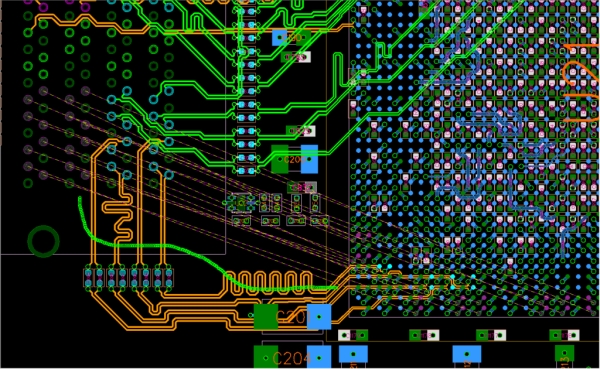
There are several PCB software out there, some which are free, while others are premium. It could be a daunting task choosing from several tens of software in the market. When selecting a design package to use, it is always advisable to use some of the latest tools with available support and community. In the EDA industry, some of the best and most popular tools are mostly not free. Nevertheless, there are still a couple of powerful free ones. In this article, I will highlight some of the best free PCB design software you can find for designing your printed circuit board layout, and hopefully, this list will help you to pick what works for you.
1. Autodesk Eagle
Eagle is arguably one of the most well know schematics and PCB design software. Formerly known as Cadsoft Eagle, but now called Autodesk Eagle after its purchase from Autodesk. Autodesk EAGLE contains a schematic editor, for designing circuit diagrams and a PCB layout editor for designing PCBs. It provides component placement, PCB routing, a comprehensive library content, a thriving community, and many more. A free version of Autodesk EAGLE is available called EAGLE FREE. It includes 2 schematic sheets, 2 signal layers, and an 80cm2 board area.
Eagle is available for Windows, Linux, and Mac. More information about Eagle is available on the product page.
2. KiCAD
KiCAD is a Cross-Platform and Open Source Electronics Design Automation Suite. It includes a schematic editor for creating and editing schematic designs, a PCB Editor for making professional PCB layouts with up to 32 copper layers, and a 3D viewer which can be used to inspect the design in a 3D form. Unlike Eagle, KiCAD is entirely free, and no paywall is needed to use some of its features.
KiCAD is available on Windows, Linux, and Mac. More information about KiCAD is available on the product page.
3. Fritzing
Just like KiCAD, Fritzing is an open-source platform for learning electronics. Fritzing became popular with its examples of Arduino and its an easy to use platform. Fritzing includes a breadboard layout, schematic, and PCB view for designing a PCB layout for your board. With a rich interface and growing community, fritzing is a good choice among hobbyists.
The software is available for Windows, Linux, and Mac. More information is available on the product page.
Read more: TOP 10 FREE PCB DESIGN SOFTWARE FOR 2019
